THINKCAR ThinkDiag unable to connect via Bluetooth?
My THINKCAR ThinkDiag device was unable to connect via Bluetooth and download software. The error message displayed was:
"Polaczenie Bluetooth nie powiodlo sie, odtacz zlacze i sprobuj ponownie. PROBUJ PONOWNIE (Bluetooth connection failed. Please close the connector and try again. TRY AGAIN)."
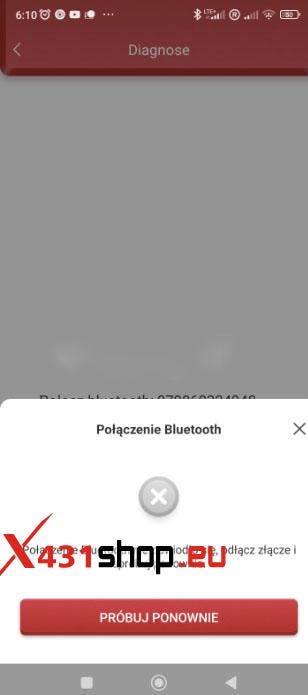
Solution:
- Fix Firmware:
- Navigate to "More" > "Firmware Fix" > "THINKDIAG Firmware Fix".
- Re-plug the Device:
- Unplug and then re-plug the THINKCAR OBD2 Scanner.
- Log in to your account again.
- Update the App:
- Ensure the ThinkDiag app is updated to the latest version.
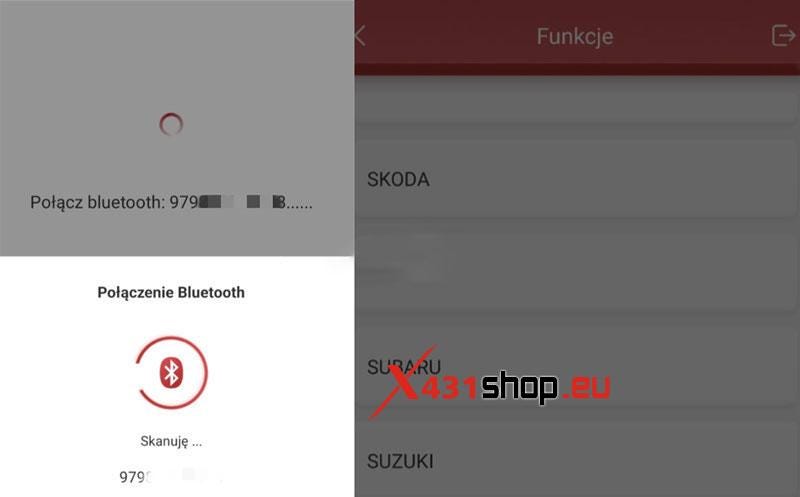
Outcome:
The problem was resolved! I can now connect via
Bluetooth and download the software normally.
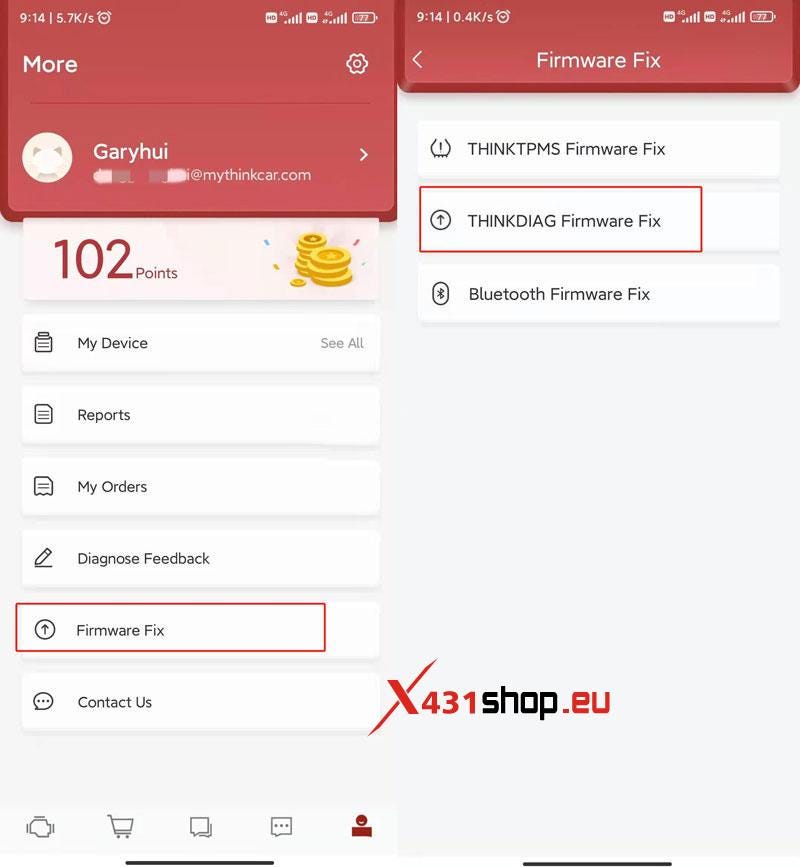
Comments
Post a Comment