LAUNCH X431 Menu explained: Intelligent or Local Diagnosis?
The main menu of the LAUNCH X431 diagnostic tool has two options: "Intelligent Diagnose" and "Local Diagnosis." This article will use the LAUNCH X431 PAD V ELITE as an example to explore the differences between these two options.
Intelligent Diagnose
Intelligent Diagnose can automatically scan and match the corresponding Engine System, SCR System, and ABS System.

If some vehicle models show that a system is not scanned, there may be no such system in the vehicle. If the vehicle has this system, but the software shows that the scan failed, please upload the feedback log to us.

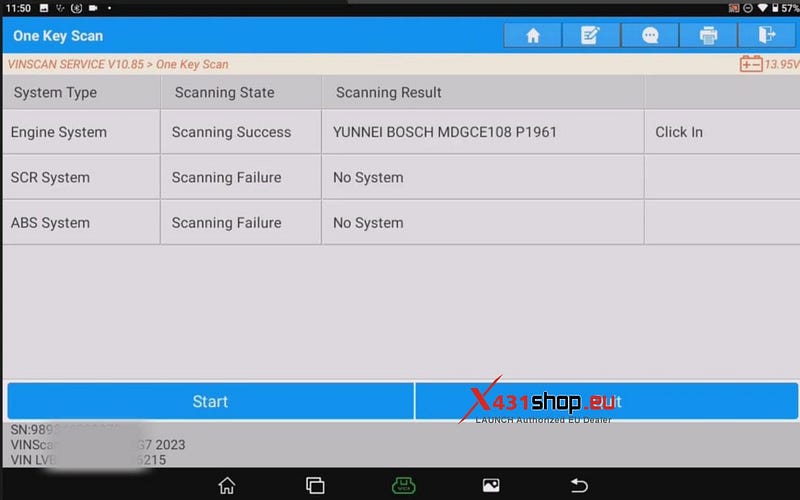
Intelligent Diagnose Can enter the internal functions of the system more quickly.

Take "2023 Foton Ollin" as an example. The functions seen when entering the engine system through the two entrances are consistent(Intelligent Diagnose and Local Diagnosis).

Local Diagnosis
More steps need tobe operated when entering from Local Diagnosis, from traditional software. However, the functions are more comprehensive. There will be mofe systems that can be operated.
Taking the 2023 Foton Ollin as an example, if you enter the diagnostic interface from the local diagnostics, the function path is as follows:
FOTON -> Diagnostic Program -> Select Vehicle Type -> Conventional Energy -> Light Truck Series -> OLLIN -> Auto Scan.
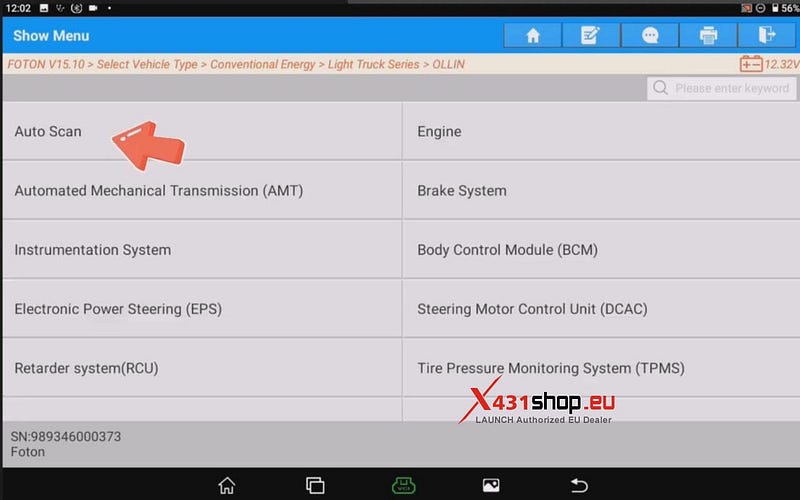
Most vehicle models already have the Topclogy detection function. It can find out problems more comprehensively and conveniently.

Comments
Post a Comment