LAUNCH X431 Key Programmer: What is it and how to use it
LAUNCH X431 Key Programmer is usually used for key programming, and can support Generate Transponder/Smart Key. This article will introduce the functions of X431 Key Programmer and how to use it.

How to connect LAUNCH X431 Tool and X431 Key Programmer
Take X431 PAD V as an example, open X-431 APP, select function path: [Other modules] -> [Toolbox] -> [Key Programmer].
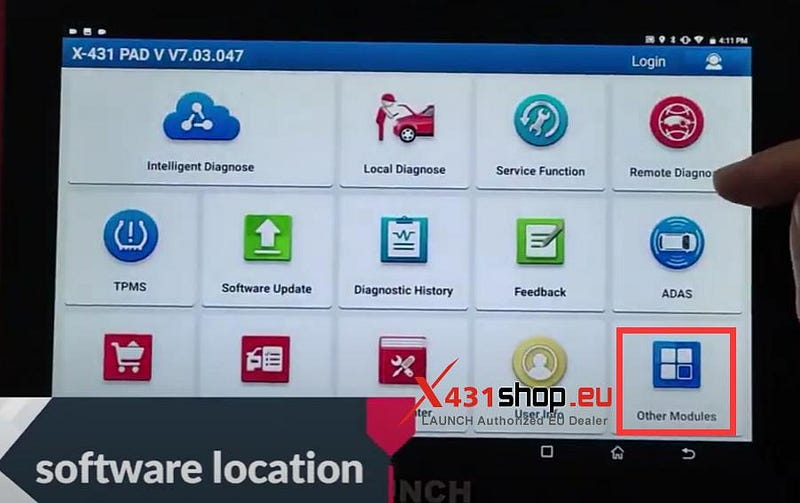
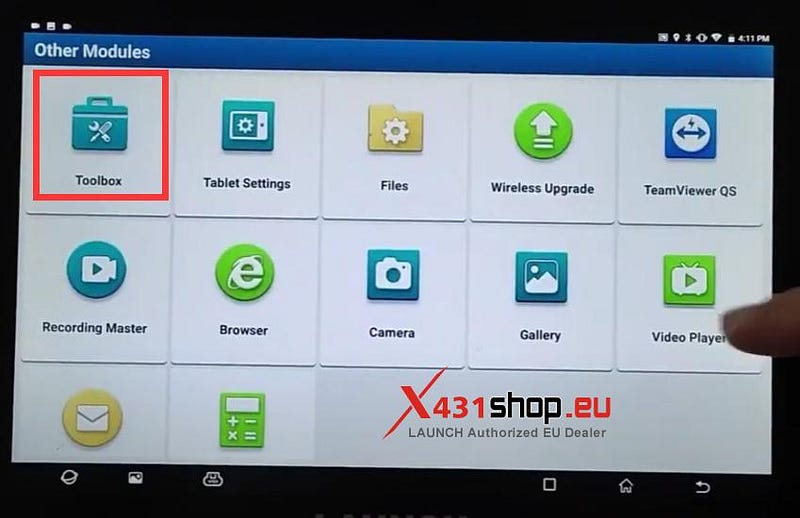
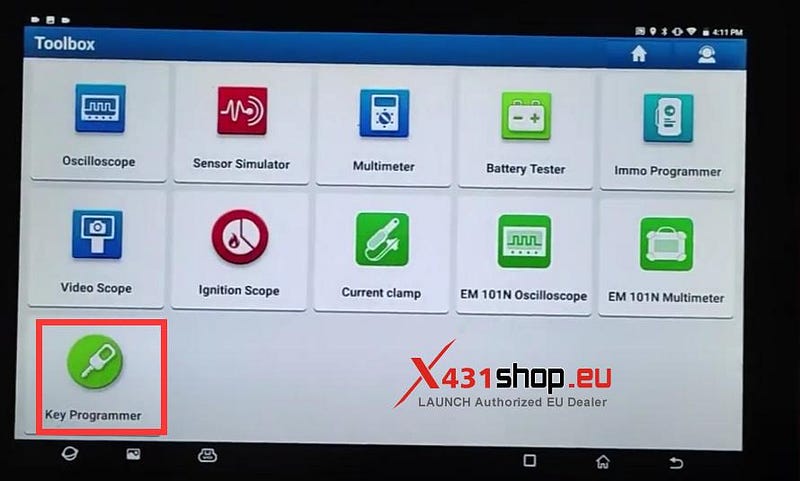
Then we can see the function interface of X431 Key Programmer.

LAUNCH X431 Key Programmer Function:
- Read Transponder;
- Generate Transponder;
- Detect Frequency;
- Detect Ignition switch coil signal;
- Generate Remote (LAUNCH X431 remote);
- Set type of super chip;
- Set type of wireless remote;
- Unlock Toyota smart key;
- Compatible with LAUNCH super chip and vvdi super chip;
- Supports VAG ID48 96bit Cloning (No tokens required).
Function Introduction: Read Transponder
Place the Transponder on the X431 Key Programmer sensing area to read information, including IMMO Type, ID, and whether it can be cloned.
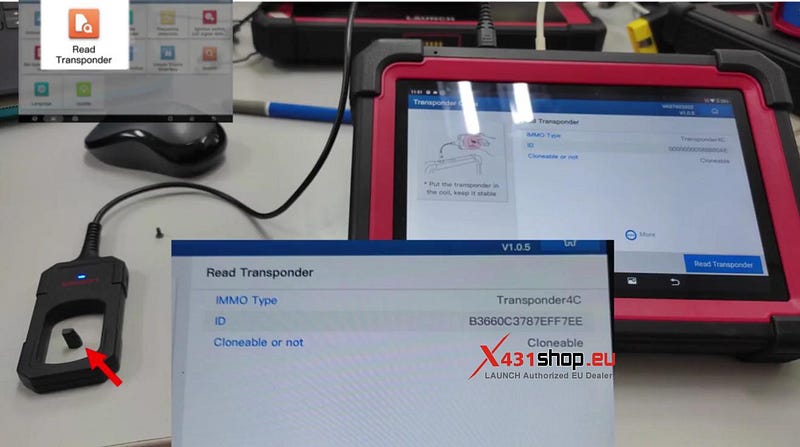
Function Introduction: Generate Transponder
Select the type of transponder to be generated, and then place it on the X431 Key Programmer sensing area to generate the corresponding type of transponder.

Function Introduction: Frequency Detection
Place the key on the X431 Key Programmer sensing area to detect the key frequency.

Function Introduction: Ignition switch coil signal detection
Put the sensing area of X431 Key Programmer on the key to ignite the vehicle, and it can detect whether the key is working properly.

Use X431 IMMO tool register to the car:
1) immobilizer transponder
2) Alarm remote control
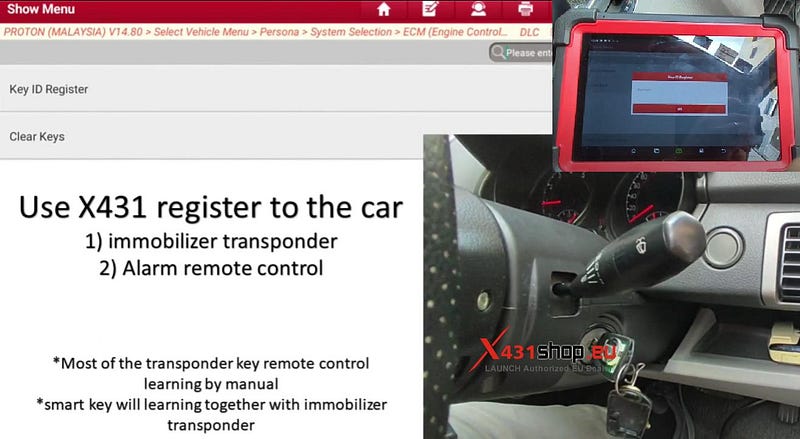
Note1: Most of the transponder key remote control learning by manual.
Note2: Smart key will learning together with immobilizer transponder.
The X431 Key Programmer software is installed on the X431 Integrated Diagnostic Tool. If you need to upgrade the software, please refer to:
Comments
Post a Comment