How to Renew Your LAUNCH X431 PAD V Elite Subscription?
Upgrading your subscription for the Launch X431 PAD V Elite is quick and easy, ensuring you always have access to the latest software updates and features. Here’s a step-by-step guide to help you through the process.
Steps to Renew Your Subscription
Enter the Mall — Open the Mall section on your device to check your current subscription’s expiration date.

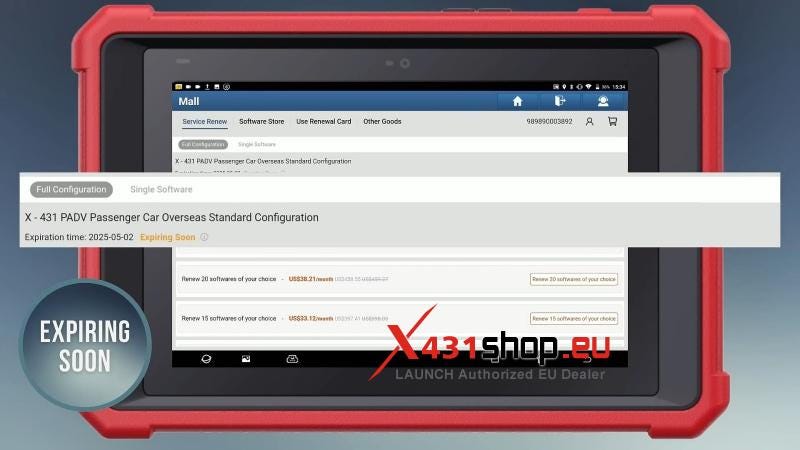
Select Service Renewal — Go to Service Renew >> Renew Full/Renew Some Softwares
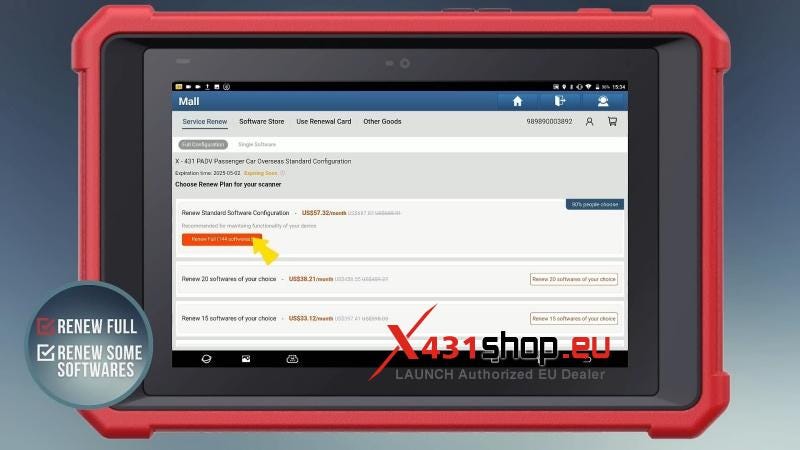
Choose Your Plan — Pick the service period that suits your needs (e.g., 12months, 24 months, 36 months).
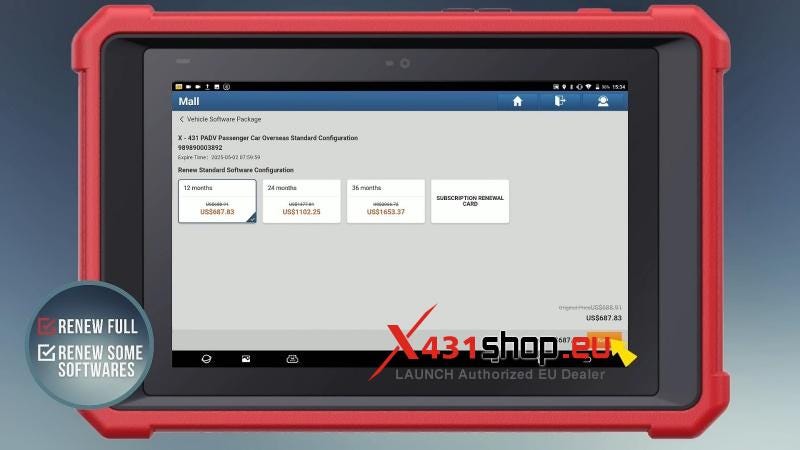
Confirm & Checkout — Click Next >> Confirm >> Checkout, then enter your payment details.


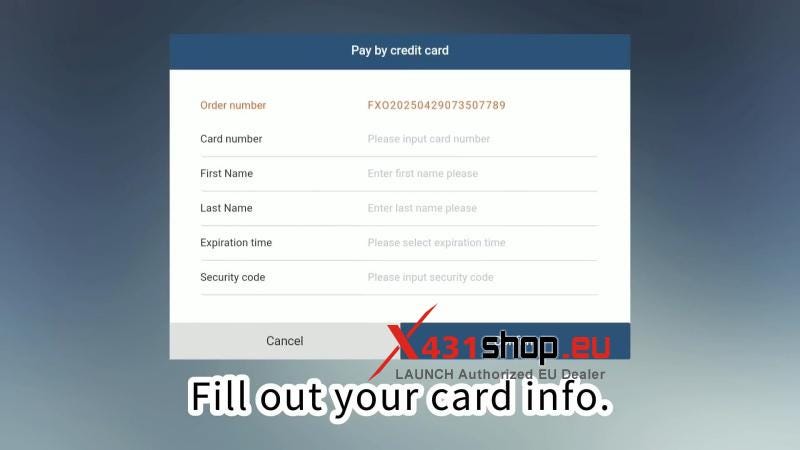
Activation — Once payment is successful, your new expiration date will be updated automatically.
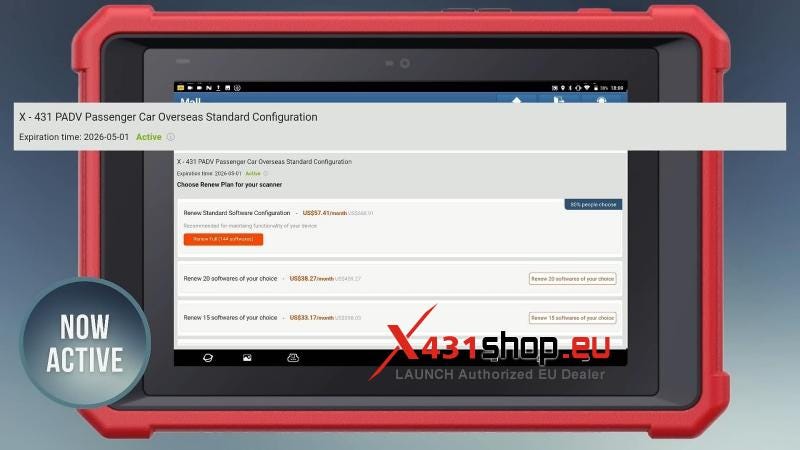
Why Renew Your Subscription?
- Free Software Upgrades — Enjoy updates for new vehicle models and features until your subscription expires.
- Continued Functionality — Your device will still work after expiration, but you’ll miss out on new updates unless you renew.
- Exclusive Discounts — Save money by renewing your One Year Online Software Update Serviceon x431shop.eu
Need Help? Contact Us!
For any questions or assistance, reach out to our support team:
Email: Sales@X431shop.eu
Tel: +8615980495251 (Erin)
WhatsApp: +8615980495251(Erin)
Renewing your subscription ensures your X431 PAD V Elite stays up-to-date, giving you the best performance for diagnostics. Don’t wait — renew today and keep your tool running smoothly!
Pro Tip: Check for seasonal discounts on X431Shop.eu to get the best deal on your renewal!
Comments
Post a Comment