How to connect LAUNCH CRP919EBT and X431 Key Programmer
LAUNCH CRP919E-BT / CRP919X-BT supports key programming function from February 2025(Features require purchase): it can be used with X431 XPROG3(GIII) tool to perform IMMO PROG function, and with X431 Key Programmer to perform key generation function. This article will introduce how to connect CRP919EBT/XBT to X431 Key Programmer.
NOTE: LAUNCH CRP919E-BT and CRP919X-BT have the same functionality.
How to connect LAUNCH CRP919EBT and X431 Key Programmer
1. Select the following paths in the CRP919E-BT operation interface in order:
[Other Modules] -> [Toolbox] -> [Key Programmer].
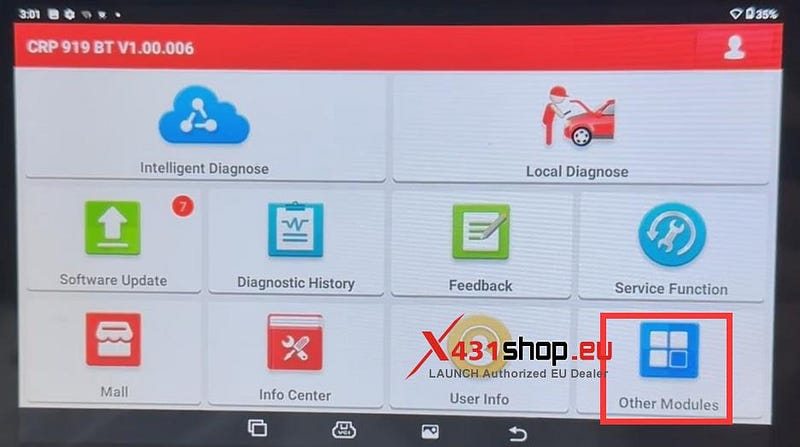
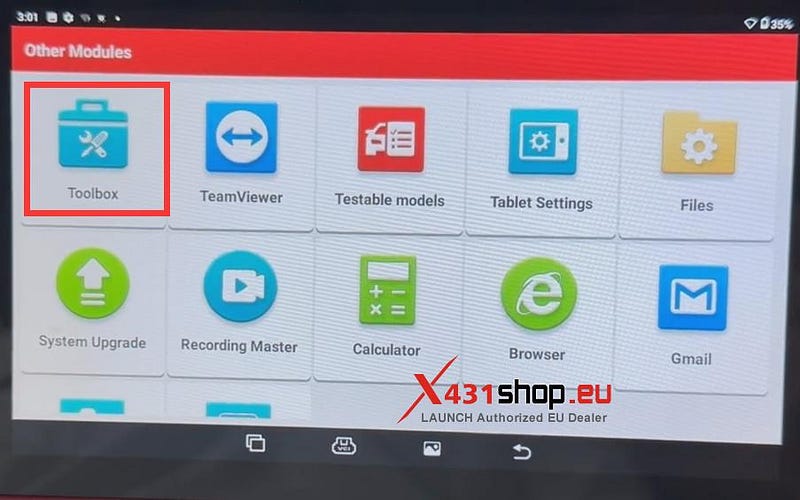
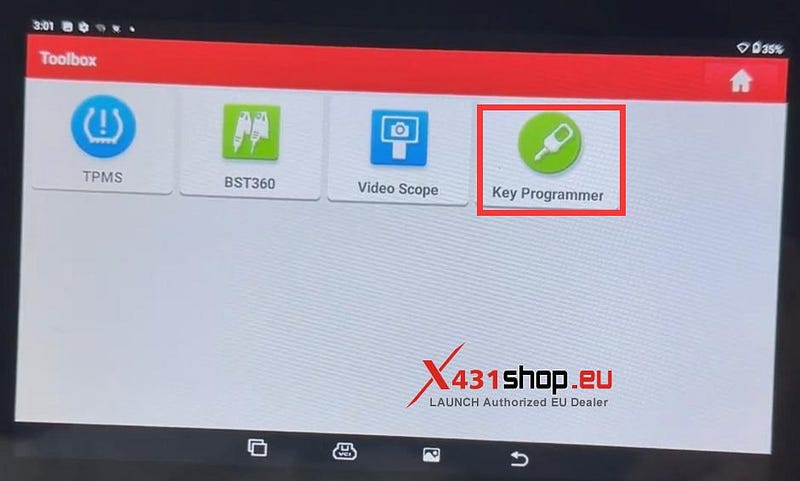
2. Take out the Type-C to USB Converter from the X431 Key Programmer box, connect it to the X431 Key Programmer, and insert it into the USB port of the CRP919E-BT.


3. Put the key into the sensing area of X431 Key Programmer, and you can start generating the key.

Extended reading:
How to upgrade X431 Key Programmer on LAUNCH X431 tool
http://blog.x431shop.eu/how-to-upgrade-setup-launch-x431-key-programmer/
Comments
Post a Comment