How to Test Cutout Cylinder on Higer with LAUNCH-X431 PAD 5 HD3?
This is a tutorial on how to do cutout cylinder test on heavy-duty truck with Launch X431 PAD 5 Elite + HD3 Module. In this article, we’re testing on Higer as an example.
Local diagnosis >> Higer >> OK >> Engine System >> BOSCH Identification >> BOSCH System Self-Identification >> Select the corresponding vehicle configuration: YuChai P1382 EDC17CV44 >> OK >> Special Function >> Cutout Cylinder Test
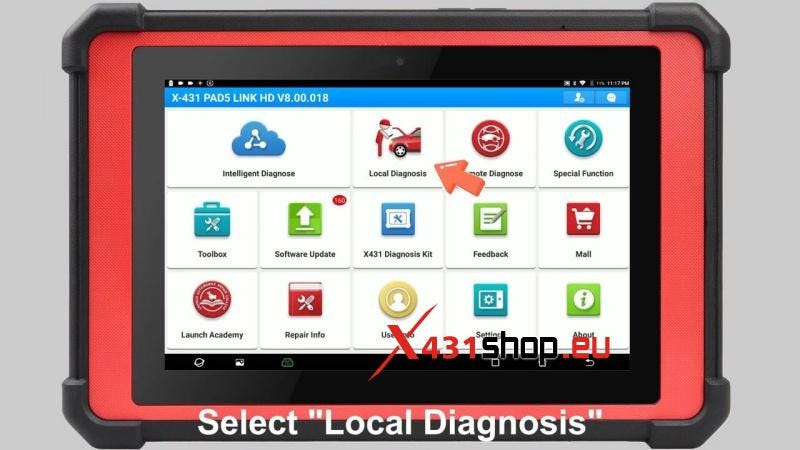
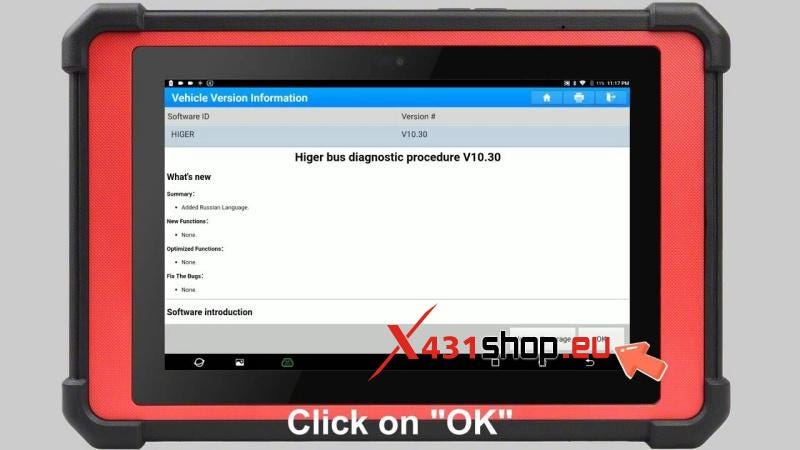
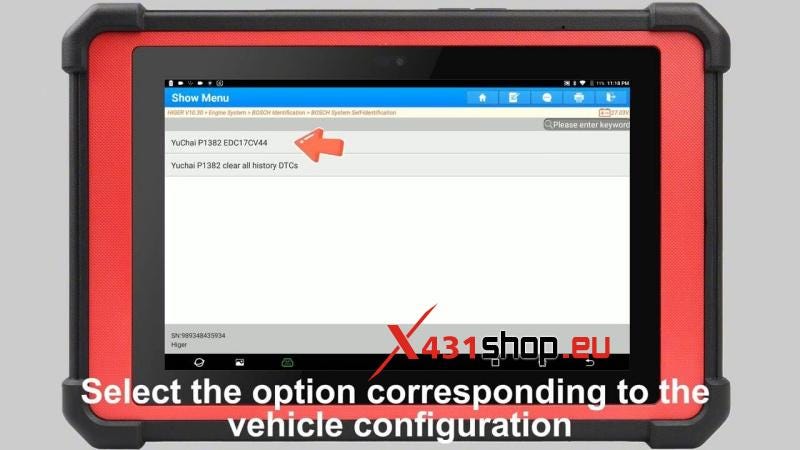
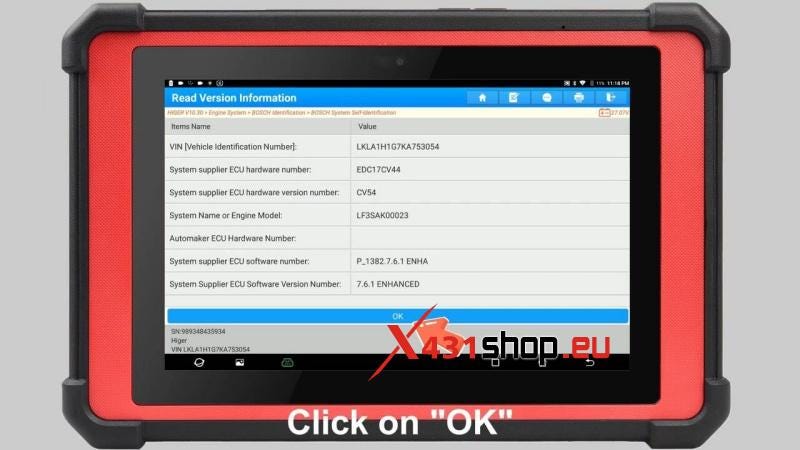
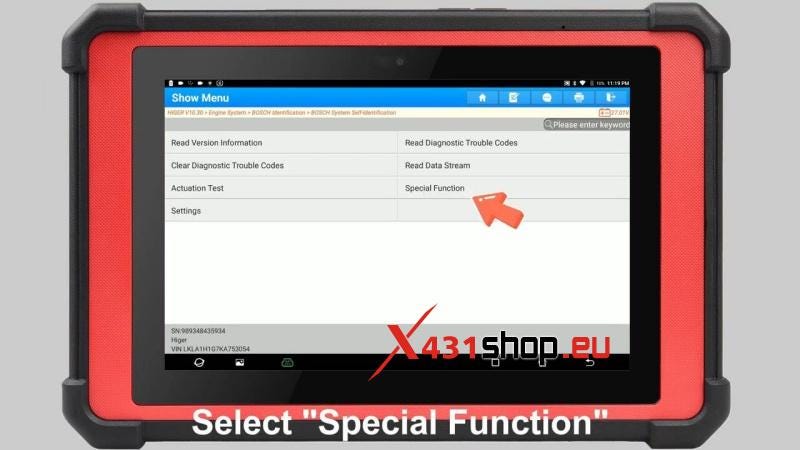
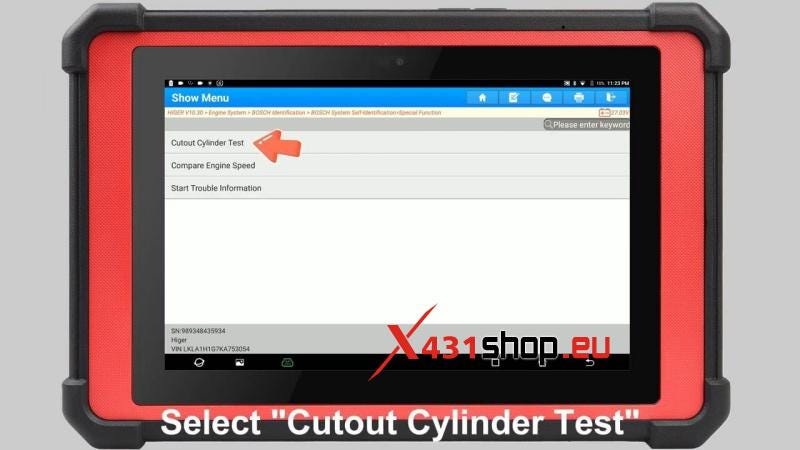
Note: Test preconditions
- Engine idle speed
- Hand brake applied.
- Gear placed at neutral gear, vehicle speed 0.
- No sync signal and sensor relevant electrical fault in system.
- Battery level sufficient.
Continue >> Select the cylinder to be cut off: CutOut Cylinder #1
Here we can view the engine speed value changes.
The cutout cylinder test was successful.
This is how to do cutout cylinder test on Higer with X431 PAD V Elite HD3.
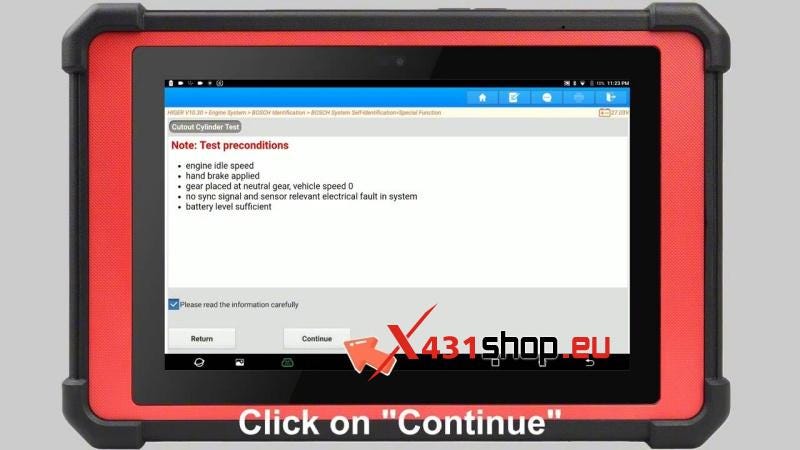
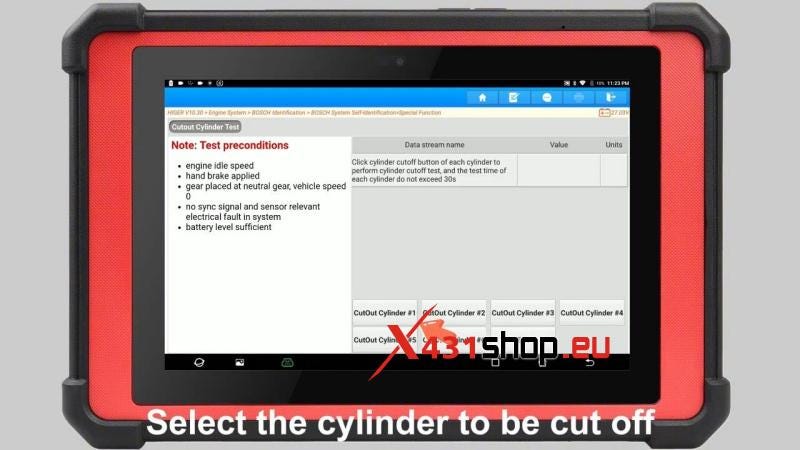
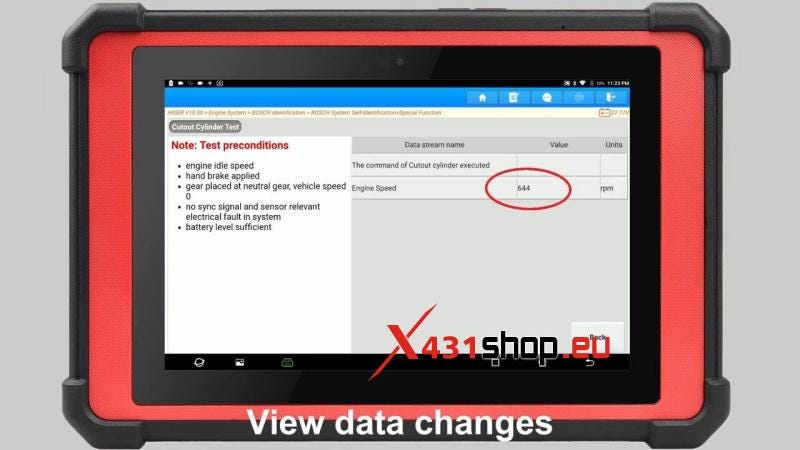
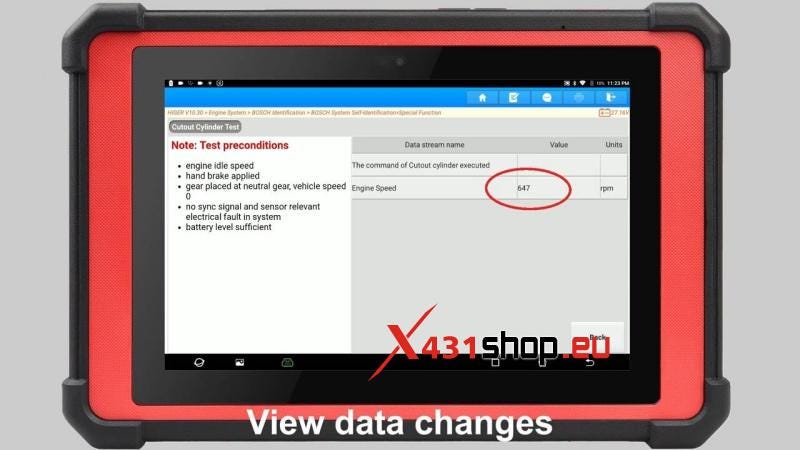
Comments
Post a Comment