LAUNCH-X431 Special Functions: HV battery isolation test
The LAUNCH-X431 tool has dozens of special functions, which are constantly increasing with software updates. This article will introduce how to use the HV battery isolation test function of the LAUNCH-X431 diagnostic tool on a CHRYSLER Renegade (BV) vehicle.
Tested model: CHRYSLER/2020/Renegade (BV). VIN: 1C4BU0001LP0*****
Function description: HV battery isolation test for CHRYSLER Renegade (BV)
Note: Diagnosing 2019 and later CHRYSLER vehicles requires unlock the SGW, so an FCA account is required. For more information, please see this article:
How to Unlock the FCA SGW by LAUNCH Diagnostic Tool
Applicable devices:
X431 919E / X431 919X / X431 CRP919E BT / X431 CRP919X BT
X431 PROS V / X431 V+ / X431 PRO ELITE / Pros Elite / X431 V
X431 PRO3S+ / Pro3 ACE / Pro3 APEX
X431 PRO5 / X431 PAD V / X431 PAD VII
And most X431 diagnostic devices…
Equipment used in this operation: LAUNCH-X431 PAD V
Operation process:
1. After connecting the device to the vehicle’s OBD port, go to PAD V to operate. Choose [Local Diagnose] and then [CHRYSLER] to test.
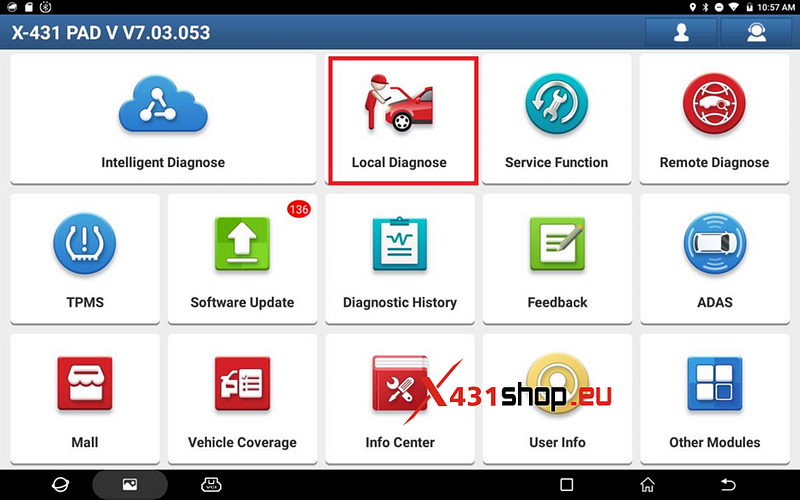
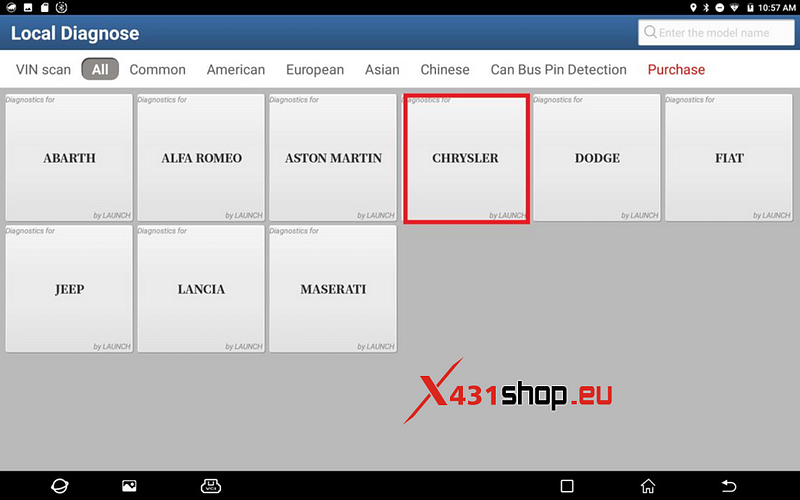
2. Click [16 PIN Connector] and choose [Automatically Search] to identify car models automatically.
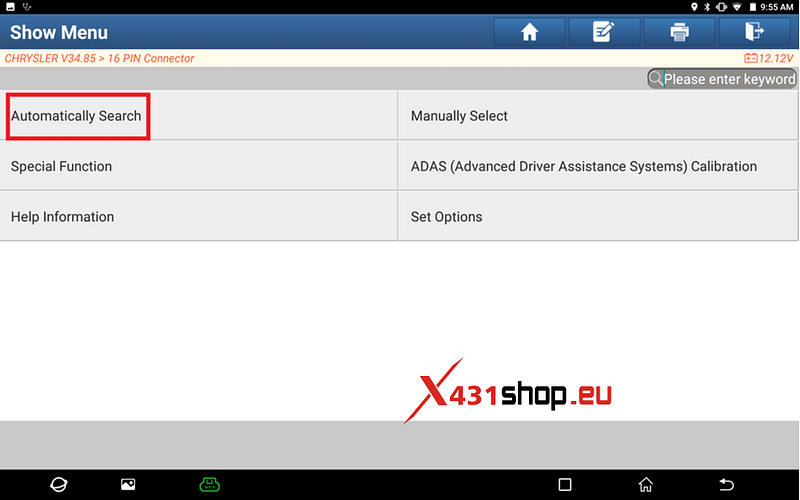
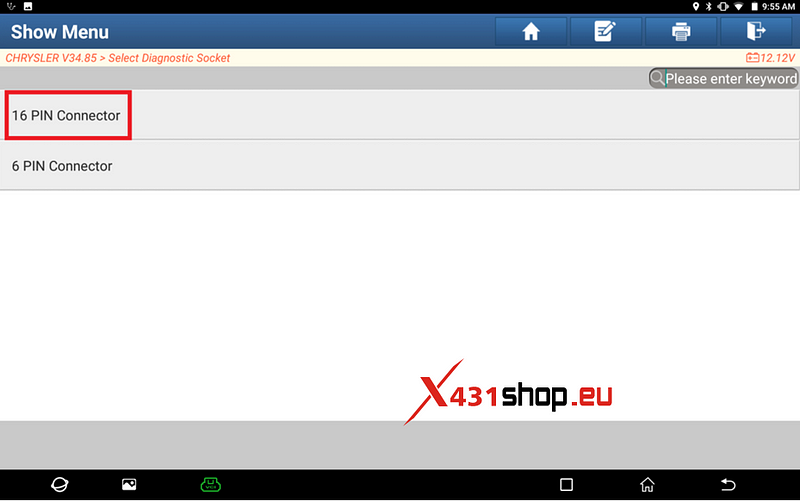
3. It will displays a prompt message indicating that the SGW needs to be unlocked. Please Keep The Network Connection And Login Normal. Otherwise, The Data May Be Inaccurate.
Click [Yes], choose [North America], and input the FCA account you purchased.
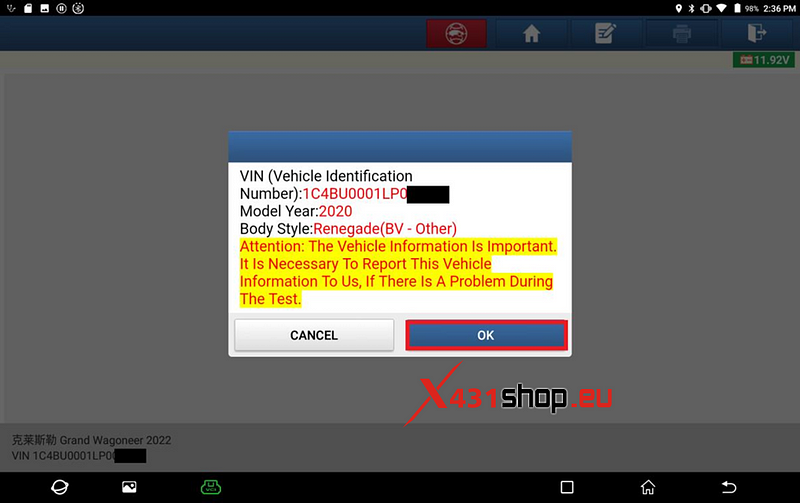
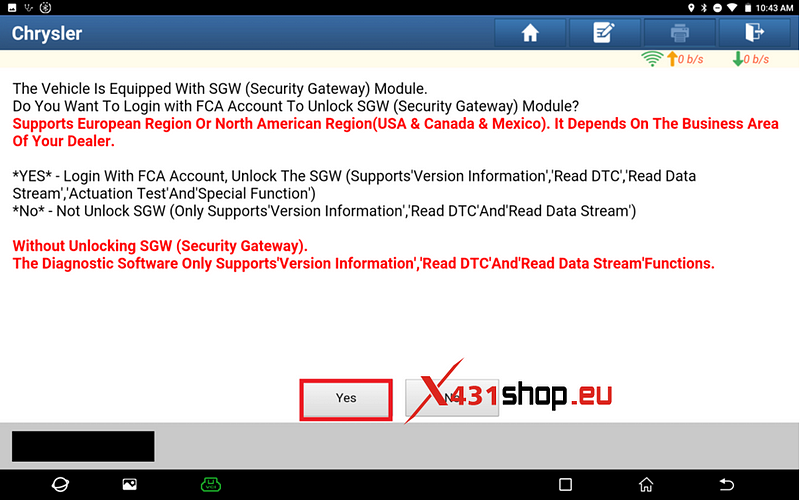
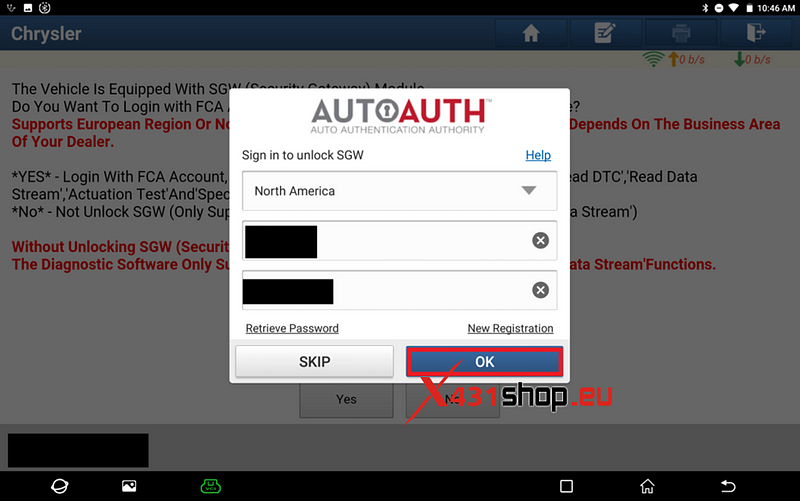
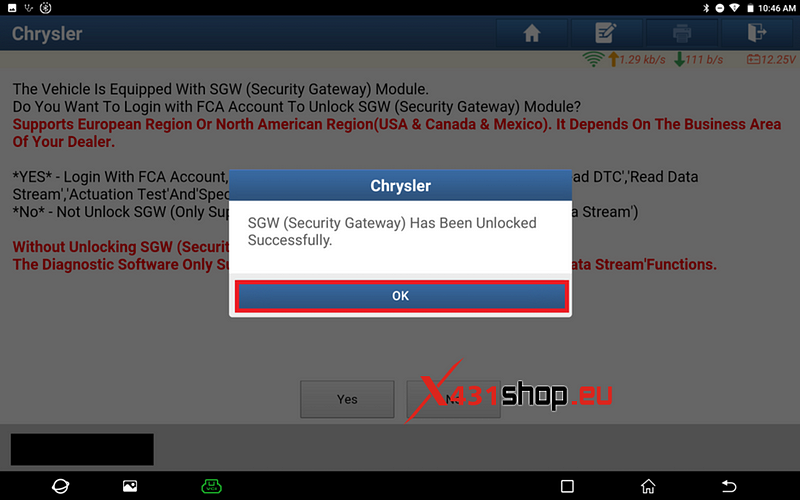
4. On the PAD V, click [Smart Detection] to scan the entire vehicle systems.
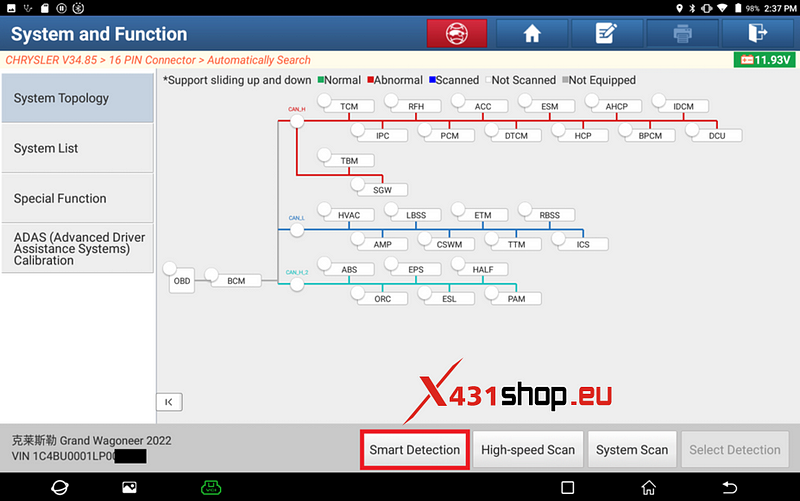
5. Click [BPCM (Battery Pack Control Module)] to access the system.

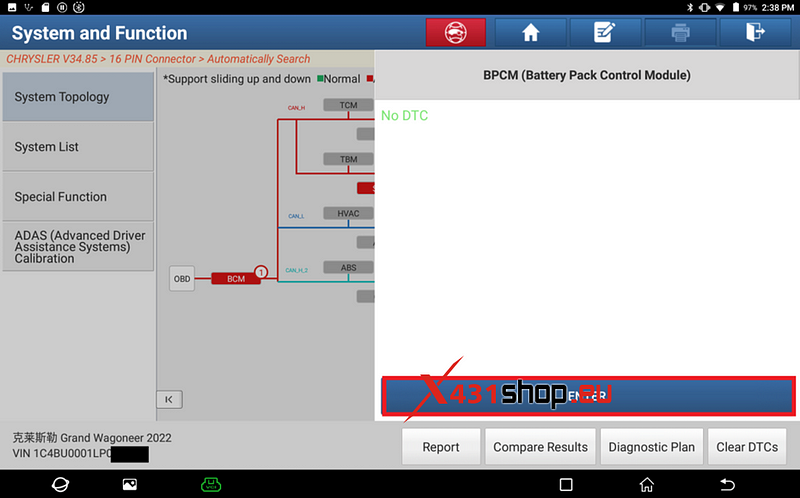
6. Click [Special Function].
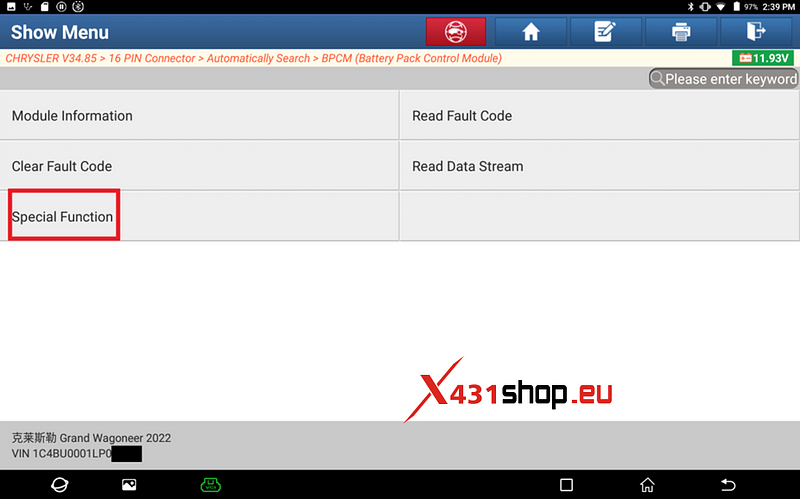
7. Click [HV (Hybrid Vehicle) Battery Isolation Test]. Read the pop-up prompt and confirm.
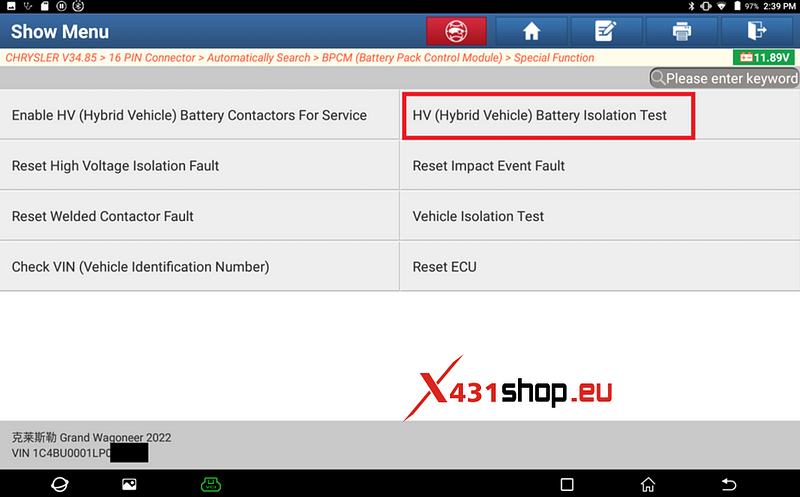
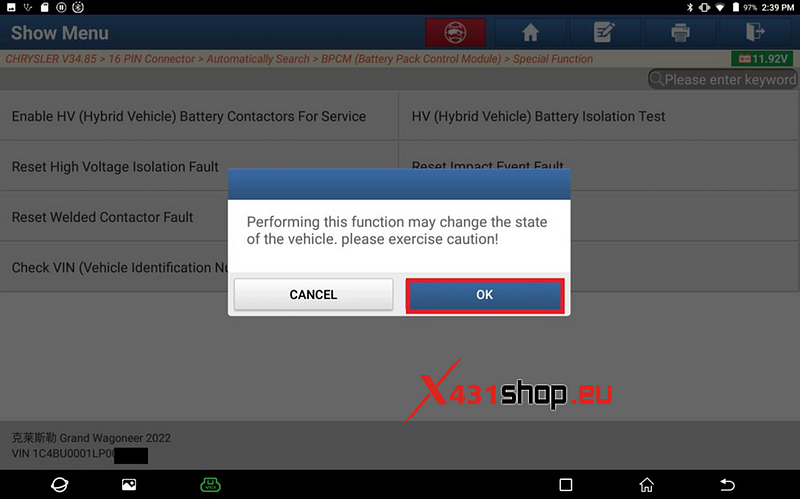
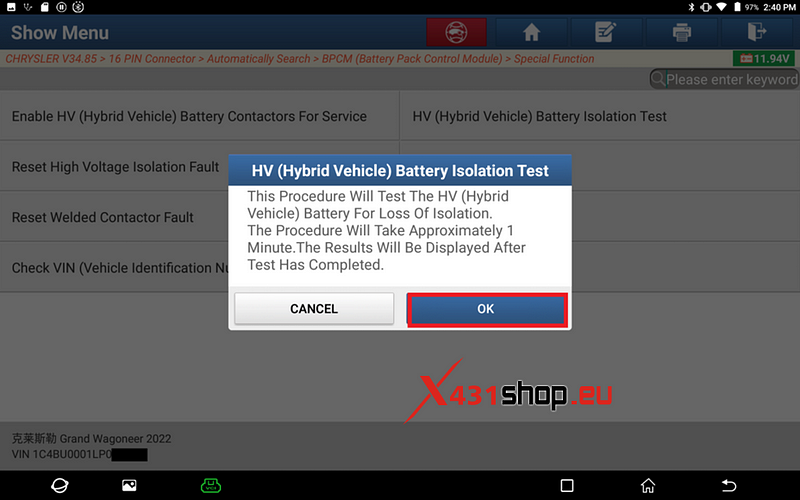
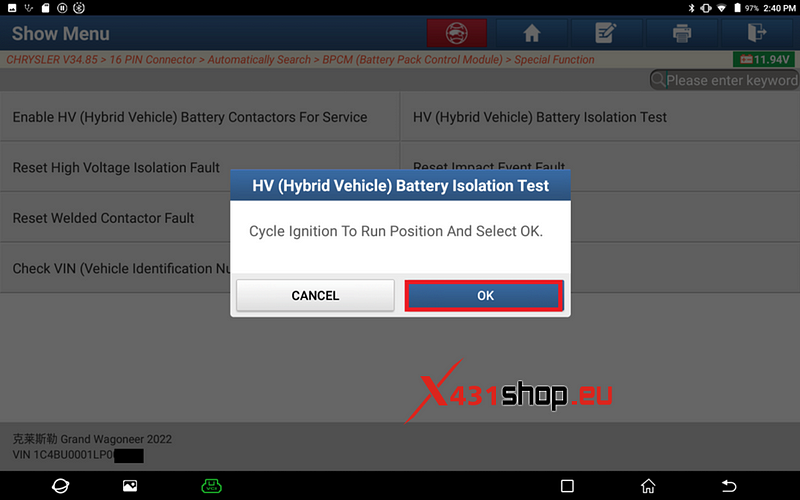
8. Wait for a moment, and click [OK]. The operations are completed.
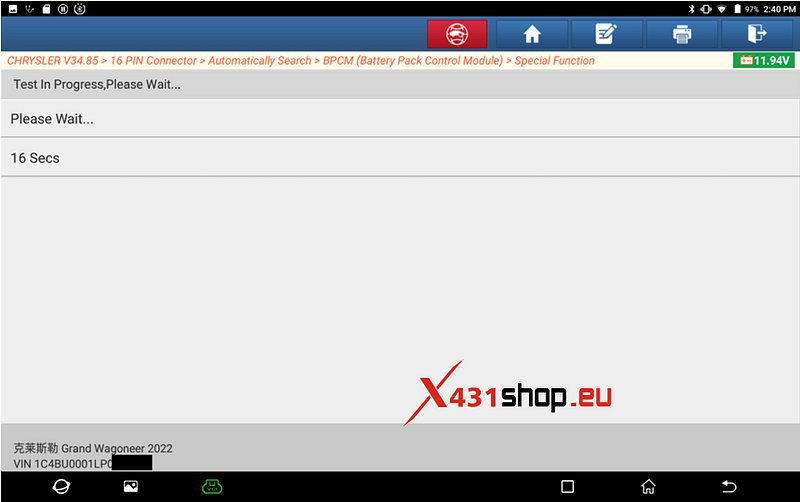
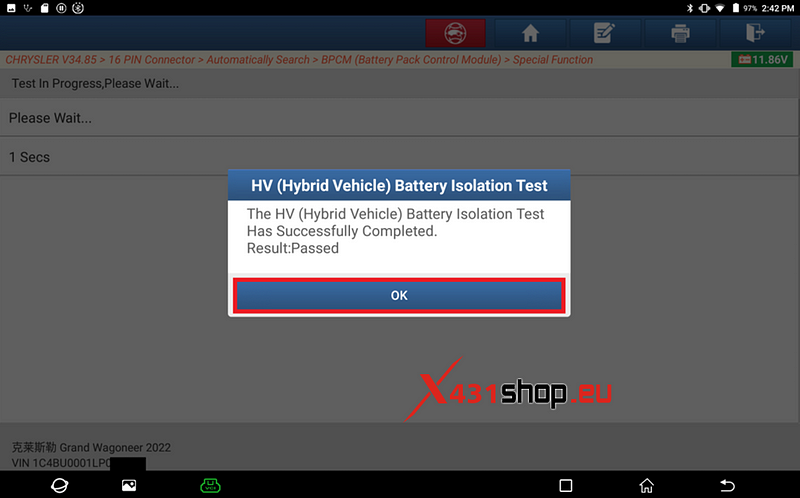
Comments
Post a Comment