LAUNCH-X431: Fiat ADAS Front Camera Calibration Guide
ADAS (Advanced Driver Assistance Systems) provide drivers with a range of safety and convenience features such as automatic emergency braking, adaptive cruise control, lane keeping assist, etc. To ensure that these systems operate accurately, the correct calibration method is indispensable.
The LAUNCH-X431 series of diagnostic tools provide a comprehensive solution for performing ADAS calibration. This article will explain how to calibrate the Fiat front camera, and users can follow the step-by-step instructions to calibrate the system.
When is calibration required:
Front Camera/ ECU Replaced;
The Windscreen Replaced;
Structural Changes/ Adjustments on the Chassis;
Level Sensor Replaced;
The Fault code Exist.
Test Model:
2015–2017 500X
2014–2017 DUCATO
2014–2017 RENEGADE
2016–2017 TORO
LAUNCH-X431 tool that supports ADAS function (requires ADAS calibration equipment):
X431 PRO series: X431 PROS V / X431 V+ / X431 PRO ELITE / Pros Elite / X431 V / X431 PRO3S+ / Pro3 ACE / Pro3 APEX / X431 PRO5
X431 PAD series products: X431 PAD V / X431 PAD VII
Some models are not listed.
Note: Most LAUNCH-X431 devices support ADAS function. It should be noted that CRP series (CRP919E, CRP919EBT) and IMMO series (IMMO PLUS, IMMO ELITE) do not support ADAS function.
Pre-Calibration Preparation:
1. Connect X431 Device connector to vehicle, and enter Fiat software V35.95 or above.
2. Park The Vehicle With All Four Wheels On A Flat Surface Without Any Addition Load, The Steering Angle Is Set To Zero.
3. All Vehicle Doors Must Be Closed.
4. The Tire Pressure Is Set To Standard Value.
5. The Headlamps Must Be Turned Off.
6. The Ignition Must Be Switched On.
7. The Visual Field Of The Camera Is Free And Clean.
8. The Surrounding Area Is Sufficiently Bright, No Reflective Or Shiny Objects Around The Target.
Calibration Setup:
1. Use LAC01–09 Target.
2. The Distance (L) Between LAC Panel And The Front Of The Vehicle:1700mm/ 66.93inch.
3. ADAS (Advanced Driver Assistance Systems) Panel Is Placed Centered In Front Of The Vehicle.
4. ADAS (Advanced Driver Assistance Systems) Panel Is Placed Parallel In Front Of The Vehicle.
5. Adjust The Height (H) Of The LAC Panel To 1620mm(±10mm)/63.78inch(±0.4inch).
6. After First Part Of The Calibration Has Ended. Before Proceeding With Second Part, Please Set The Calibration Plate As Follows:
7. Use LAC01–09 Target.
8. The Distance (L) Between LAC Panel And Car Front Edge (License Plate): 2700mm/ 106.30inch.
9. ADAS (Advanced Driver Assistance Systems) Panel Is Placed Centered In Front Of The Vehicle.
10. ADAS (Advanced Driver Assistance Systems) Panel Is Placed Parallel In Front Of The Vehicle.
11. Adjust The Height (H) Of The LAC Panel To 1620mm(+/-10mm)/ 63.78inch(+/-0.4inch).
X431 Steps:
1. Enter Fiat software and select [ADAS Calibration].
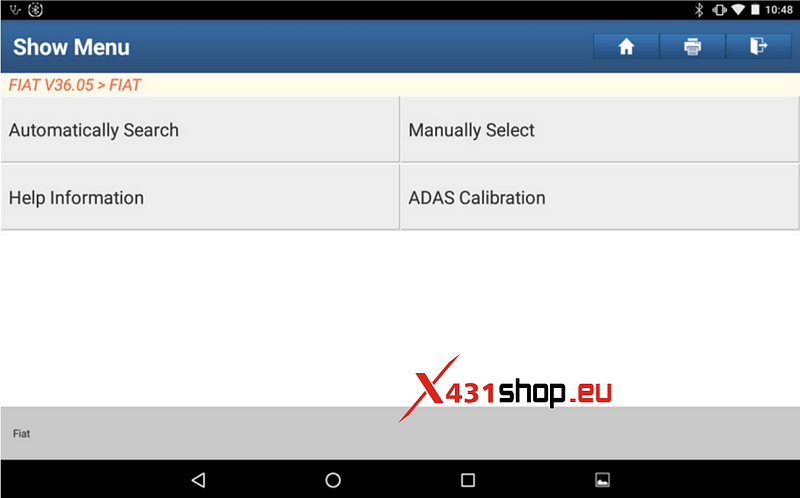
2. Select the right model.

3. Select the corresponding ADAS special function and click [Continue].
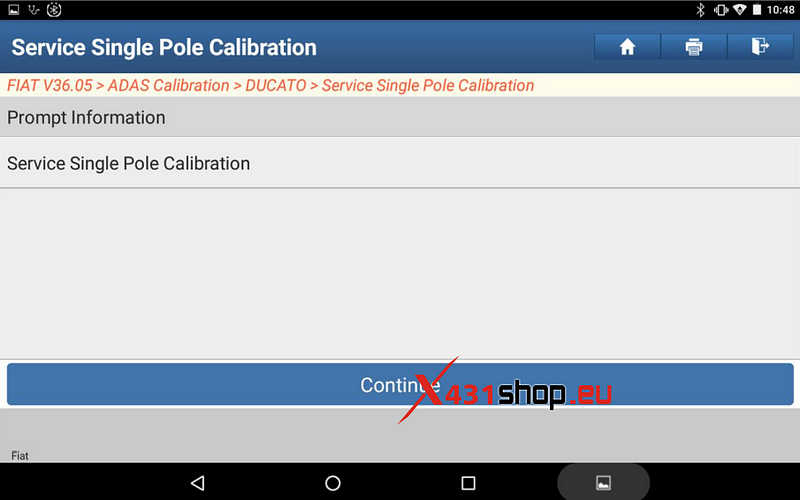
4. Read the pre-calibration preparation carefully and do as it say, then click [OK].
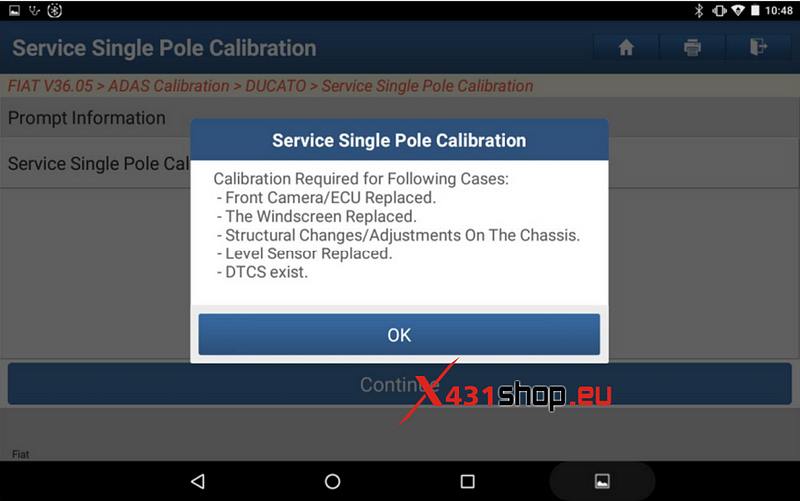
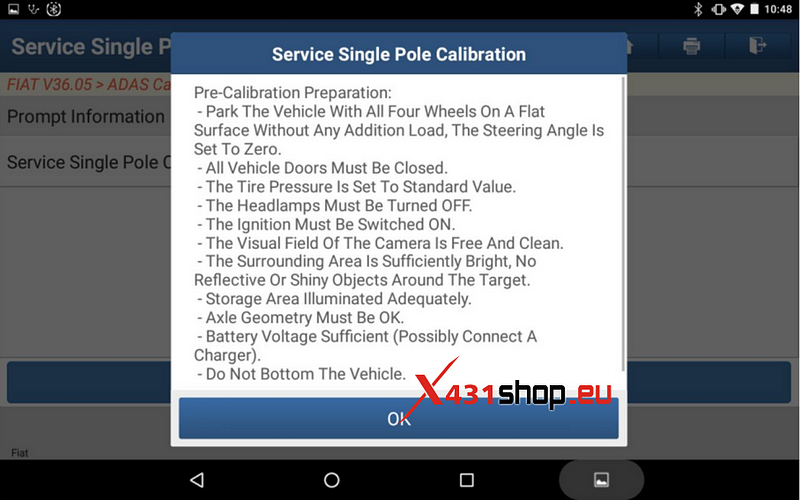
5. Place the target according to the text prompt, click [Picture] to view the schematic diagram, or click [Continue] to complete the first step of calibration.
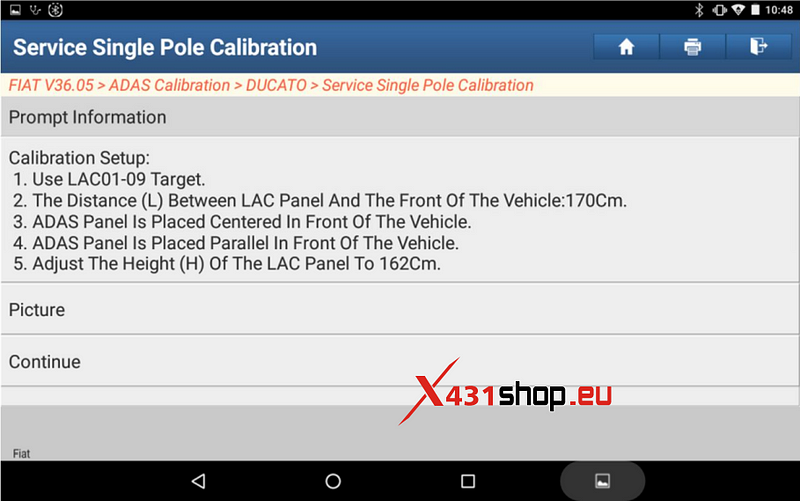
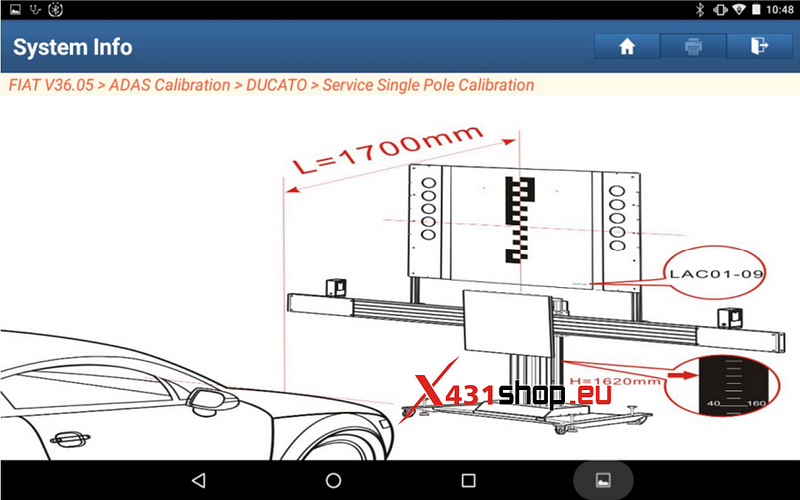
6. Click [continue] to run the second part of the test.
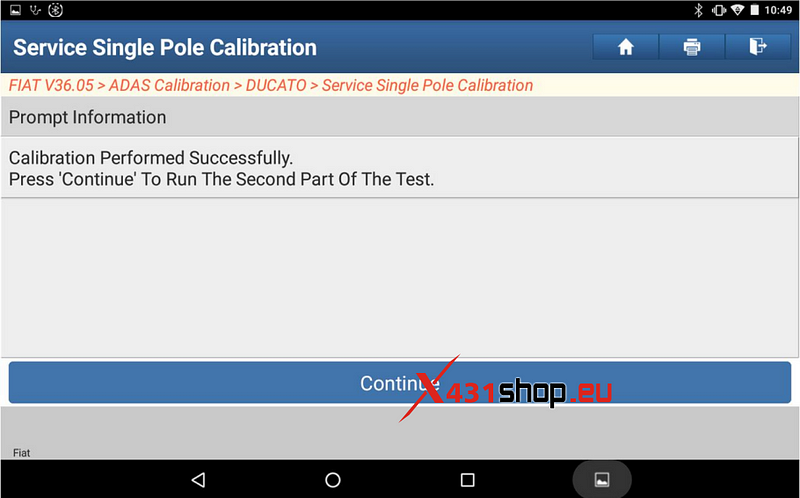
7. Place the target according to the text prompt, click [Picture] to view the schematic diagram, or click [Continue] to complete the first step of calibration.
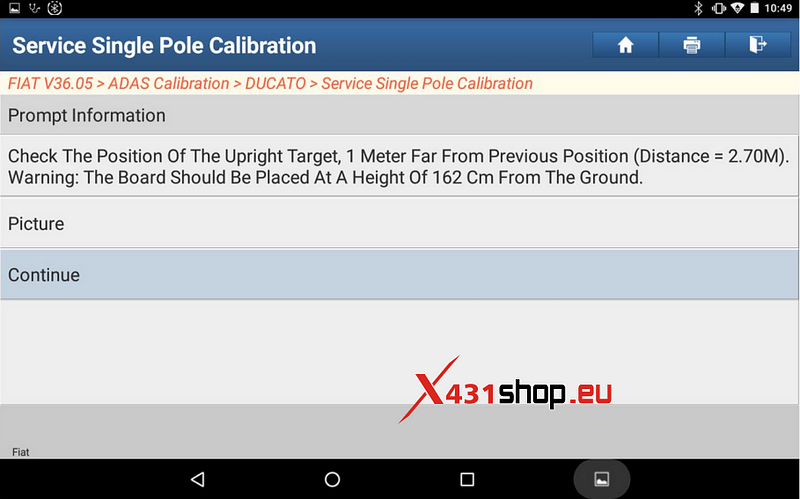
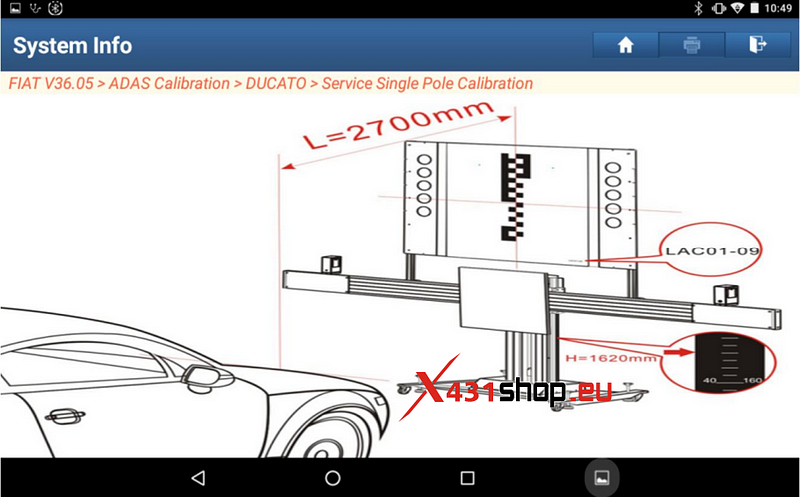
8. After finish second part, calibration finished.
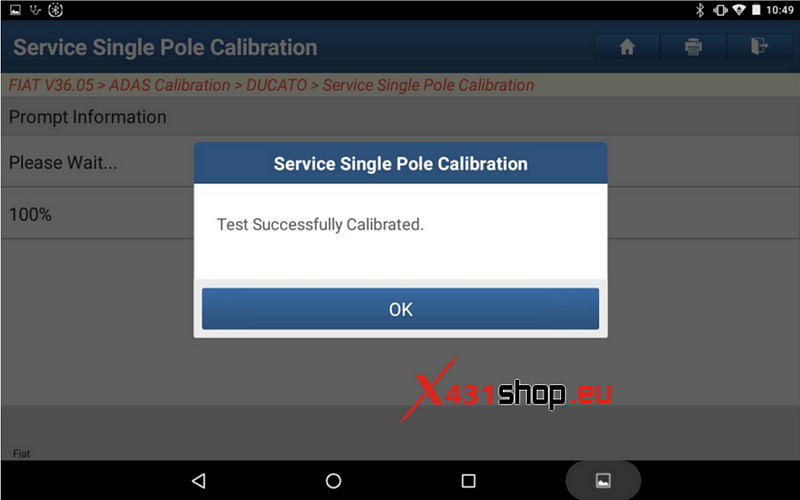
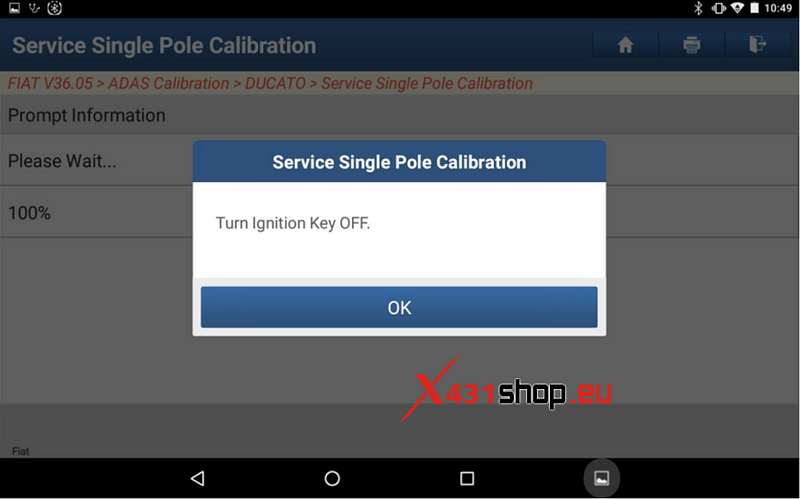
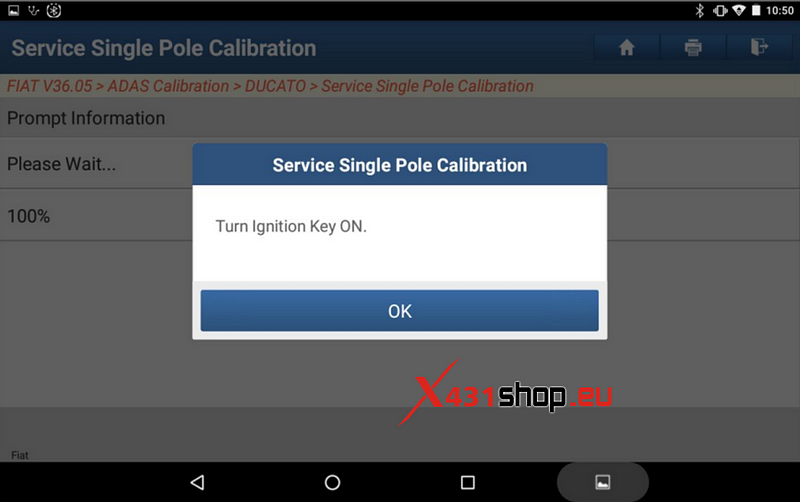
At this point, the work is done.
Comments
Post a Comment