LAUNCH-X431 Clear Steering Pull Compensation for CHRYSLER RAM1500
The Clear Steering Pull Compensation Function Is Used To Clear The Steering Pull Compensation Upon EPS (Electrical Power Steering) Replacement Or Whenever A Vehicle Alignment Is Performed. This is also one of the special features of the LAUNCH-X431 diagnostic tool.
Function description: After repair is completed for CHRYSLER RAM1500, it is necessary to clear steering pull compensation.
Note: Diagnosing 2019 and later CHRYSLER vehicles requires unlock the SGW, so an FCA account is required. For more information, please see this article:
How to Unlock the FCA SGW by LAUNCH Diagnostic Tool
Tested model: CHRYSLER/2019/RAM1500, VIN: 1C6SRFLT7KN8*****
Tested equipment: LAUNCH-X431 PAD V
Applicable devices:
X431 919E / X431 919X / X431 CRP919E BT / X431 CRP919X BT
X431 PROS V / X431 V+ / X431 PRO ELITE / Pros Elite / X431 V
X431 PRO3S+ / Pro3 ACE / Pro3 APEX
X431 PRO5 / X431 PAD V / X431 PAD VII
And most X431 diagnostic devices…
Operation process:
1. After connecting the vehicle to LAUNCH-X431 PAD V, go to PAD V to operate. Choose [Local Diagnose] and then [CHRYSLER] to test.
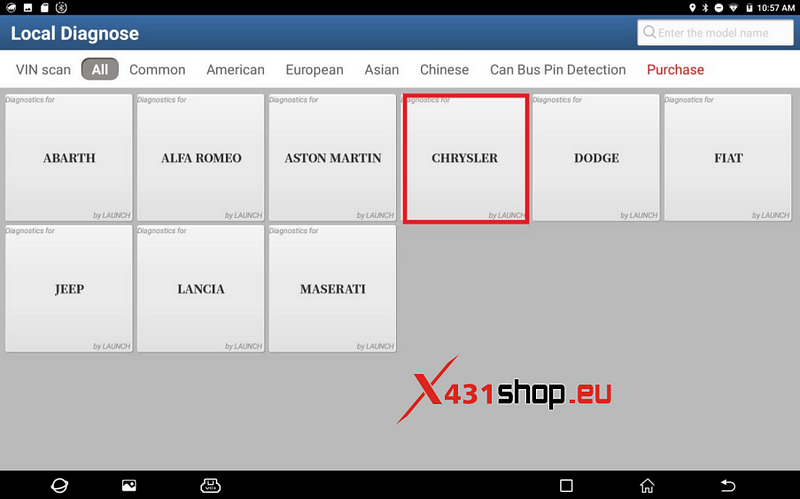
2. Click [16 PIN Connector] and choose [Automatically Search] to identify car models automatically.
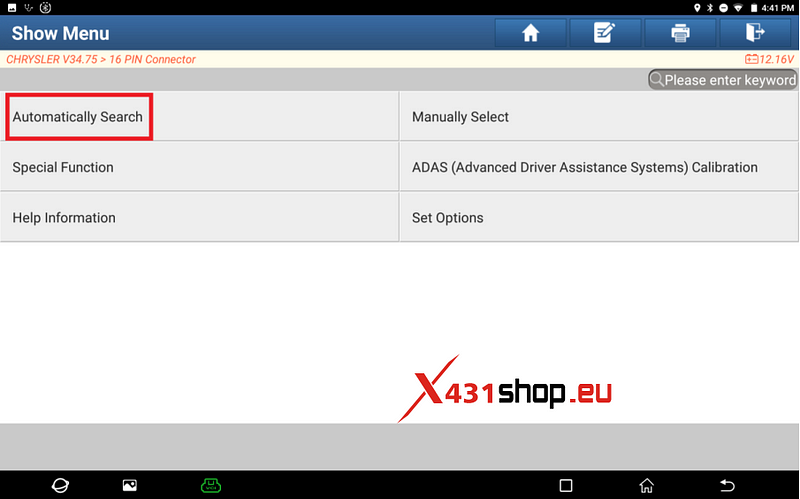
3. It displays a prompt message indicating that the SGW needs to be unlocked. Click [Yes], choose [North America], and input the FCA account you purchased.
Please Keep The Network Connection And Login Normal. Otherwise, The Data May Be Inaccurate.
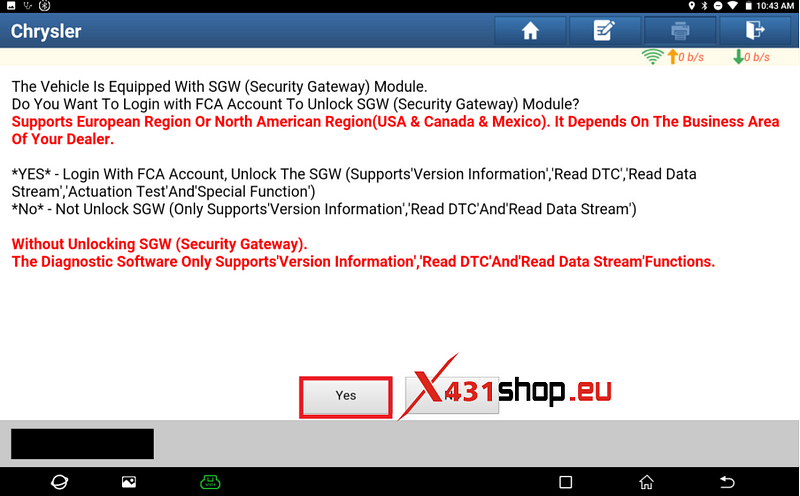
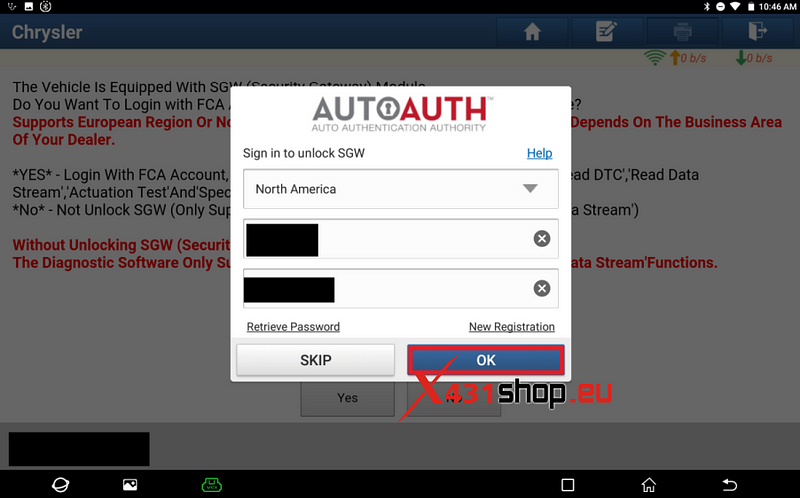
4. On the PAD V, click [Smart Detection] to scan the entire vehicle systems.

5. Click [EPS (Electronic Power Steering)] to access the system. If there is no DTC, just press [ENTER].

6. Click [Special Function] -> [Clear Steering Pull Compensation].
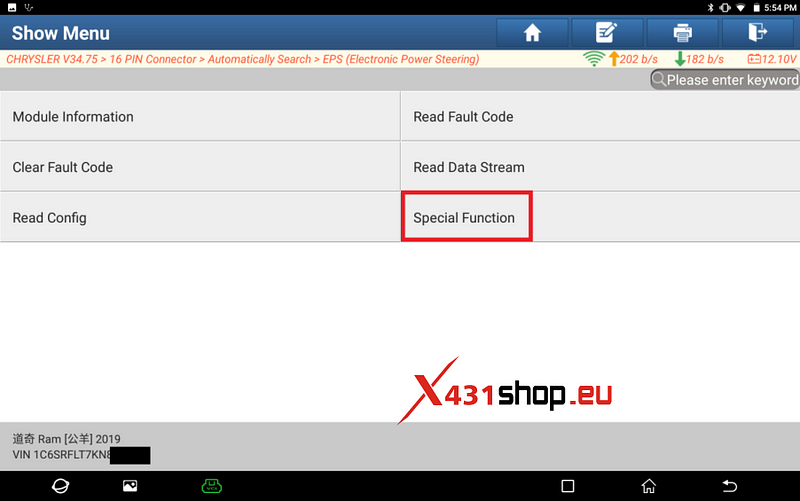
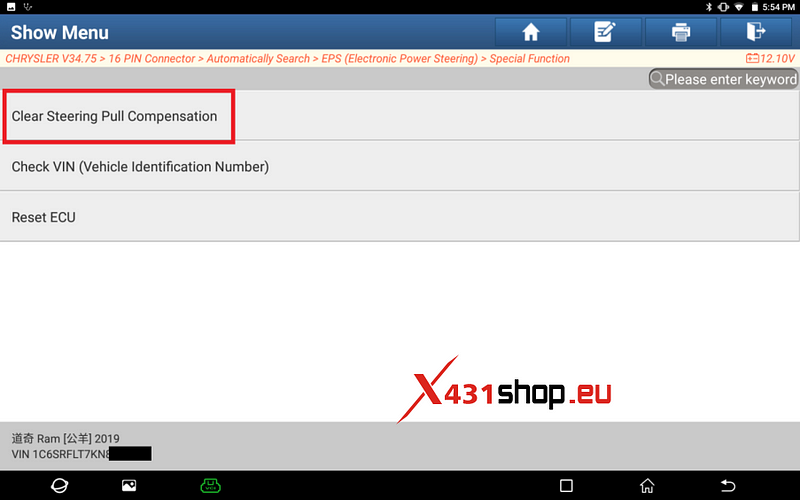
7. Follow the prompts. Please Make Sure Wheels Are Pointed Straight Ahead With Wheel Centered Using The Alignment Equipment.
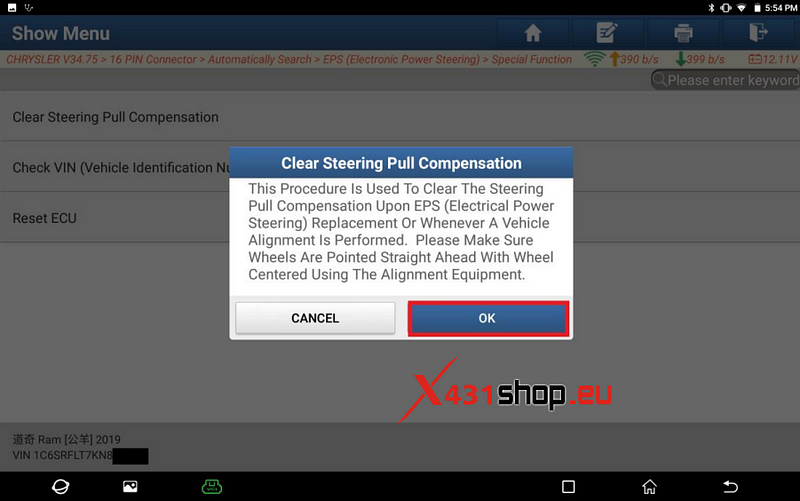
8. Click [OK], clear steering pull compensation is completed.
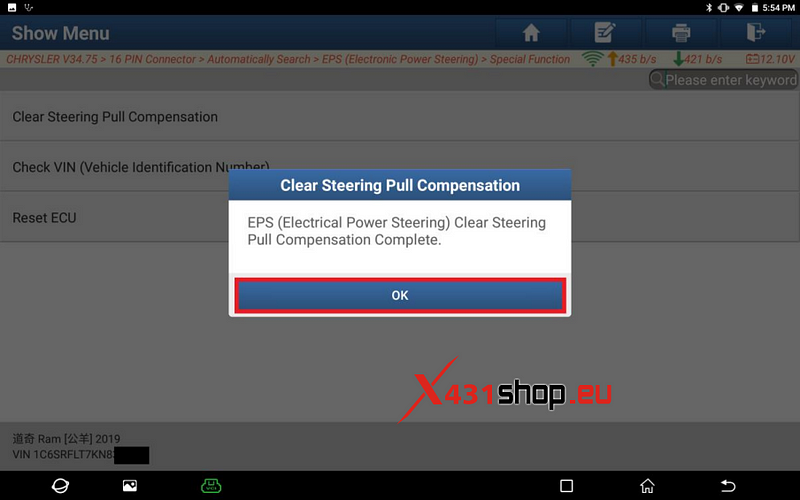
Comments
Post a Comment