How to Upgrade "X-431 HD" App on Launch X431 PAD V Elite?
This is a demonstration for how to upgrade "X-431 HD" APP on Launch X431 PAD V Elite diagnostic scanner step by step.
1. Click "Back" button to exit the app, click "^" sign to access the menu. Long press "X-431 HD" APP, move to the uninstall area to delete the app.
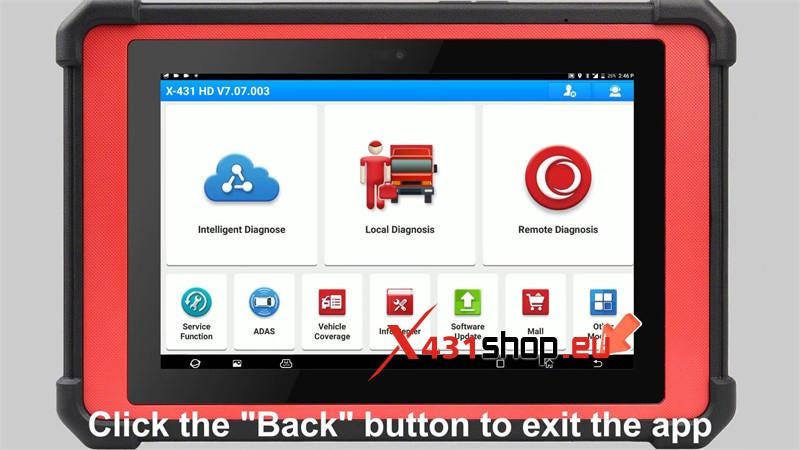
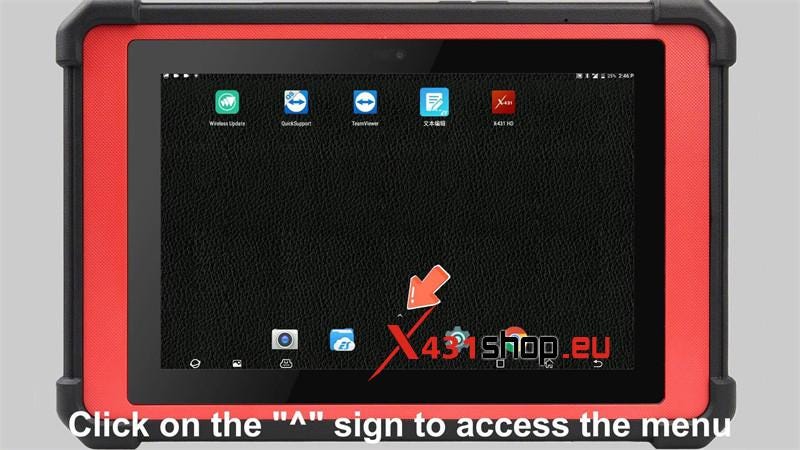

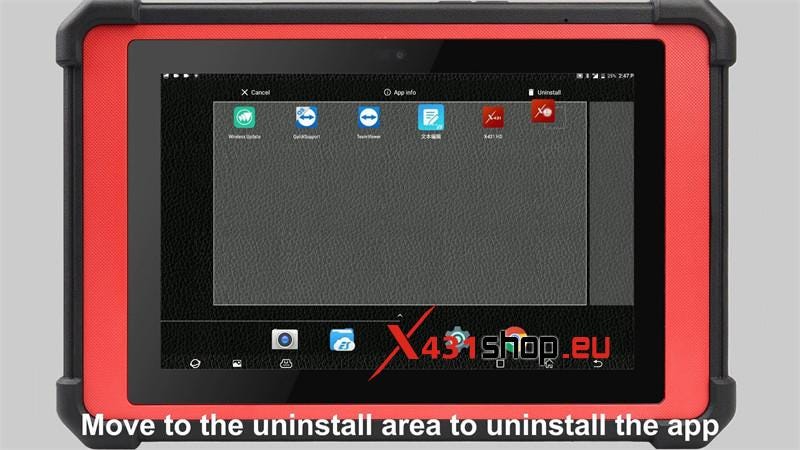
2. Click the "^" sign to access the menu, open "APP Init".
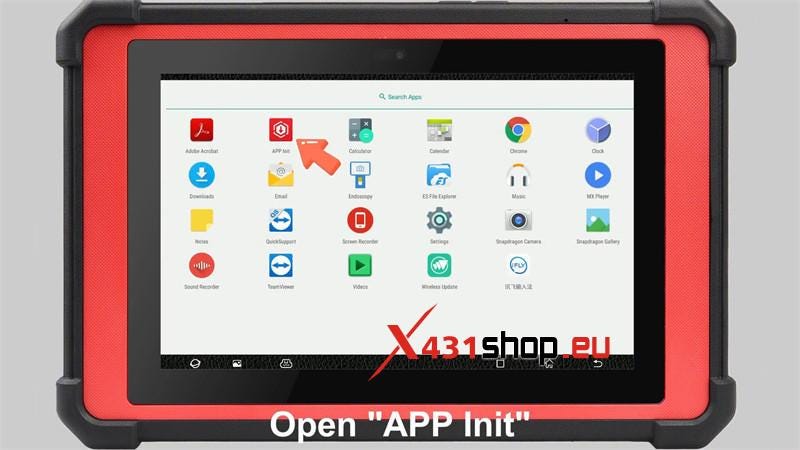
3. Input the 12-digit device serial number.
* Please keep your Internet connection free during the software download process, avoiding software download failures.
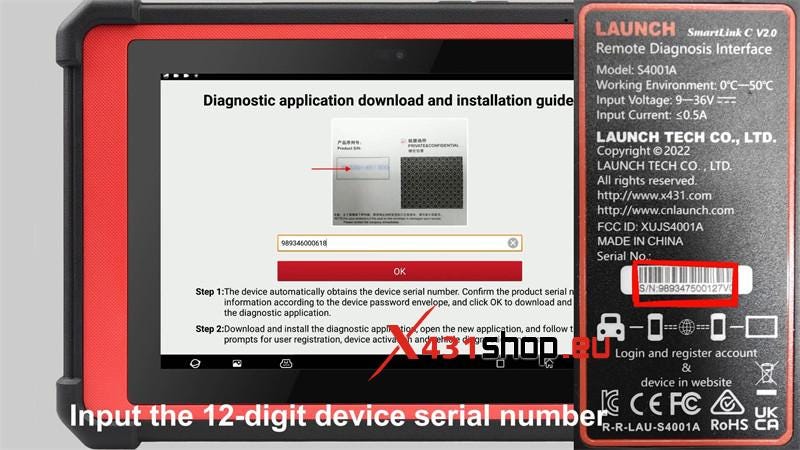
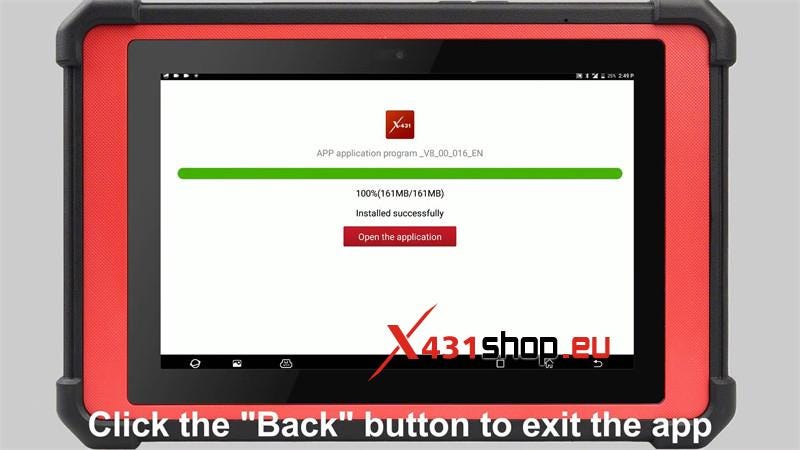
4. Click the "Back" button to exit the app, open the "X-431" app. Allow related permissions and enter the device serial number for confirmation.
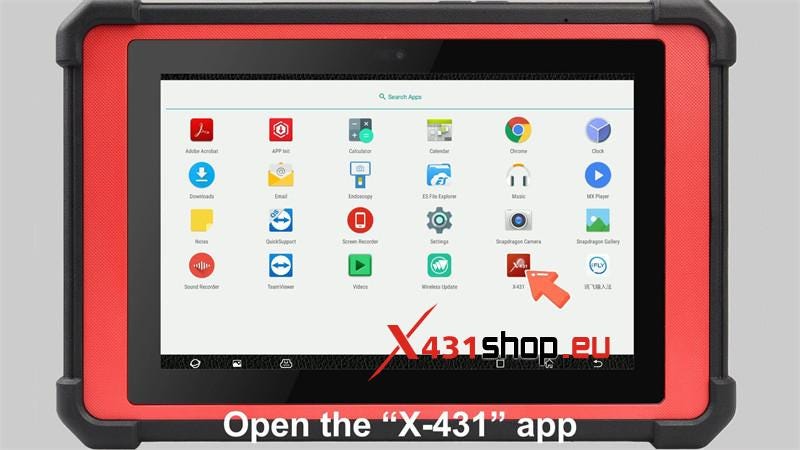
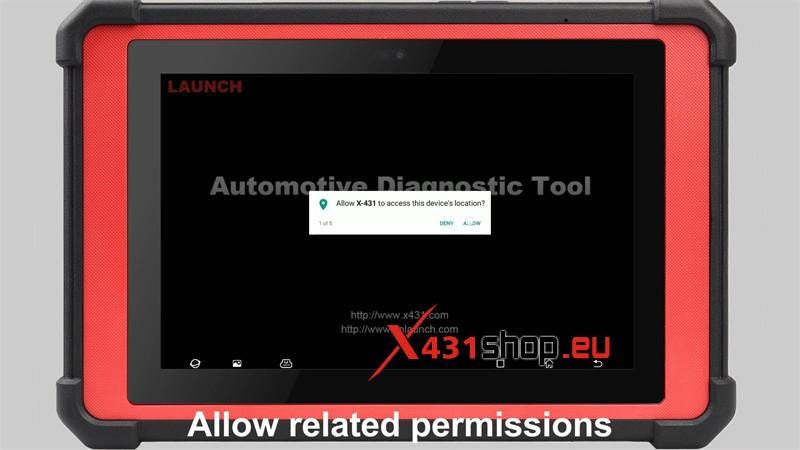
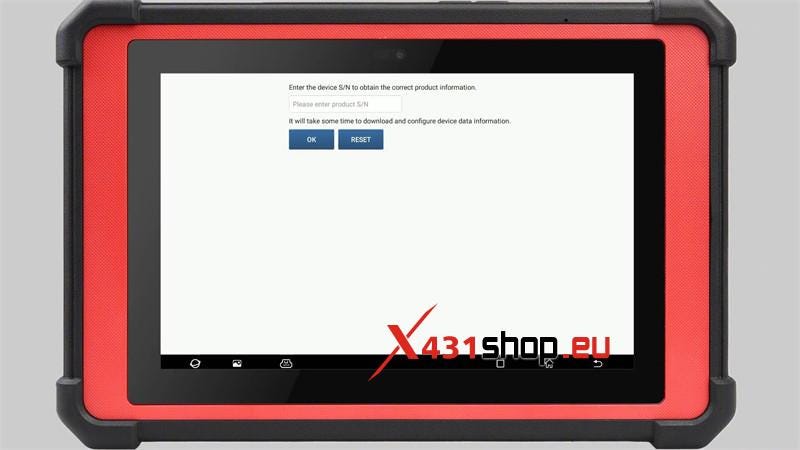
5. Just enter your account number and password to log in.
Upgrade successful.
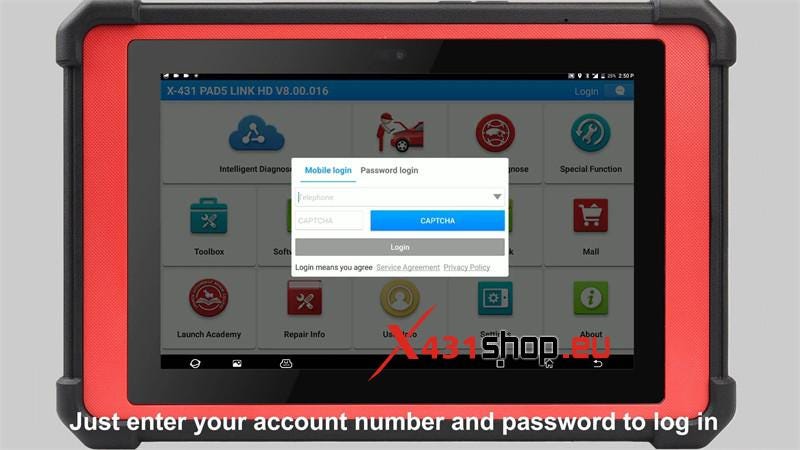
Comments
Post a Comment