How to use LAUNCH Creader Elite 2.0 BBA Activate VW Fuel Pump
Today, I had the opportunity to test out the LAUNCH X431 Creader Elite 2.0 BBA on VW TDI 2.0 to activate the fuel pump. It was a straightforward process, and I was impressed with how efficient the tool was. Here’s a step-by-step breakdown of how I did it.
First, I made sure the Creader Elite 2.0 BBA scanner was connected to my VW using the OBD diagnostic cable. Once everything was plugged in, I turned on the device and went into the [Diagnose] section from the main menu.
From there, I selected VW as my vehicle, then went into System Selection and chose 01 Engine Electronics. The tool quickly confirmed the diagnostic system and displayed all the vehicle info, which was pretty handy to double-check.
Full function path: [Diagnose] — [VW] — [01 Engine Electronics]
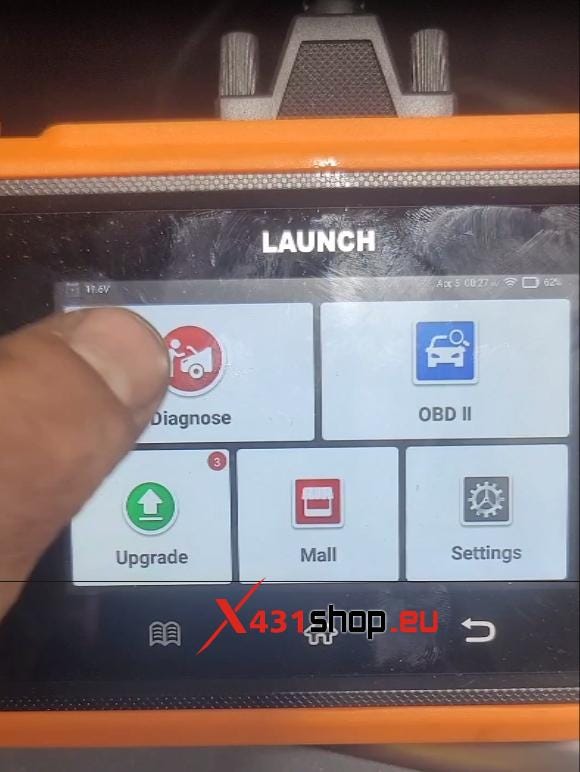
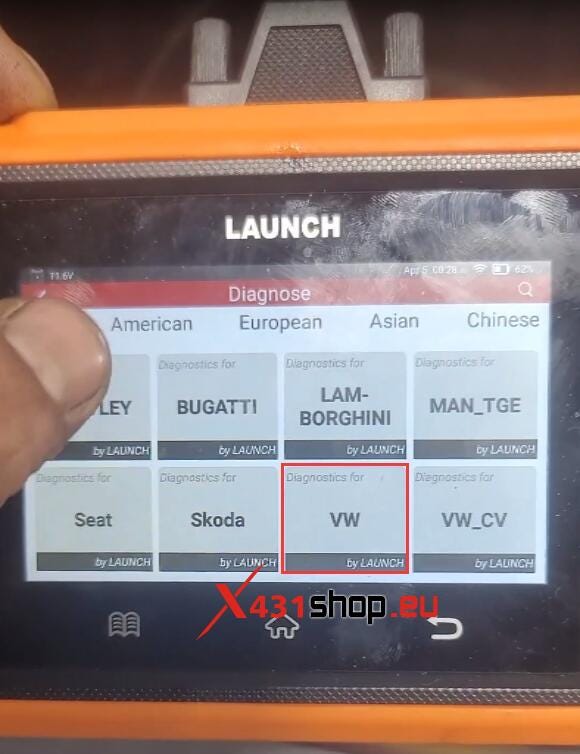
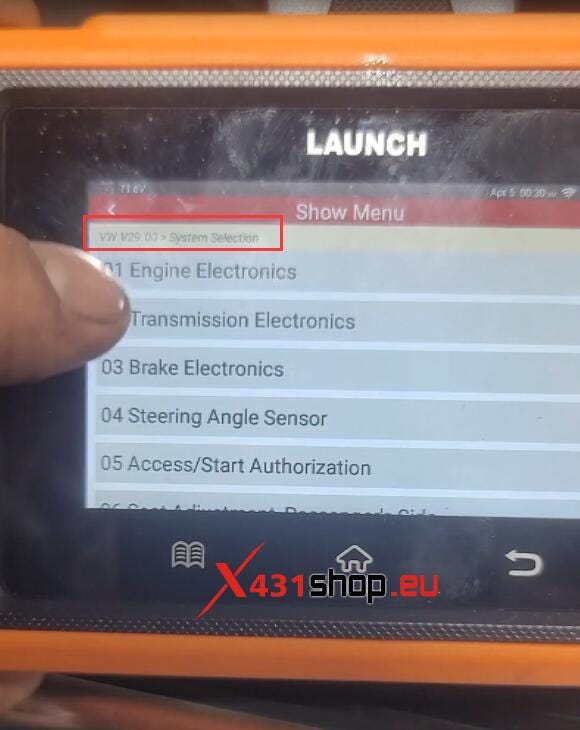

Next, I navigated to 04 Basic Settings, then selected Read By List and scrolled down to 035, Fuel Supply Pump Activation — ADJUST.
Full function path: [04, Basic Settings] — [Read By List] — [035, Fuel Supply Pump Activation] — [ADJUST]
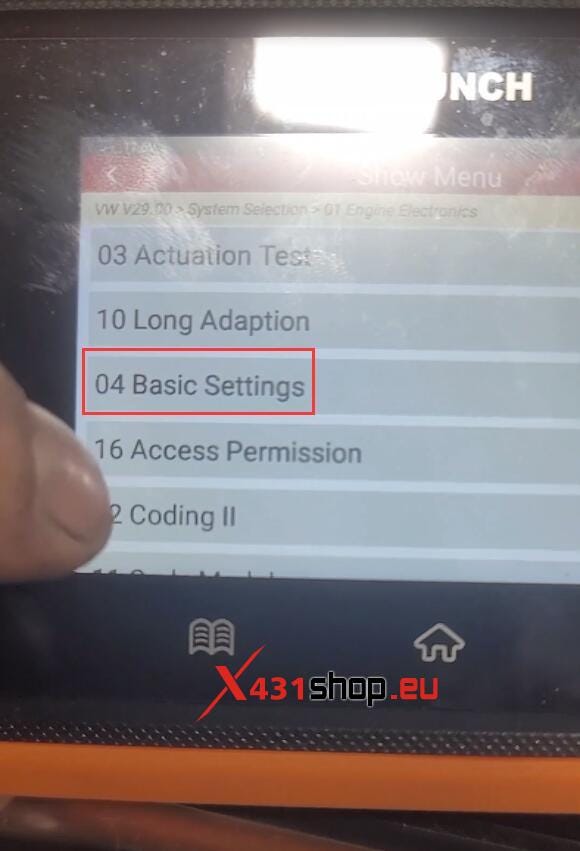
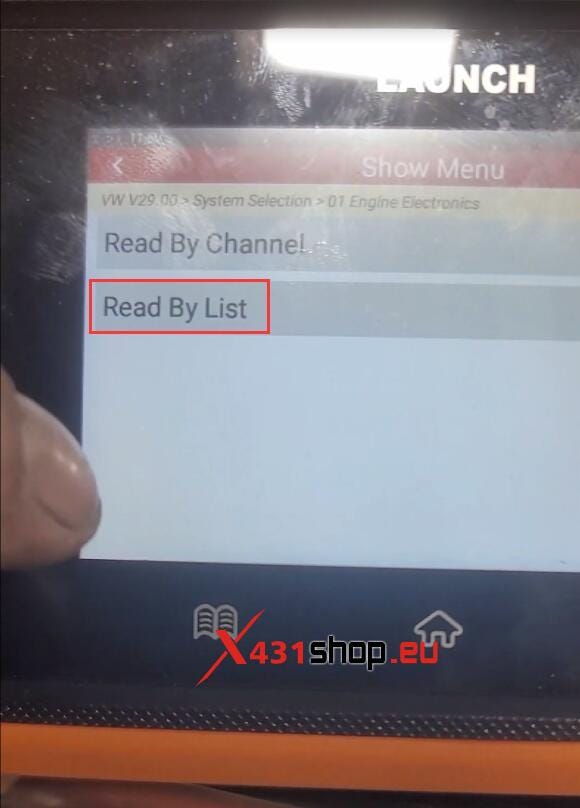
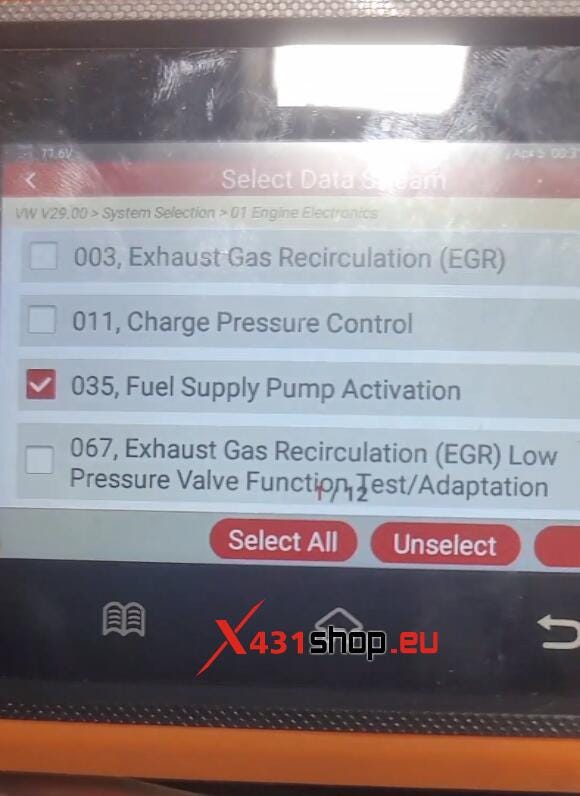
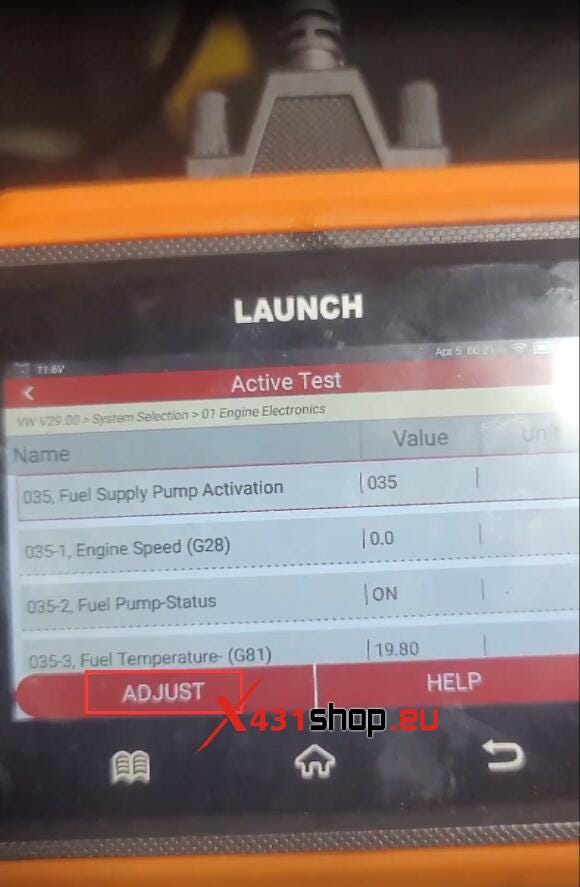
Once I selected it, the fuel pump activation process started almost immediately.
The whole process was surprisingly fast and hassle-free. Within moments, the fuel pump was activated without any issues. It was as simple as selecting the right settings and letting the tool do the work.

Overall, using the LAUNCH X431 Creader Elite 2.0 BBA made what could have been a complicated job extremely easy. Highly recommend it for anyone working on VW diagnostics!
Comments
Post a Comment