LAUNCH X431 PRO3S+ Smartlink HD Diagnostics: SCANIA Windscreen Wipers
The LAUNCH X431 PRO3S+ equipped with SmartLink HD module, which can support heavy truck diagnostics and is the latest truck diagnostic device from LAUNCH in 2024. It supports a number of special functions, including DTC testing and resetting, and has a topology function that allows you to view the status and number of DTCs for each module in the vehicle on one page. This article will describe how to test SCANIA Windscreen Wipers.
Operation steps:
Connect X431 SmartLink HD to the vehicle diagnostic OBD port, and connect to X431 PRO3S+ scanner via WiFi



Open X-431 HD APP
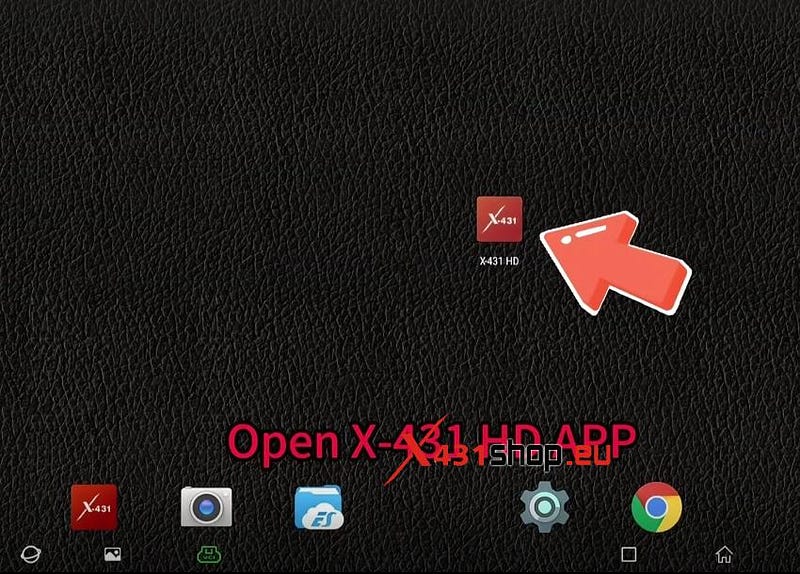
Click on [Local Diagnosis]

Click on [Scania]
Confirm the Scania diagnostic software (i.e V15.70), and click [OK]
Connect the VCI in WiFi mode
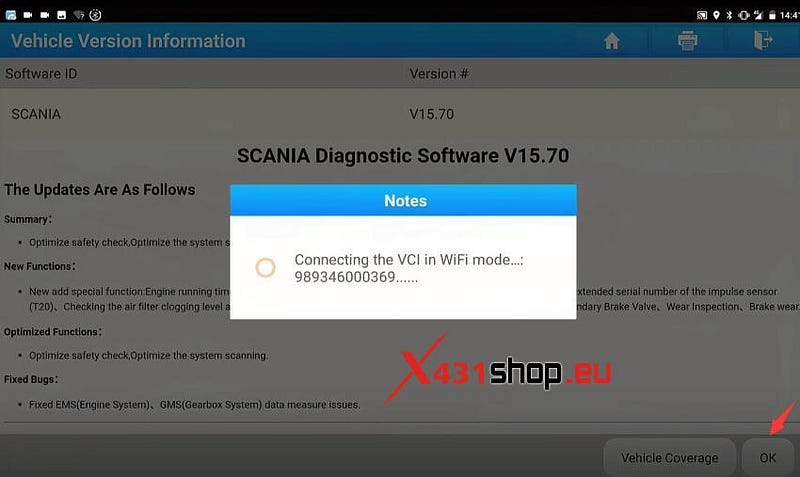
Click on [CAN Automatic Identification]
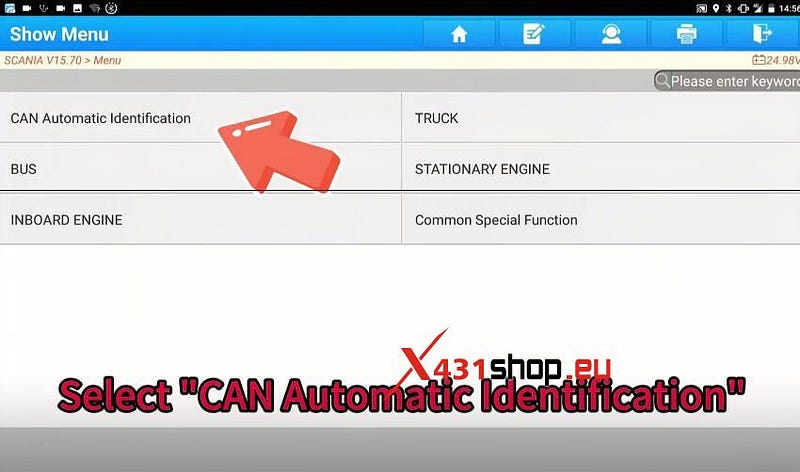
Click on [System Scan] for a full vehicle checkup
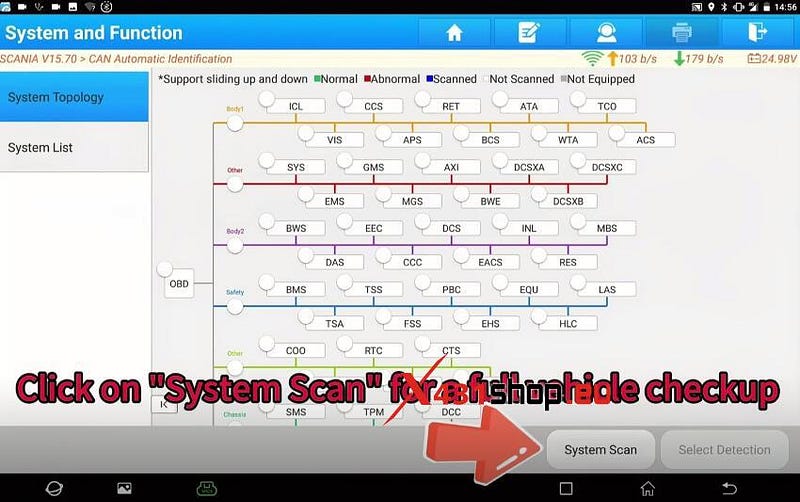
Wait a while…
Click on [VIS] and click on [ENTER]
Confirm the vehicle info detected
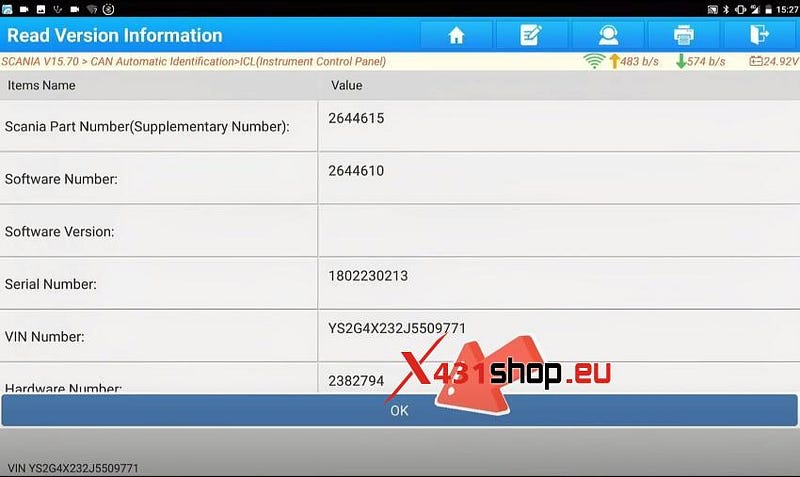
Click on [Actuation Test]
Click on [Windscreen Wipers, Low Speed]
Pay attention to the prompt
Test Conditions:
During actuation, the engine RPM and vehicle speed must be 0. If the engine RPM and vehicle speed are recorded or signal is lost, actuation is impossible.
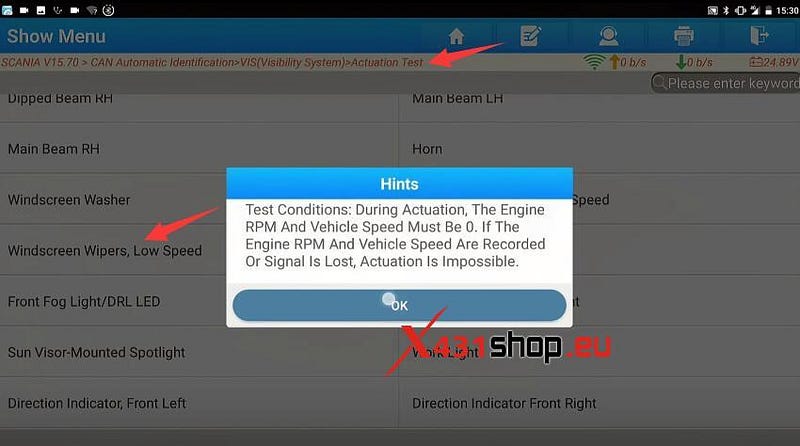
Click on [On], and the value shows [On].
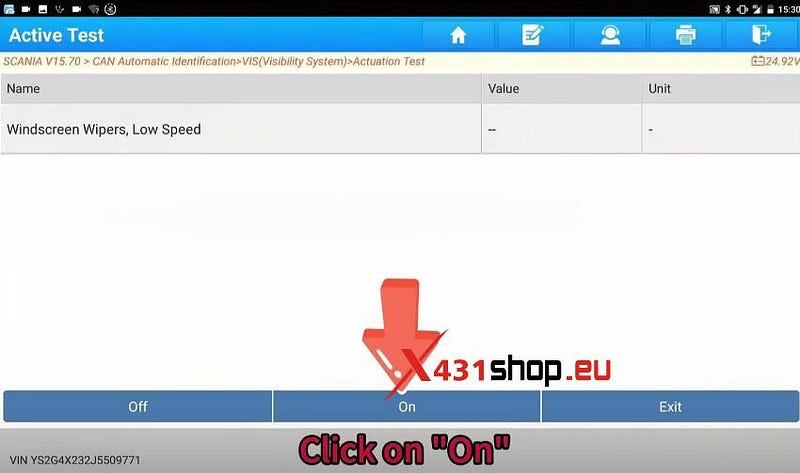
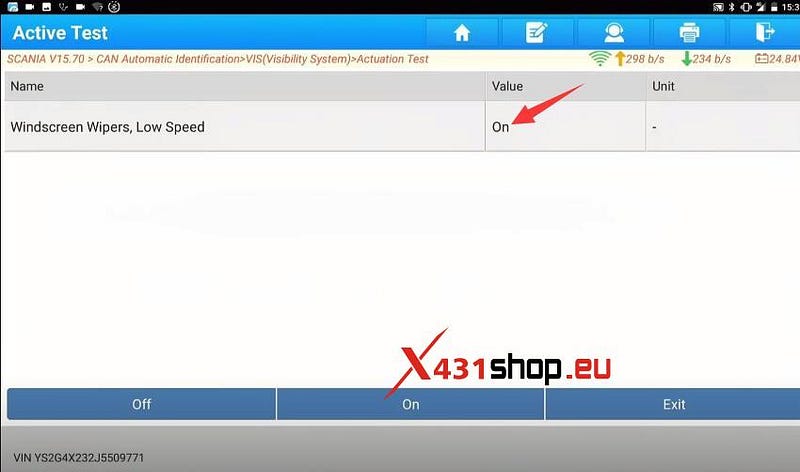
Click on [Off], observe wiper condition.
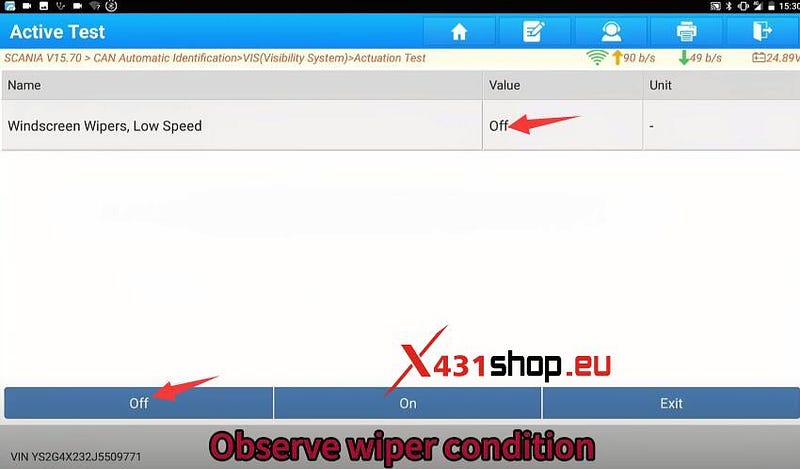

The test is now complete and the vehicle condition is normal.
Comments
Post a Comment