LAUNCH X431 PAD5 Elite Scania PWM Signal to Altemator Test
Hello guys! Today I’m gonna show how to do Scania PWM Signal to Altemator(%) test with LAUNCH X431 PAD V Elite + Smartlink C (HD3). It’s an easy actuation test that can be done in 2 minutes.
Connect PAD5 Elite & SmartLink C to vehicle OBD diagnostic port.


Open X-431 HD APP.
Local diagnosis >> Scania >> OK >> CAN Automatic Identification >> System Scan
Wait full system scanning for a while…
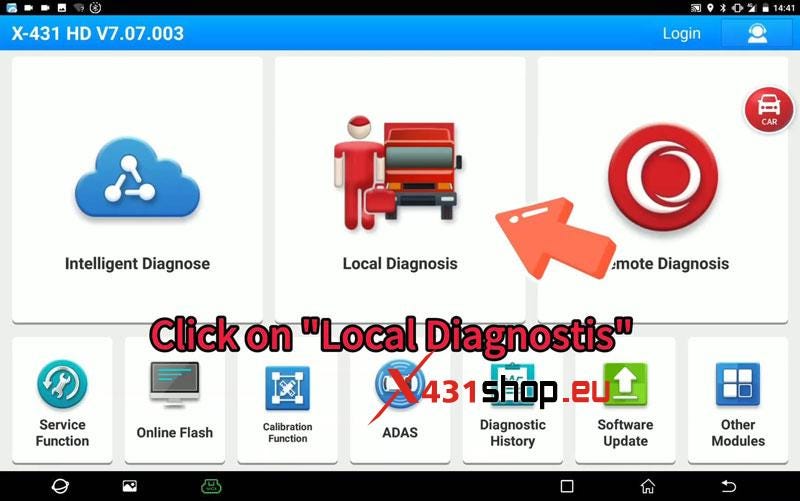
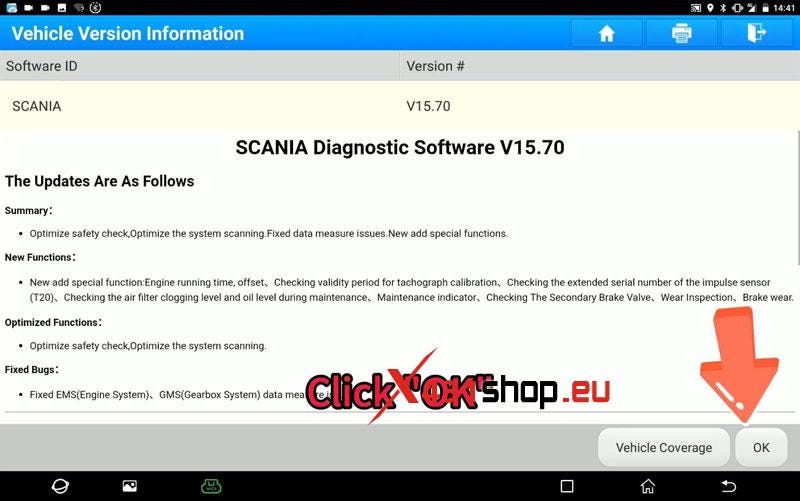
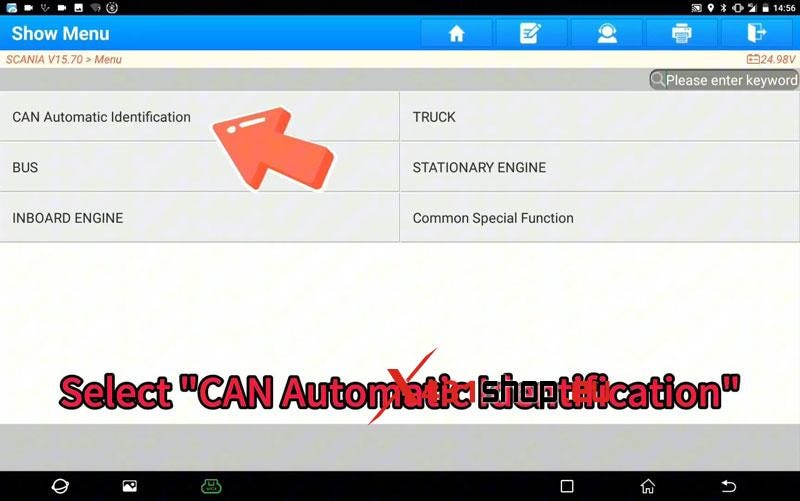
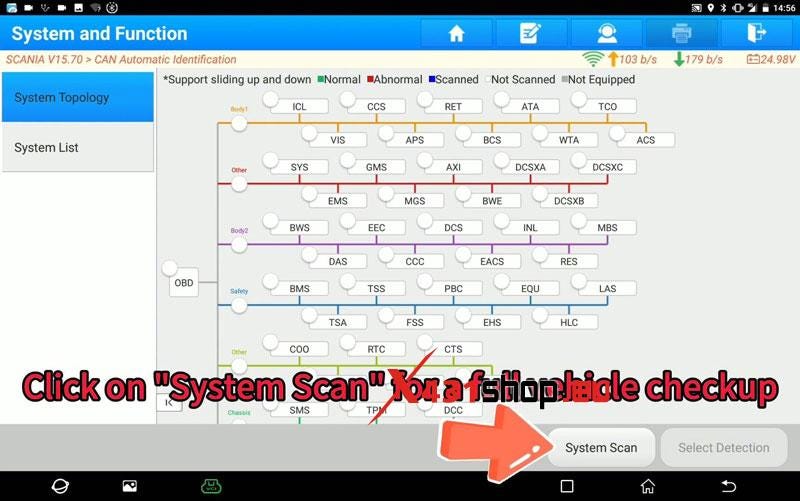
The system list displays more detailed information.
EMS(Engine Management System) >> OK >> Actuation Test >> PWM Signal To Alternator(%)
Test Conditions:
During actuation, the engine RPM and vehicle speed must be 0. If the engine RPM and vehicle speed are recorded or signal is lost, actuation is impossible.
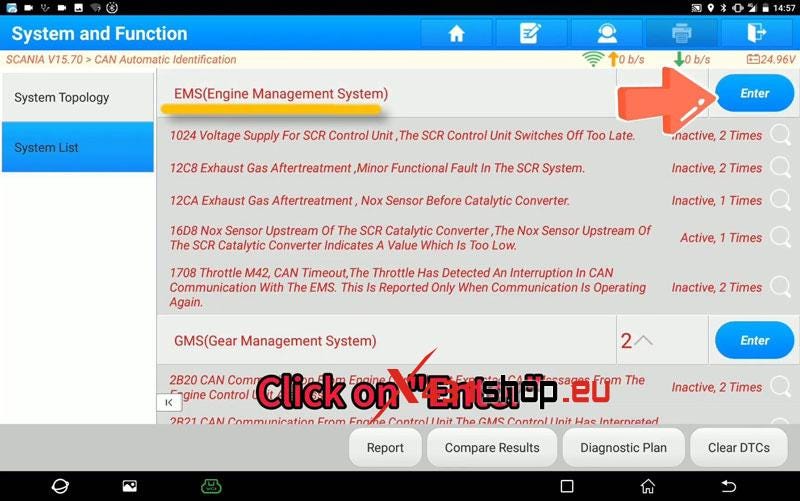
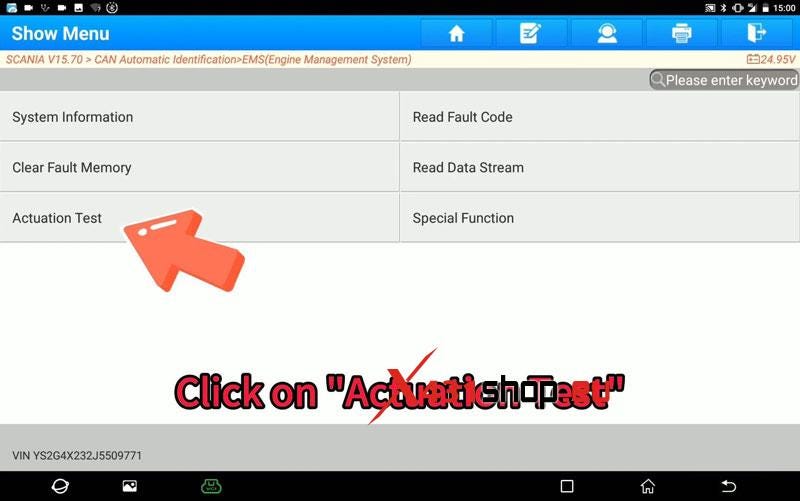
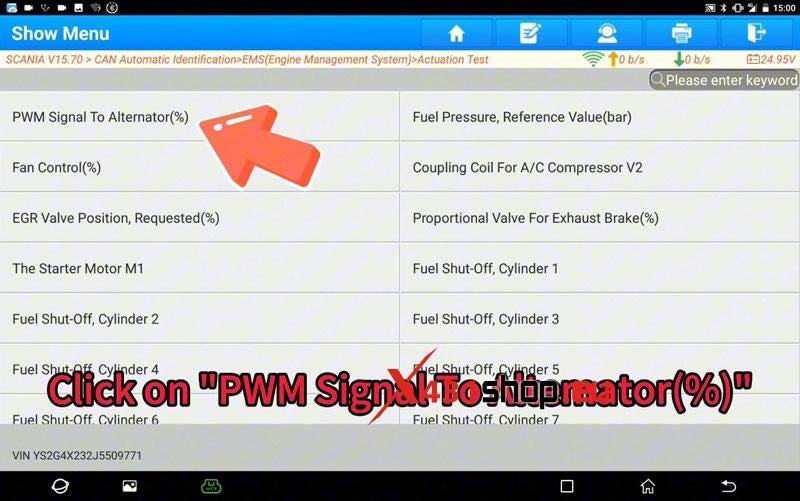
Click "New Value".
Input a integer: 1
OK >> Write
Do you want to write the new value into the ECU? Yes
Writing completed.
Click "Read" to refresh the data.
The current value has changed to "1".
Done.
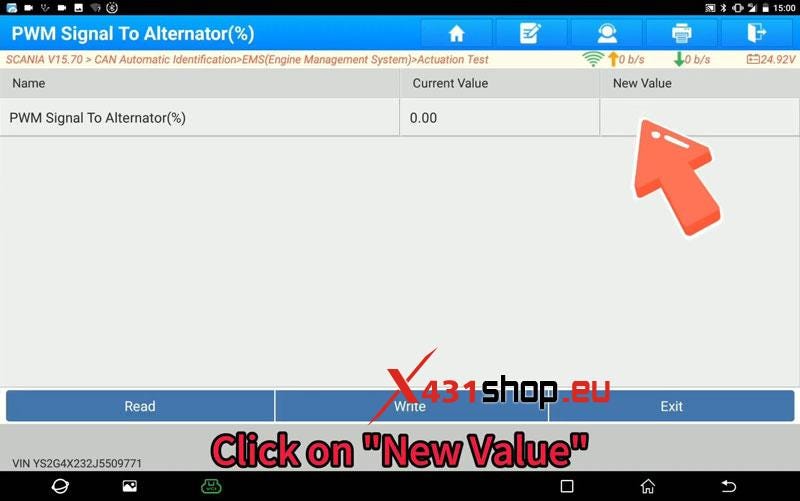
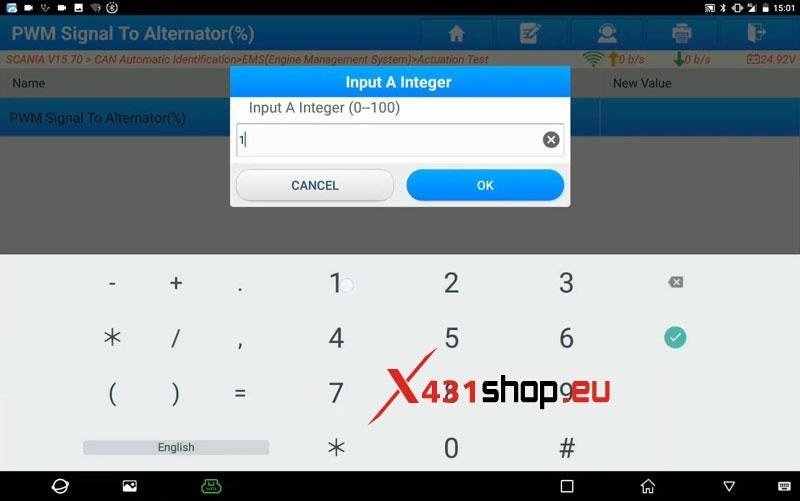
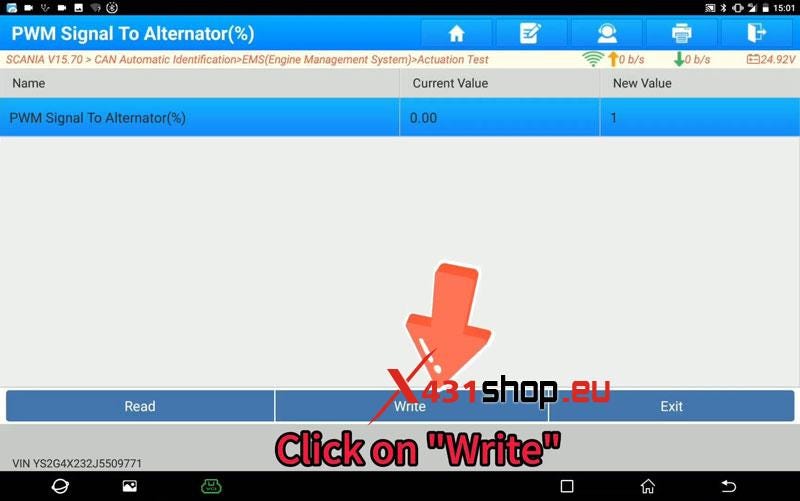
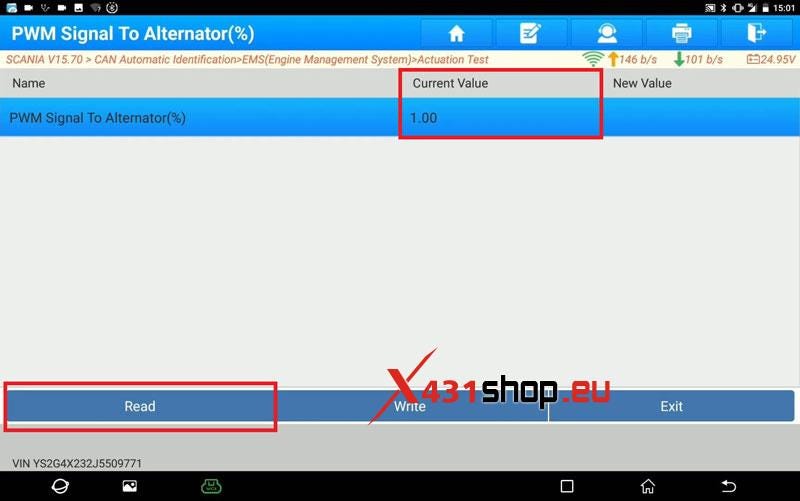
Comments
Post a Comment