LAUNCH CRP919EBT Setup, Register, Activation, Update Tutorial
This is a tutorial on setup, activation, registration & upgrade process for LAUNCH-X431 CRP919 series scanners, covering like LAUNCH-X431 CRP919E BT, X431 CRP919X BT, etc.
* Make sure the device was fully charged before any operations.
WiFi Setup
Other Modules >> Tablet Settings >> Network & Internet >> Wi-Fi >> Turn on Use Wi-Fi >> Connect to WiFi


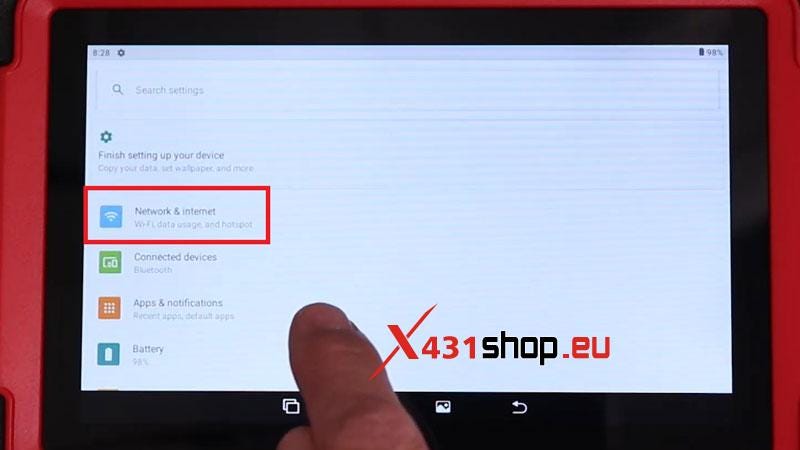

Update APP
You’ll get a popup message:
New functions available, upgrade to enjoy a better experience.
Press "UPDATE".
Upgrade APK…
Do you want to install an update to this existing application? Your existing data will not be lost. Press "INSTALL".
App installed. Press "Open".


Registration & Activation
Login >> New Registration >> OK >> Enter Username, Password, Email, Country & Captcha, press REGISTER
Registration successful!
Log in with your Account.
No bound VCI is obtained by your login account.
Press "Activate VCI".
Enter the Serial Number & Activation Code, which can be found on the piece of paper coming with the X431 CRP919 scanner.

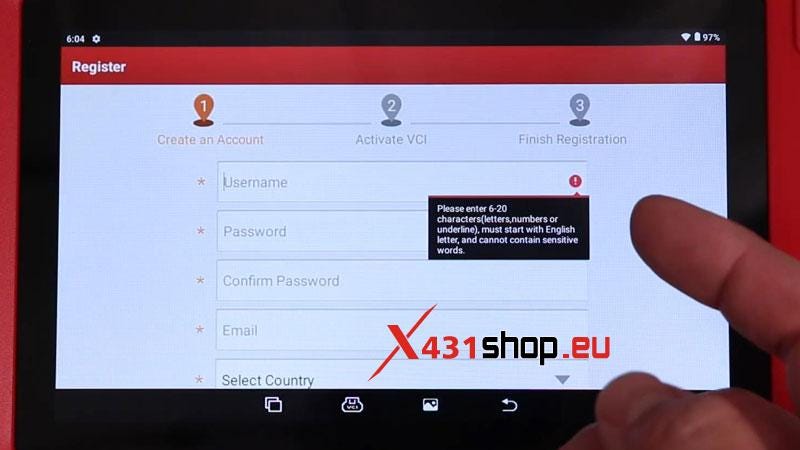

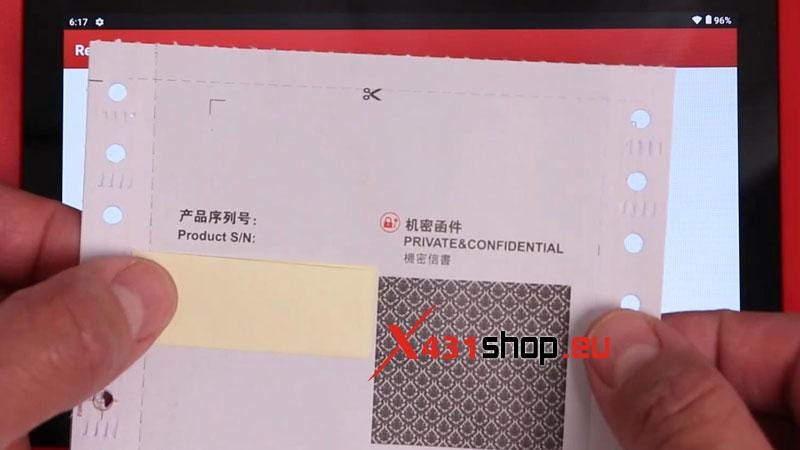


Software Upgrade
After the device was activated, you’re going to be prompted to update.
Update Immediately >> Select Available Software >> Update
Don’t forget these scanners have a subscription requirement to get updates. You can also buy the One Year Update Service Card to renew once your free upgrade expires.
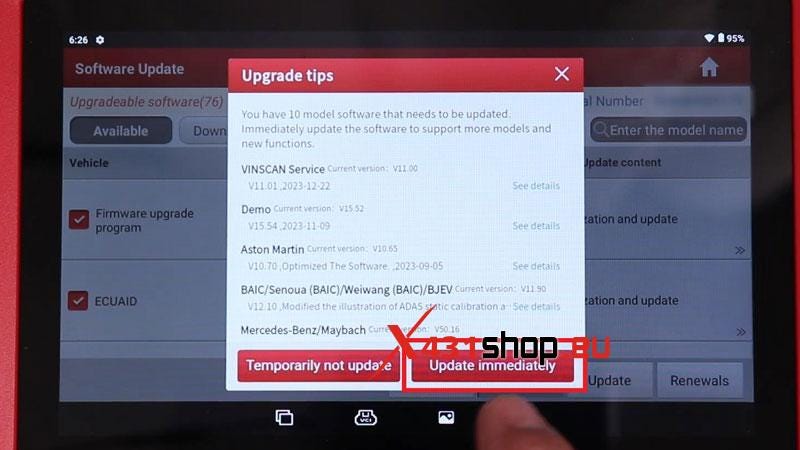


Comments
Post a Comment