How to use LAUNCH-X431 WiFi Printer: Connect to the X431 diagnostic tool
LAUNCH-X431 WiFi Print Wirelessly From Your Launch diagnostic tool, connect devices via WiFi, making the printing process easier. This article will introduce how to connect LAUNCH-X431 WiFi Print with the X431 diagnostic tool and print a diagnostic report.
First, turn on the Launch printer.

Connect X431 diagnostic tool to the printer hotspot
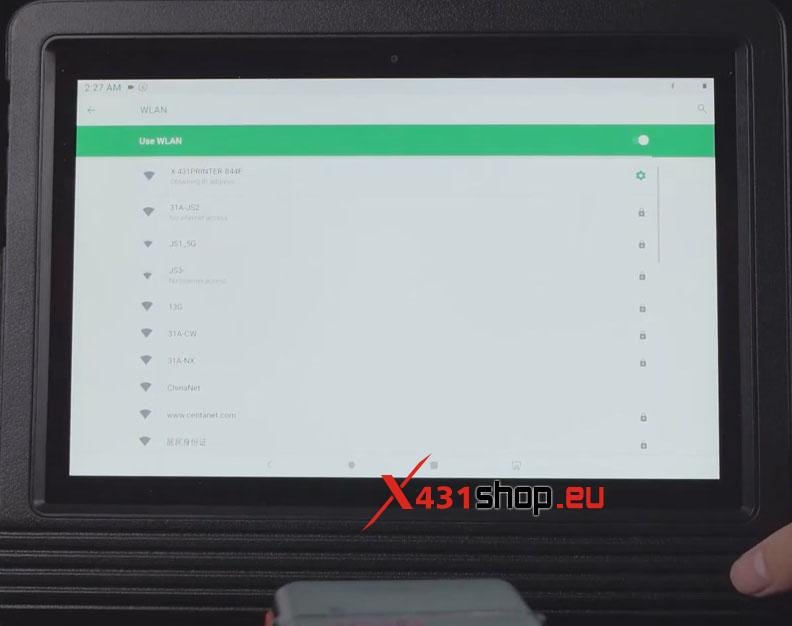
Note: The default name of the hotspot is "X-431PRINTRT-???" ("???" is a randomly generated suffix, which can be any character).
Default Password: 12345678)
Return to the main menu, enter the "Report" option, Select the document to be printed, and click on "Print".

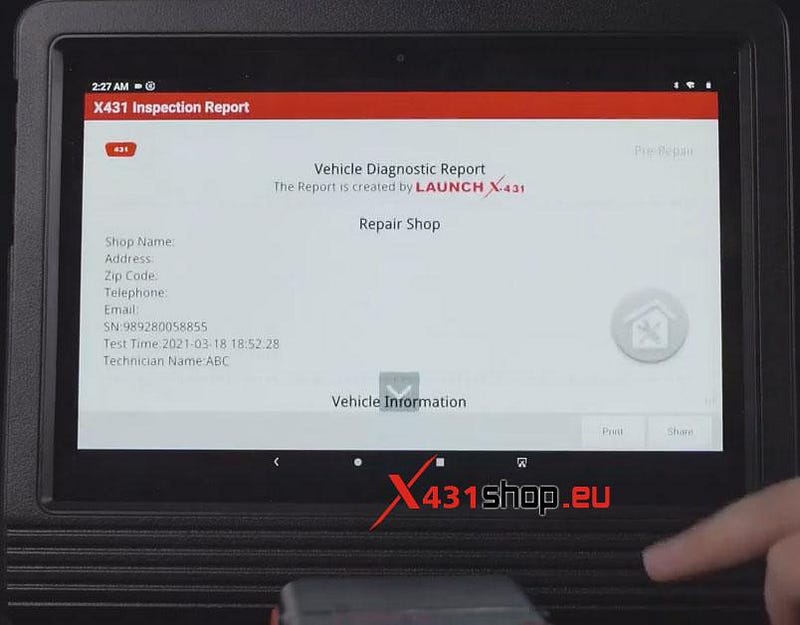
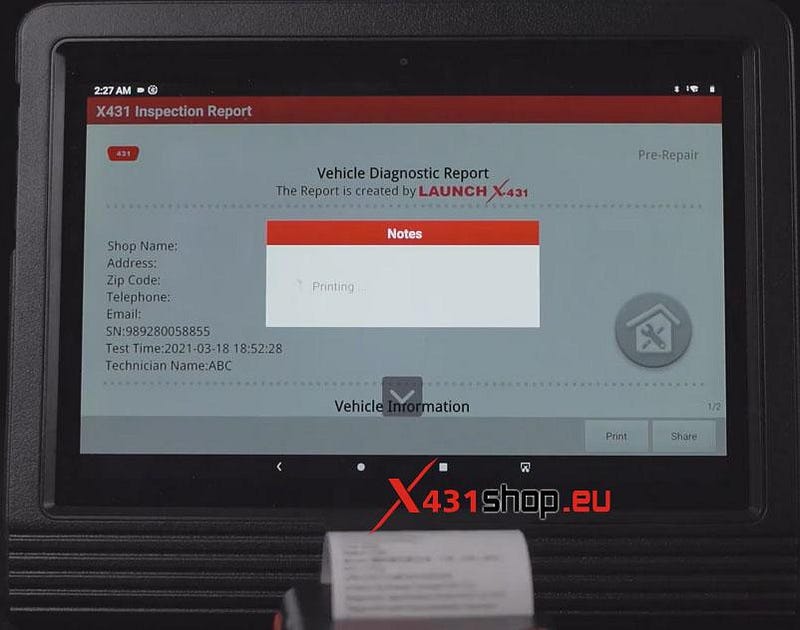
X431 Printer Compatible scanners:
LAUNCH-X431
Pro Mini
LAUNCH-X431 Pros Mini
LAUNCH-X431 V V4.0
LAUNCH-X431
V+
LAUNCH-X431 Pro3s+
LAUNCH-X431 Pros V5.0
LAUNCH-X431
Pro5
LAUNCH-X431 PAD V
LAUNCH-X431 PAD VII
LAUNCH-X431 IMMO
Plus
LAUNCH-X431 IMMO Elite
etc
Comments
Post a Comment