LAUNCH CRP919EBT disables 2019 Porsche Cayenne auto start-stop function
This article will describe how to disable the auto start-stop function on a 2019 Porsche Cayenne using Launch CRP919EBT. The same procedure can be applied to other models in the CRP919 series (CRP919E, CRP919X).
First, Go into "System Selection" from the diagnostic report.
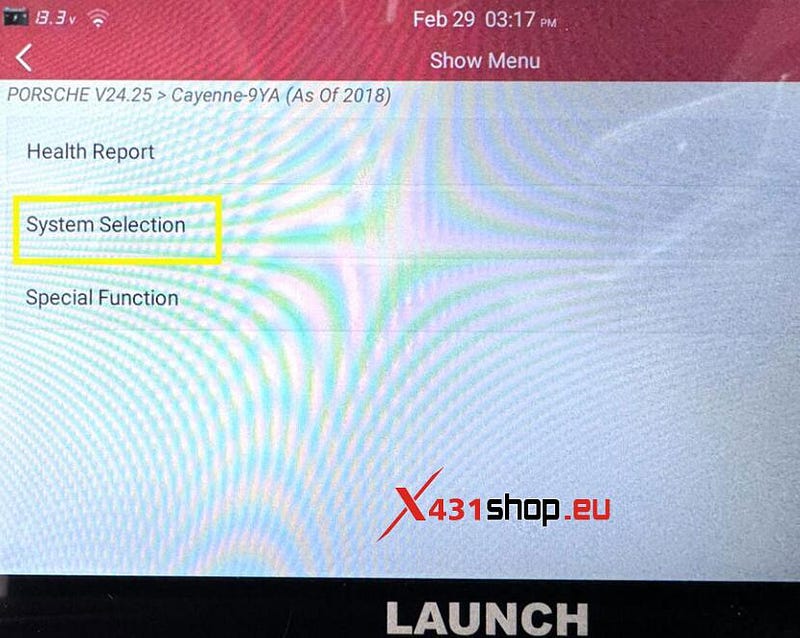
Select Porsche -> Cayenne 9YA -> System Selection -> DME (Digital Engine Electronics) -> Coding value- Block07 (1)-Start_stop
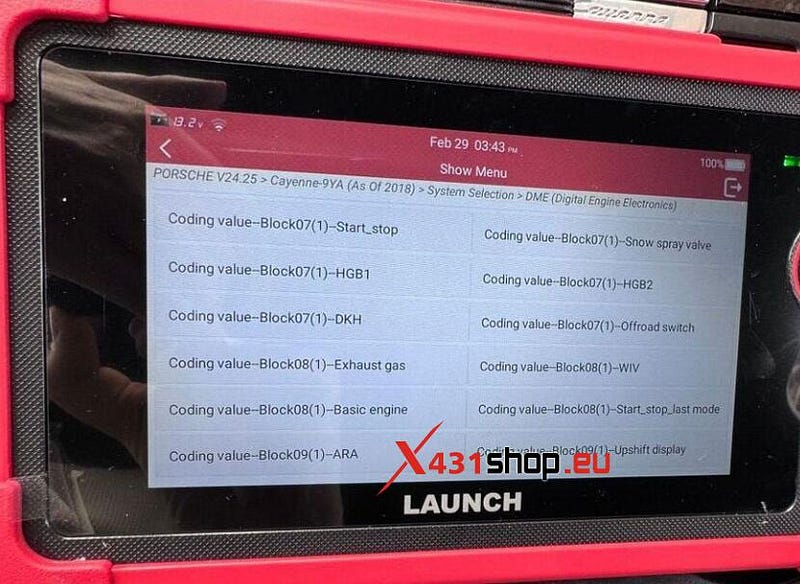
It will show the code items and coding value. Click "Write Code", Enter the keyword to find the encoding.
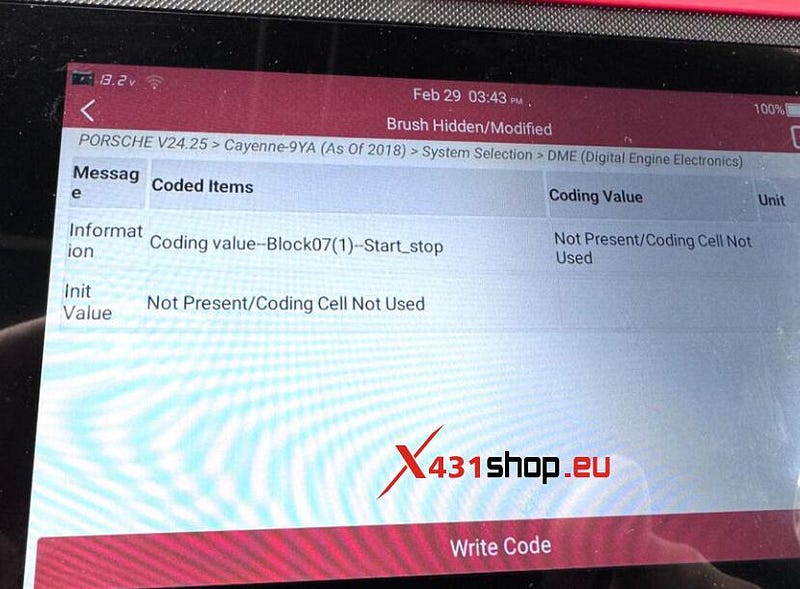
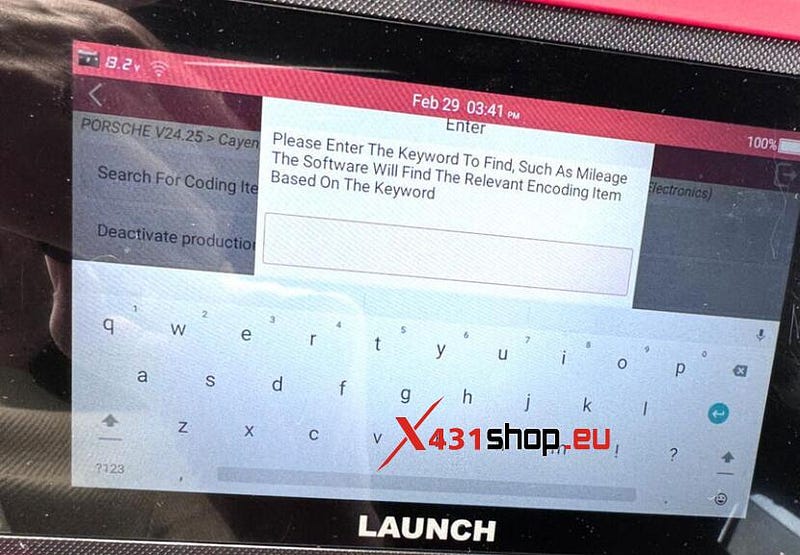
Coding is successful. This completes the auto start-stop function on the vehicle.
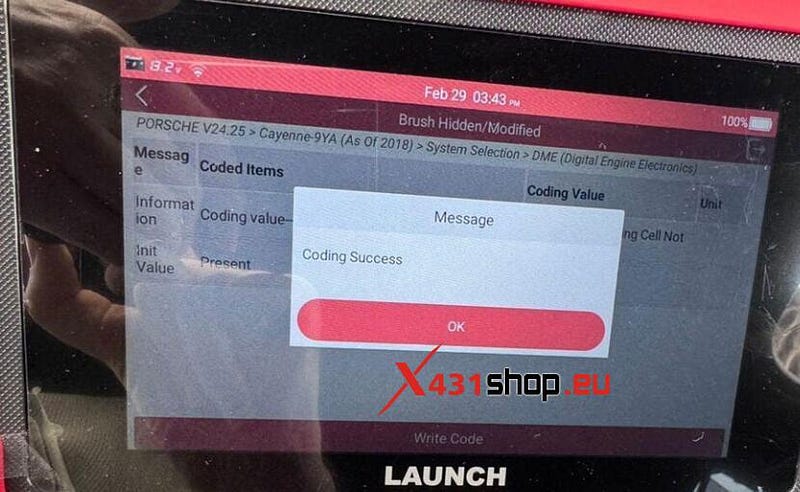

Comments
Post a Comment