Comparing Thinkcar Thinkdiag and the New Thinkdiag2 OBD2 Scanners
The Thinkcar Thinkdiag2, recently launched at x431shop.eu, is an upgraded version of the Thinkdiag OBD2 scanner. Both models share several similarities but also have key differences that set the Thinkdiag2 apart as a more advanced option.

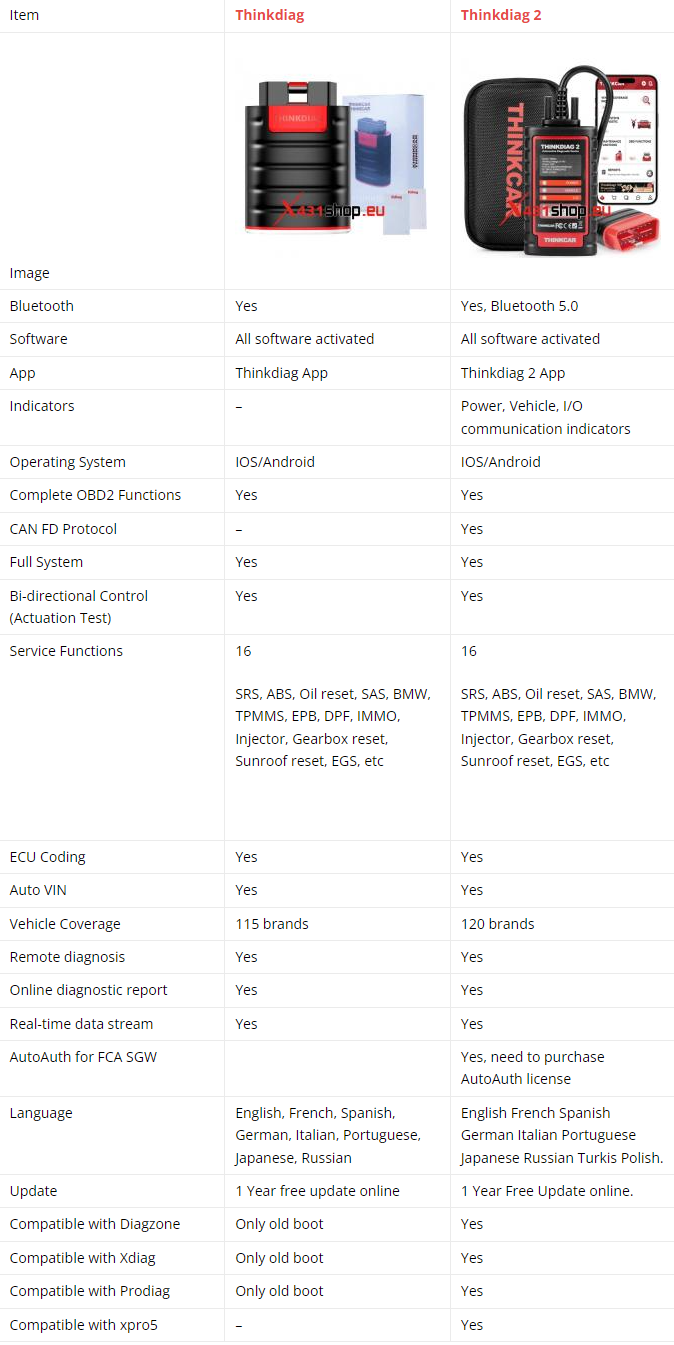
Similarities:
App Compatibility: Both Thinkdiag and Thinkdiag2 work with exclusive apps. If you use an iPhone, search for "ThinkDiag" to install it; if you use an Android phone, search for "ThinkDiag+" to install it.
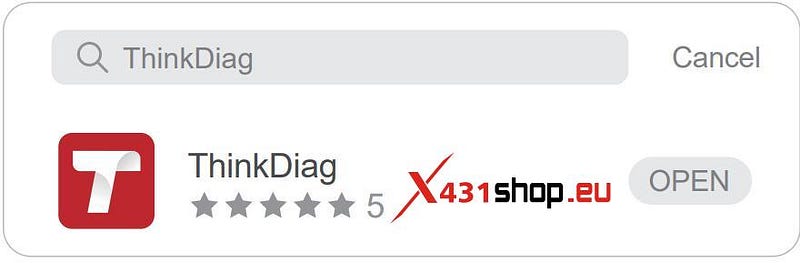

Diagnostic Capabilities: Both scanners support full system diagnosis and 15 reset functions across more than 100 car brands. They are compatible with protocols including KWP2000, CAN, IOS, UDS, and VPW & PWM.
Language Support and Updates: Both models are available in 10 languages and come with a one-year free update.
Differences:
CAN FD Protocol: The Thinkdiag2 includes the built-in CAN FD protocol, which supports the latest GM vehicles manufactured after 2020. It is the only product in its price range compatible with this protocol, allowing it to handle more data (8 to 64 bytes) in the CAN frame, running faster and reducing the risk of undetected errors.
Bluetooth Technology: The Thinkdiag2 is equipped with Bluetooth 5.0, providing improved connectivity compared to the Thinkdiag, which uses Bluetooth 4.2.
Physical Features: The Thinkdiag2 comes with double side indicators, an upgraded soft rubber sleeve, and an OBD2 cable, whereas the Thinkdiag only includes the OBD2 unit.
App Compatibility: While the older Thinkdiag model with the old boot works with Diagzone, Xdiag, and Prodiag, the new Thinkdiag2 is compatible with multiple apps such as Diagzone, Prodiag, Xdiag, and X-pro5.
FCA AutoAuth: The Thinkdiag2 includes FCA AutoAuth within the app, eliminating the need for additional purchases.
Subscription Costs: The annual software update subscription fee for Thinkdiag2 is higher than the subscription fee for Thinkdiag.
Both the Thinkdiag and Thinkdiag2 perform the same functions and come with all brand software activated by default. However, users must pay an annual software update/license fee for enhanced/bidirectional software, though basic OBDII functionality always works without the update.
In summary, while both OBD2 scanners are robust and capable tools for vehicle diagnostics, the Thinkdiag2 offers significant enhancements, particularly with its CAN FD protocol, Bluetooth upgrade, and improved app and hardware features, making it a more versatile and future-proof choice.
Comments
Post a Comment