LAUNCH-X431 PAD V Elite Read Scania EMS Data Stream
Launch X431 PAD V Elite works for 85 HD brands, working on both heavy-duty(Class 4 through 8) and medium-duty trucks(Such as heavy trucks, city buses, bulldozers, excavators, etc.).
Note: Launch X431 PAD V Elite Truck Diagnostics needs to purchase the HD software, no need the HD module (Launch X431 PAD V Elite comes with Smartlink C as standard package, which can be used for truck diagnostics).
First, we need to connect Smartlink to the Scania vehicle OBD port, and we will perform the rest of the steps on the PAD V Elite.

Open X-431 HD APP, click on "Local Diagnostis".

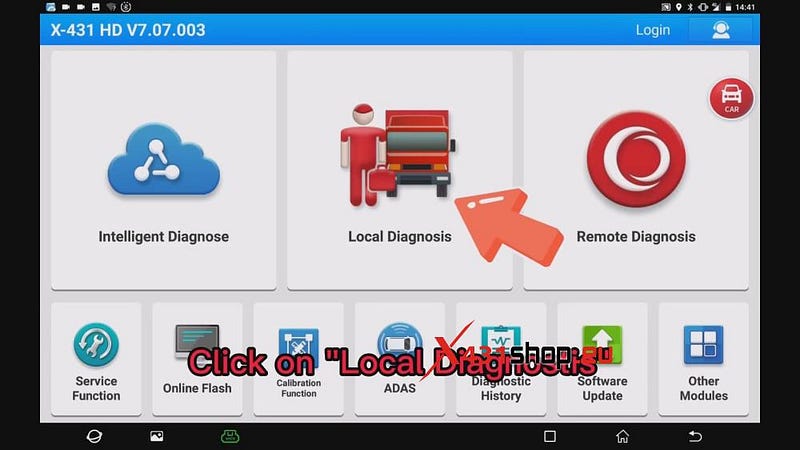
Select "Scania" on the vehicle brand page, the page will automatically jump to Scania diagnostic software (V15.70 and above are recommended). Click "OK".
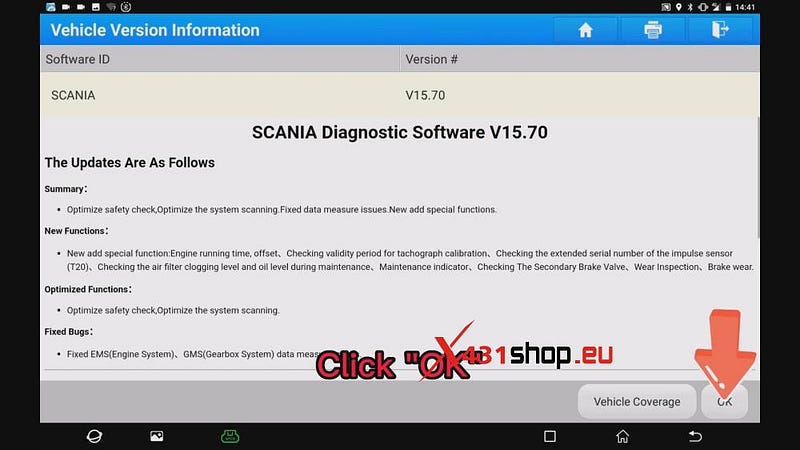
Select "CAN Automatic Identification", click on "System Scan" for a full vehicle checkup.
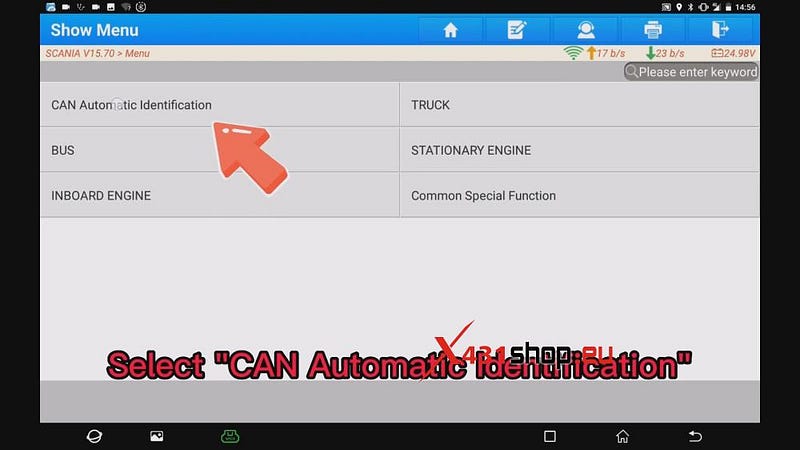
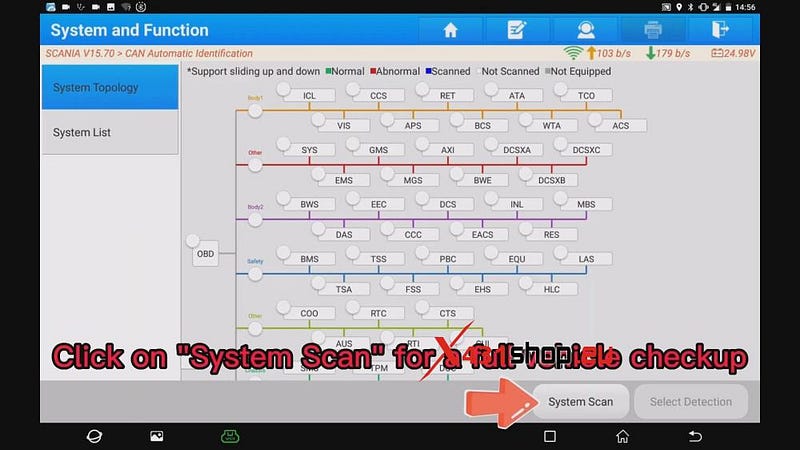
The page will automatically jump to the diagnostic results page, click on "Enter", click on "Read Data Stream".
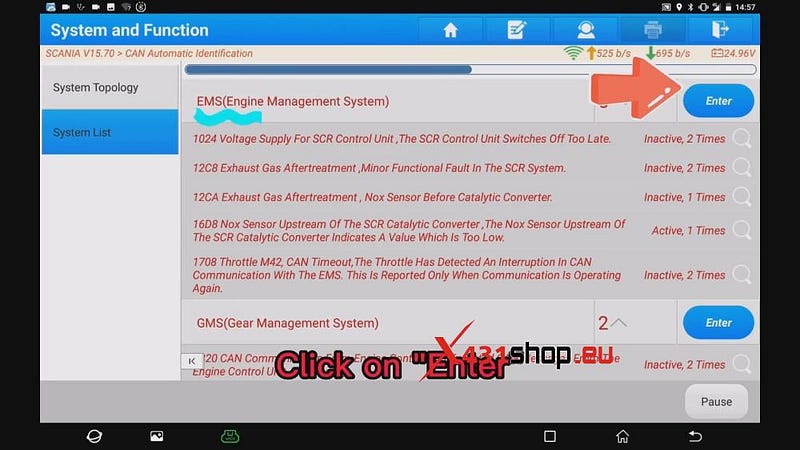
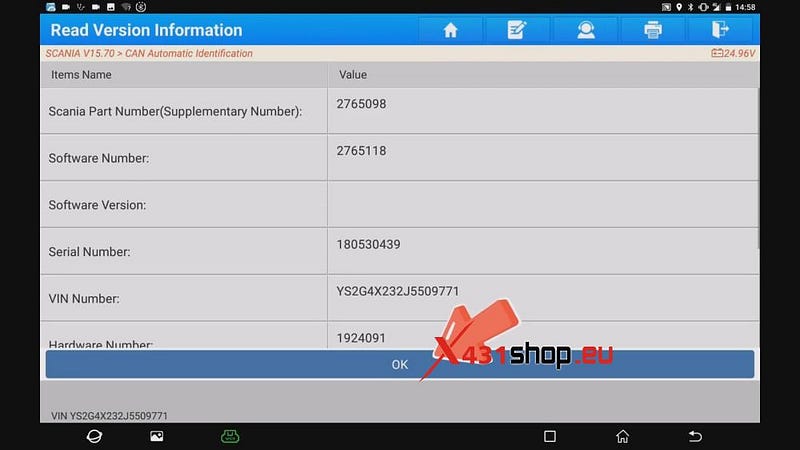
Select the appropriate system and click "OK". You can view the data.

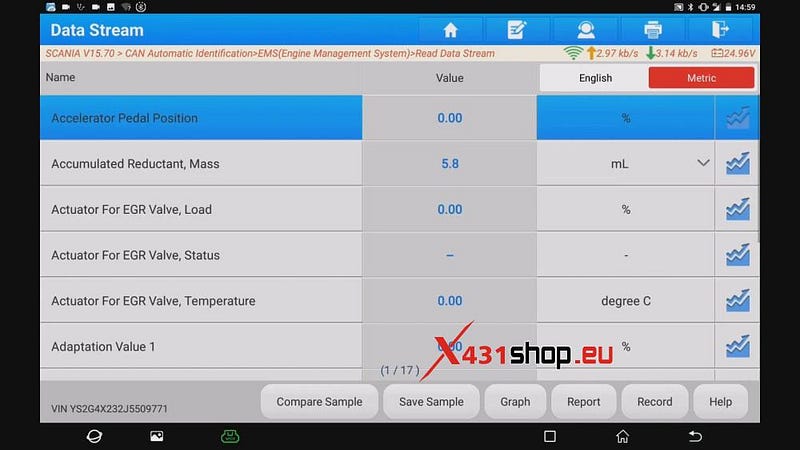
You can also view it in graph form, click "Graph" on the page, click on the arrows to turn the page.
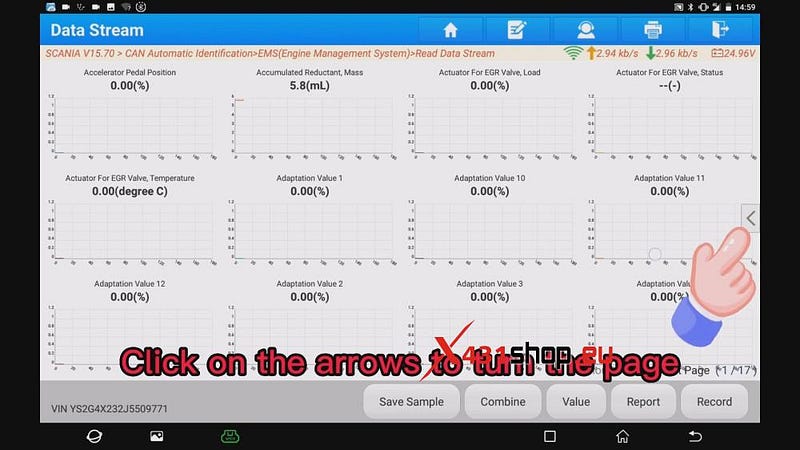
Comments
Post a Comment