LAUNCH-X431 PAD screen distortion solution
Experiencing screen distortion on your LAUNCH-X431 PAD series device can be frustrating, but fortunately, this is often a problem you can fix on your own. This blog post will guide you through the process of identifying and repairing the issue by reconnecting the screen cable. Follow these detailed steps to restore your device to its normal working condition.
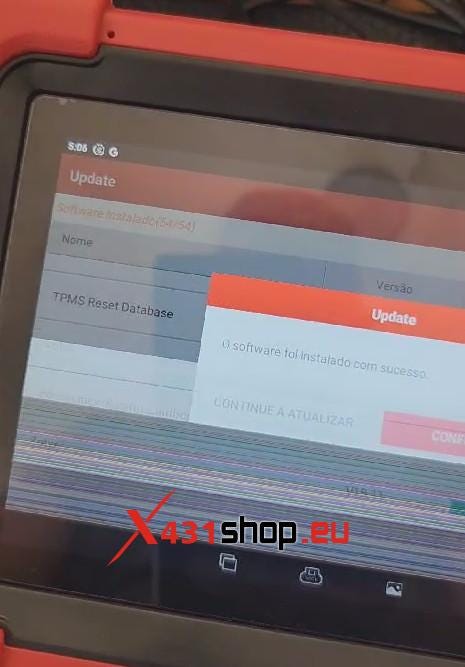

Tools You’ll Need:
- A small screwdriver (typically a Phillips head)
Step-by-Step Guide:
Step 1: Remove the Screws from the Back Cover
First, locate the screws on the back cover of your LAUNCH-X431 PAD device. Using a small screwdriver, carefully remove all the screws. Place them in a safe spot where they won’t get lost.
Step 2: Remove the Speaker Cable and the Back Cover
Once the screws are removed, gently lift off the back cover. Remove the back cover, find and remove the speaker cable.
Step 3: Clean the Compressed Foam and Acetate Tape
Inside the device, you may find some compressed foam and acetate tape near the screen cable connection, which can be removed.
Step 4: Find the Power Strip and Reconnect the Screen Cable
Locate the power strip within the device, which is usually near the battery. The screen cable should be connected to this strip. Please reconnect the screen cable.
Step 5: Test the Device Screen
Before reassembling the device, power on the LAUNCH-X431 PAD device and check if the screen distortion problem has been fixed.
Step 6: Reassemble the Device
Once the screen is functioning correctly, reassemble your device. Begin by reconnecting the speaker cable, then carefully place the back cover back onto the device. Finally, screw in all the screws you removed earlier.
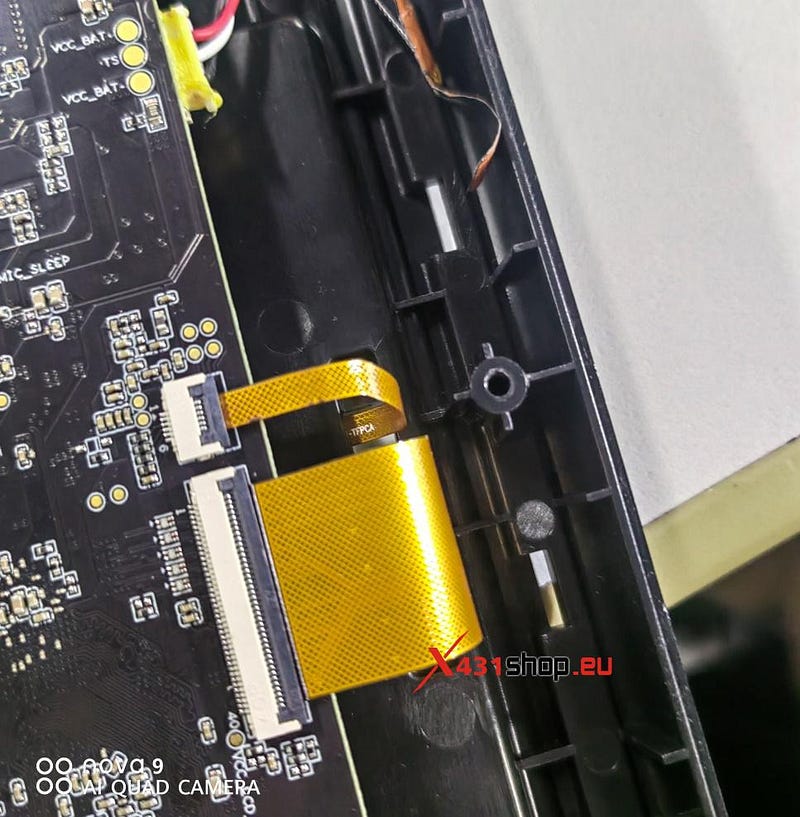
If you follow these steps and still experience screen distortion, the issue might be more complex than a detached cable. In such cases, it’s advisable to seek help from a professional technician or contact LAUNCH support for further assistance.
Comments
Post a Comment