LAUNCH-X431 IMMO ELITE Program 2010 Toyota Sienna Key
I've got here a 2010 Toyota Sienna and I'm just going to walk you through the process on how to program a new key with LAUNCH X431 IMMO ELITE. Every car is different, some vehicles will need the immobilizer programming module while most won't need that. Let's go start.
Local diagnose >> Asian >> TOYOTA >> OK >> 16PIN DLC(North America) >> Laser Cruise >> w/ Memory Seat >> w/ VSC(Vehicle Stability Control) >> OK
If communication abnormally occurs during the test.
Please ensure whether the vehicle is equipped with other parts. If other parts are installed, you can try to remove the parts and then perform the test.
Service function >> OK
This function is used to detect all the Service Functions supported by this car.
Immobilizer/ Keys Programming >> Key Registration
<Usage>
Use this function to register a new Transponder Code.
<Introduction>
This function registers a new Transponder Code by inserting a new key.
Please follow the prompt messages when you use this function.

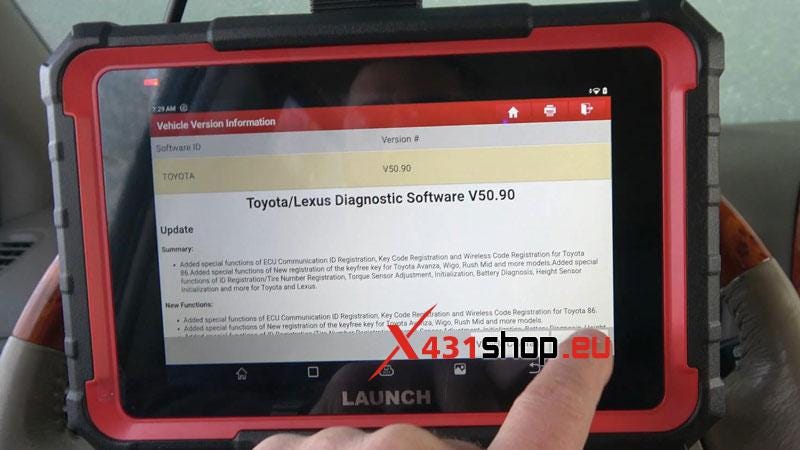


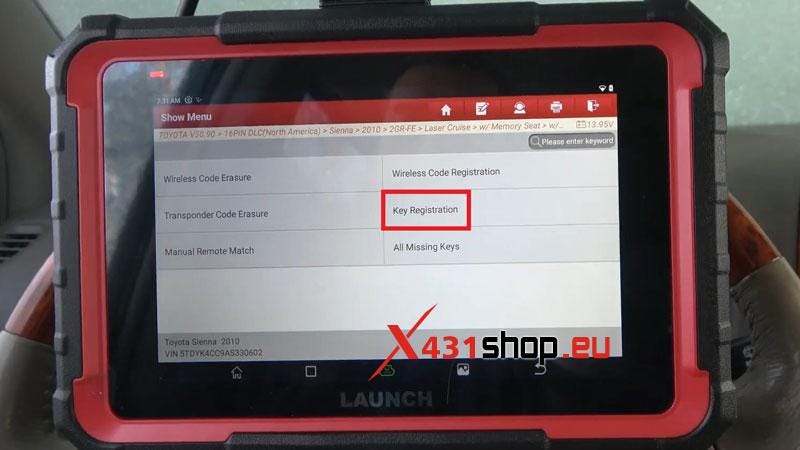

Welcome to the transponder code registration wizard.
This function is used to register immobiliser keys.
Press OK to proceed.
Step 1 of 3
Perform the following operation:
Press OK within 120s.
Step2 of 3
Remove the master key from the cylinder within 20s, then press OK.
Step3 of 3
Insert the key you want to program within 10s, then press OK.
DO NOT turn the ignition switch ON.
Now registering.
Please wait…
Master Key
Transponder Code Registration is complete.
This key should now start the vehicle.
Press OK to register another key or press CANCEL to exit the Transponder code registration wizard.
This is using X431 IMMO ELITE to program 2010 Toyota Sienna key successfully. For LAUNCH X431 IMMO PLUS users can follow the same operation.
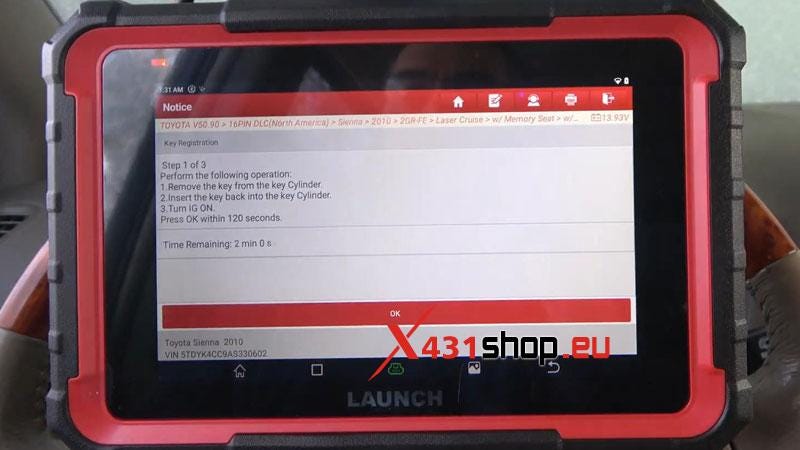
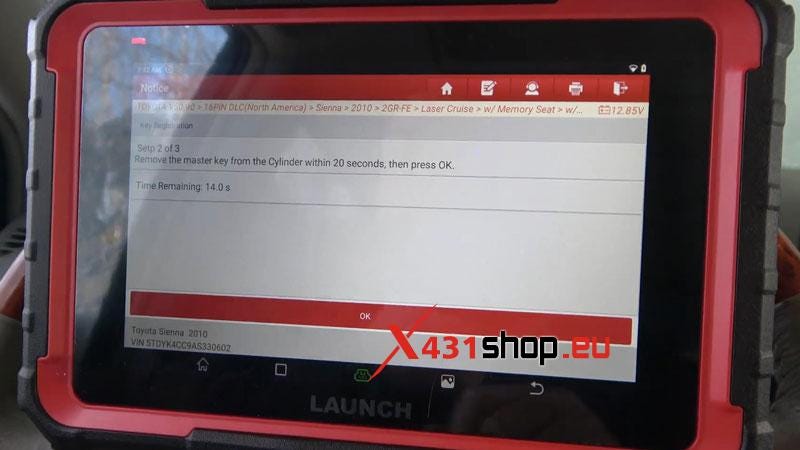

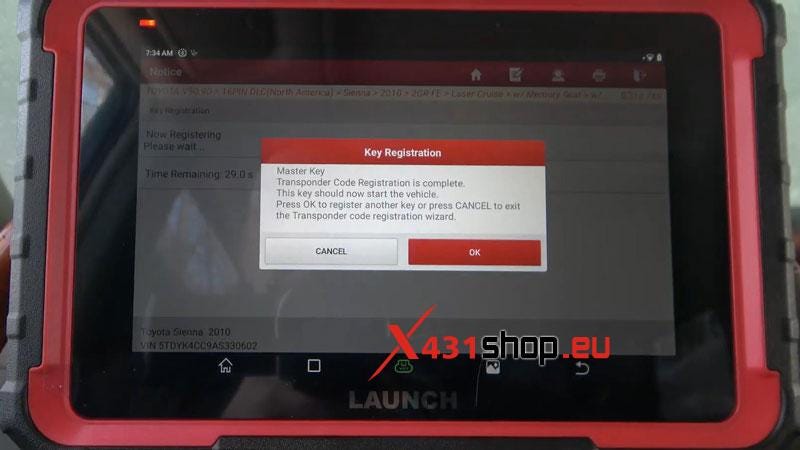
Comments
Post a Comment