How to Program Sensors with Launch i-TPMS Handheld Tool?
In this post, we'll show how to do automatic programming and manual programming sensors with Launch i-TPMS Handheld Tool. So that we can encode the Launch LTR Sensor and replace the damaged sensor.
- Automatic Programming
(In order to make the sensor adapted to the car system, we should continue to the learning part.)
Learning >> OBD learning
Sensor learning succeeded!
As seen on the X431 PAD 7 tablet, we've successfully cleared the DTC. The whole automatic programming process is completed.


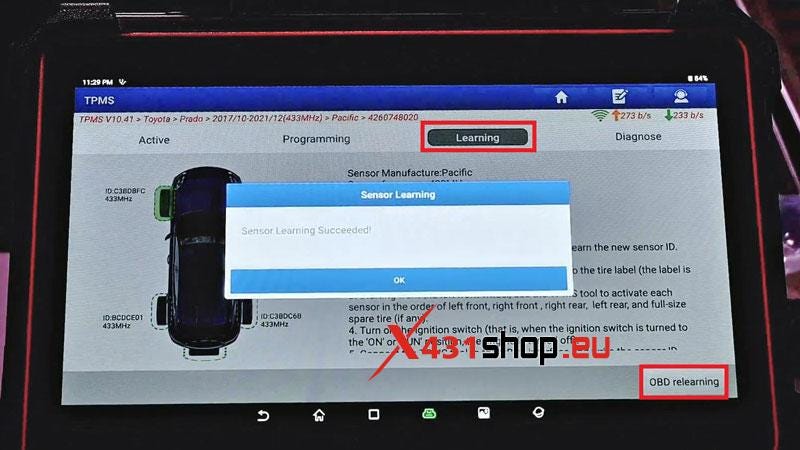

- Manual Programming
Now the whole manual programming process is completed.
The DTC on dashboard has been cleared.


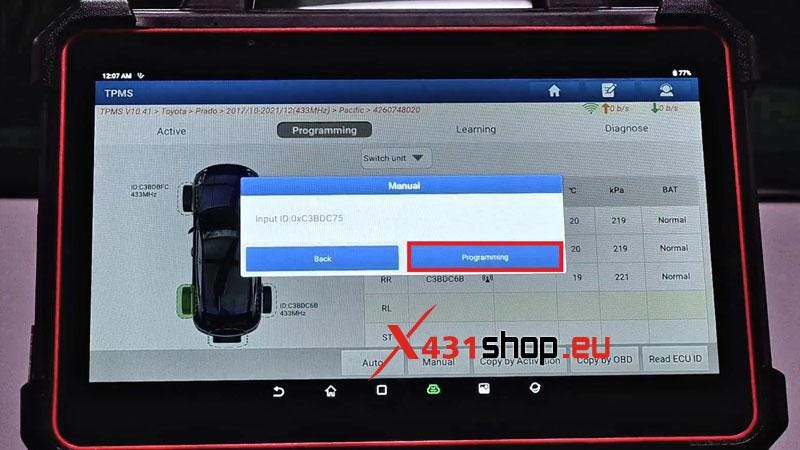
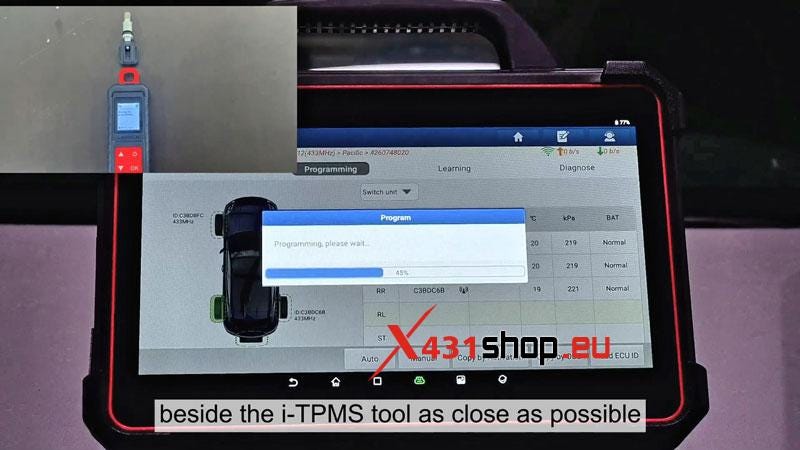

Comments
Post a Comment