Launch-X431 Key Programmer + IMMO PLUS Add Cadillac SLS Key
Today I'm gonna show how to add a Cadillac SLS key with Launch X431 Key Programmer + X431 IMMO PLUS by OBD. The same procedure applies to X431 IMMO ELITE as well.
Step1. Key Generation
Connect X431 Key Programmer to tablet via USB cable.
Key programmer >> Update
Check if the software is in the latest version.
Enter "Read transponder".
Put the original car key next to the key programmer to identify chip info.
Click "Read transponder".
Remember the original car key chip model.
Frequency detection
Put the original car key next to the programmer, press key remote control button to identify the key frequency.
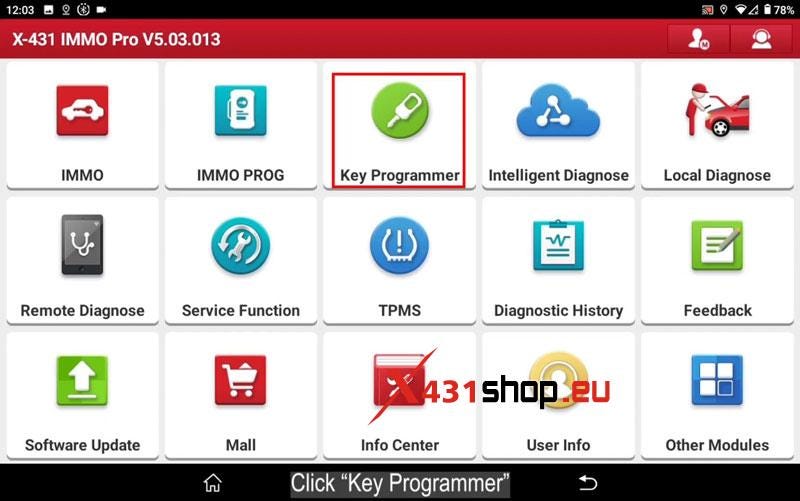
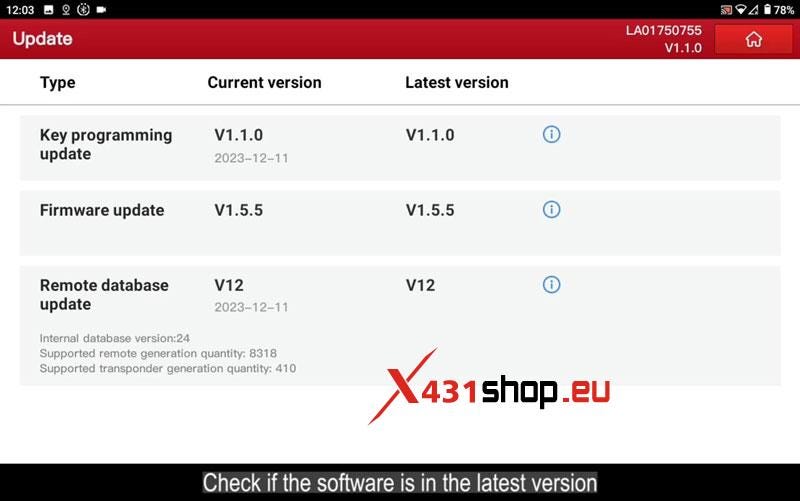
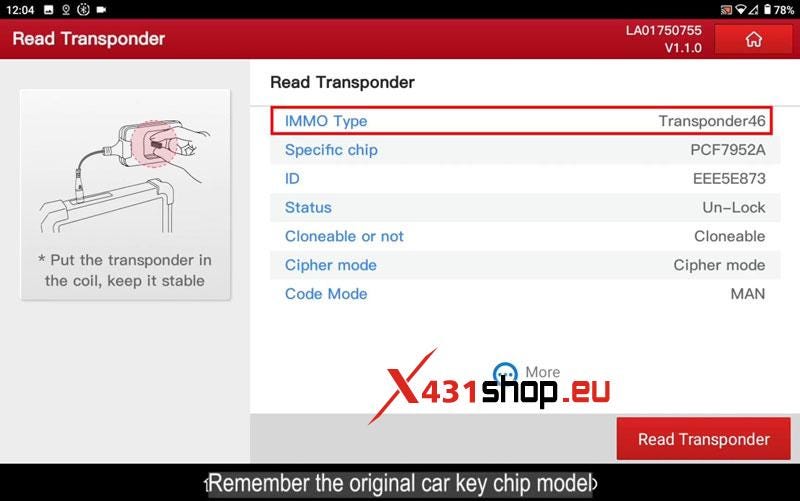
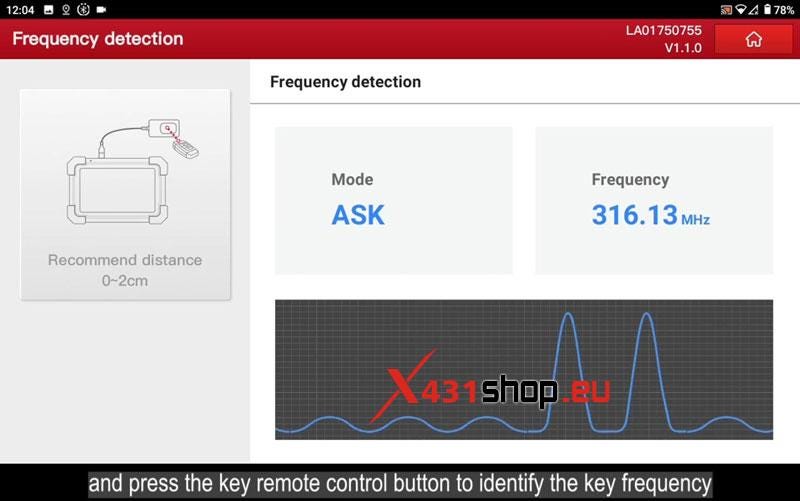
Vehicle remote >> Cadillac >> SLS >> SLS KeylessGo ID46 315M
Put the key machine into X431 Key Programmer to generate key.
Click "Generate".
Burn successfully.
After generating, open the anti-theft software to add key.
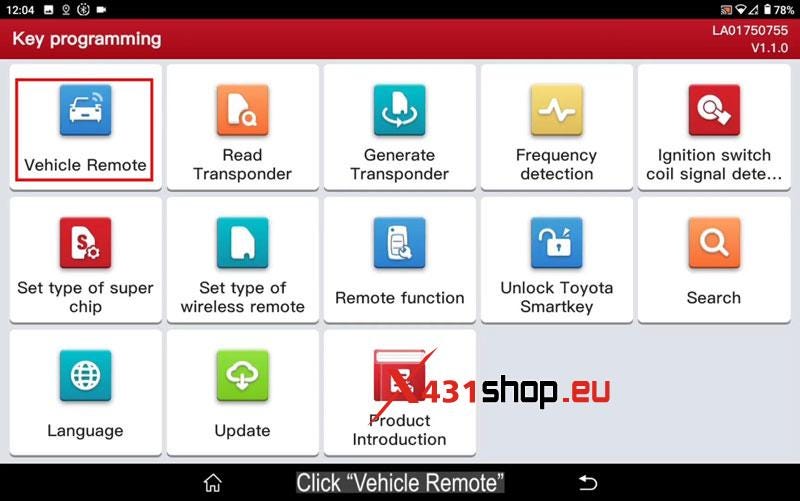


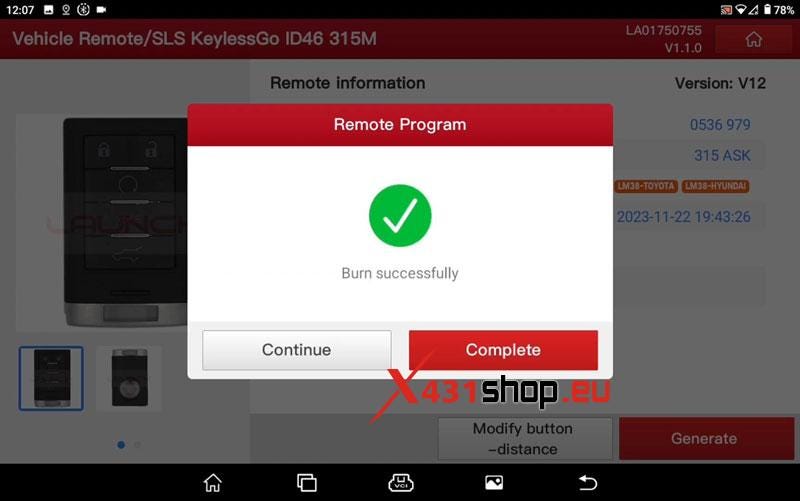
Step2. Key Adding
IMMO >> GM >> Anti-Theft Key Matching >> Manual Select(via Model) >> Cadillac >> (9)2009 >> SLS — D(VIN 4) >> Immobilizer Key Matching(Intelligent Key) >> Intelligent Key Matching
Turn off ignition.
Turn on Hazard warning lamp.
Processing, please wait…
At this time, the immobilizer should be able to accept new remote control keys.
Operate carefully as follow step:
Program completed.
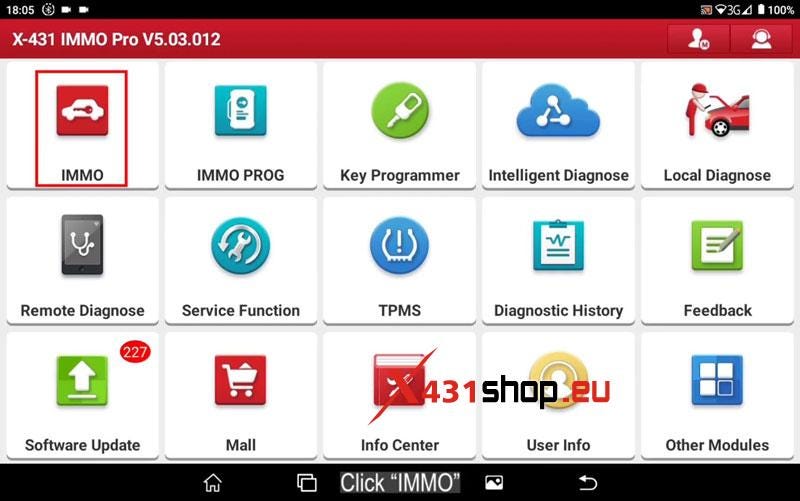
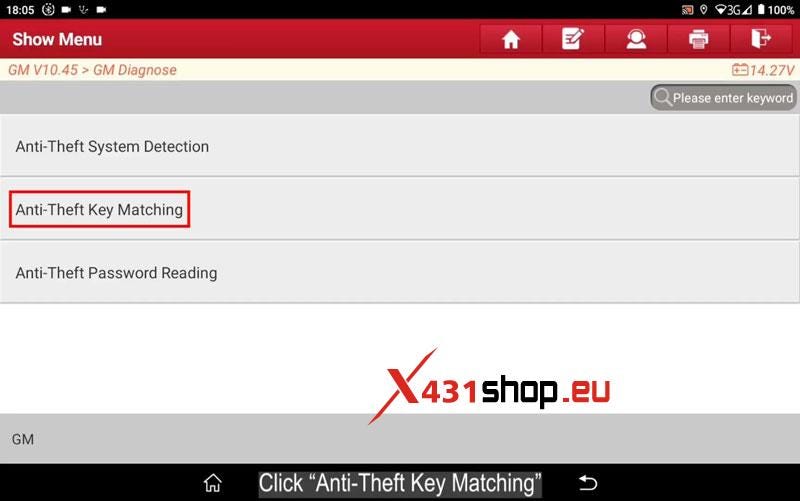
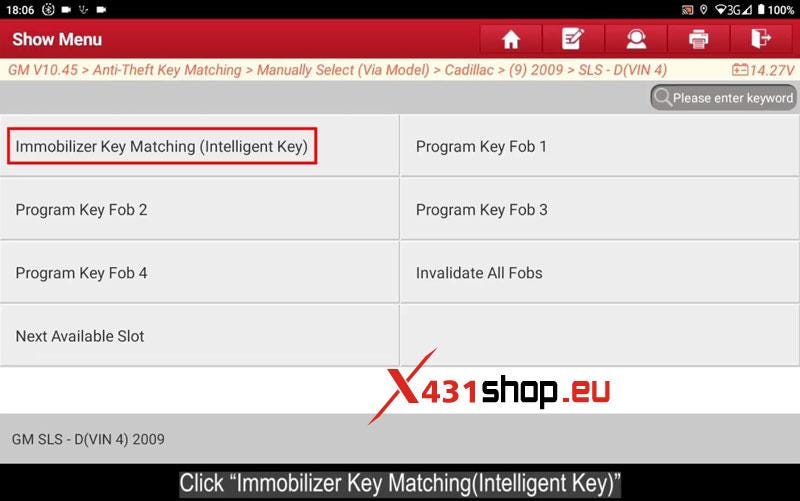
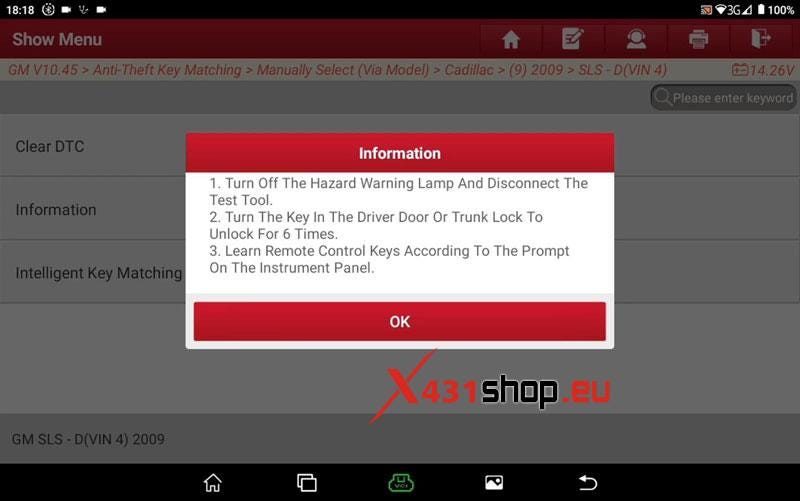

Comments
Post a Comment