How to generate and program Nissan keys with Launch-X431 IMMO Plus
Launch X431 IMMO Plus / IMMO Elite can easily program Nissan keys, but the X431 Key Programmer is still required to generate keys. This article takes Nissan Infiniti Q50 as an example to record the process of generating and programming Nissan keys with the LAUNCH X431 tool.
Connect Launch IMMO Matching Tool, X431 Remote Maker and vehicle correctly, and then perform the related functions below.
STEP 1: Update Key Programmer Software to the Latest Version
Select Key Programmer>> Update
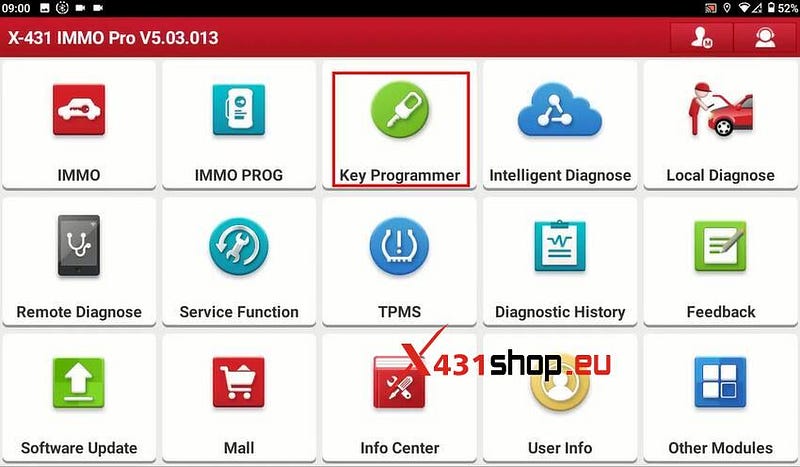
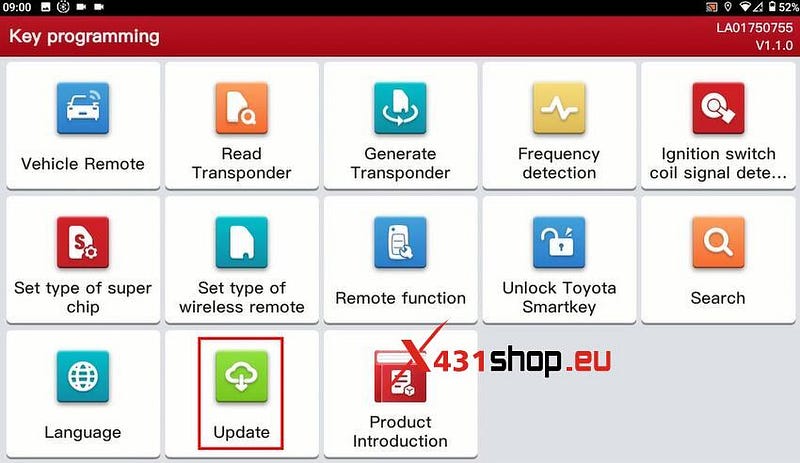
Check if the software is the newest version. If not, update it first
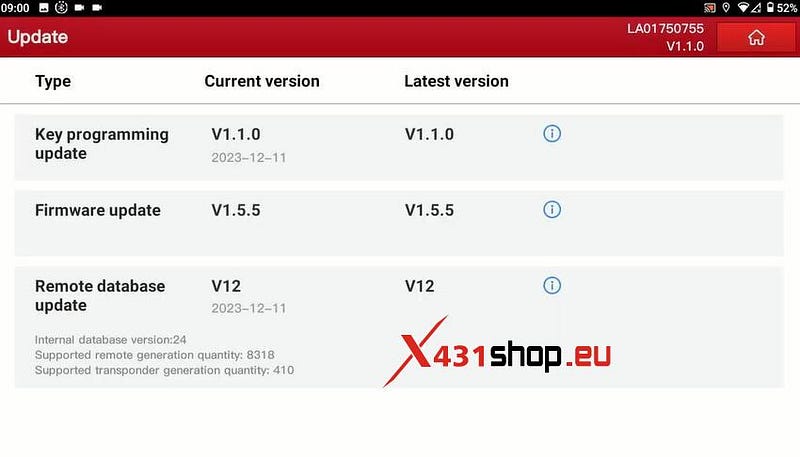
STEP 2: Read Transponder
Select "Read Transponder"
Put the original car key into the coil of Launch X431 Key Programmer
Start to read transponder
Read successfully, remember the IMMO type

STEP 3: Detect Frequency
Select "Frequency detection"
Put the original car key close to Launch Key Programmer to detect
Read the frequency successfully

STEP 4: Generate Vehicle Remote
Select Vehicle Remote>> Infiniti>> Q50>> Q50 (2016–2019) KeylessGo ID4A 433M
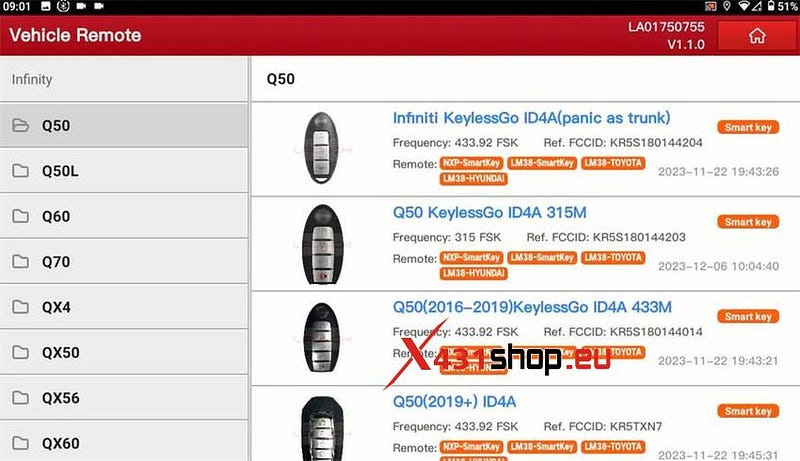

Put the key into the coil of Key Programmer to generate remote
Burn successfully
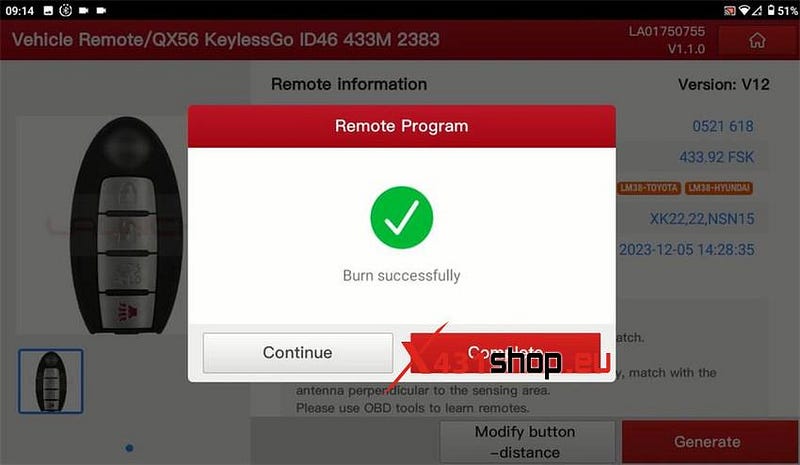
STEP 5: Add New Key
After generation, open the Anti-Theft software to add a new key.
Select IMMO>> Nissan>> Anti-Theft Password Reading
Read the PIN successfully
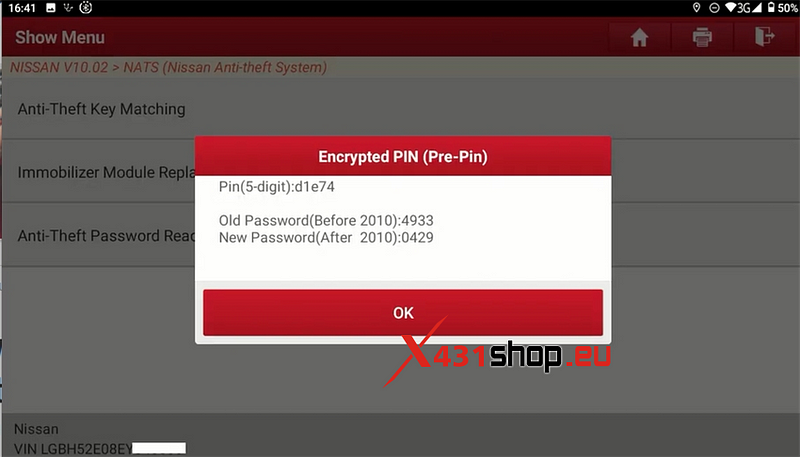
Select "Anti-Theft Key Matching"
Confirm the VIN and mode
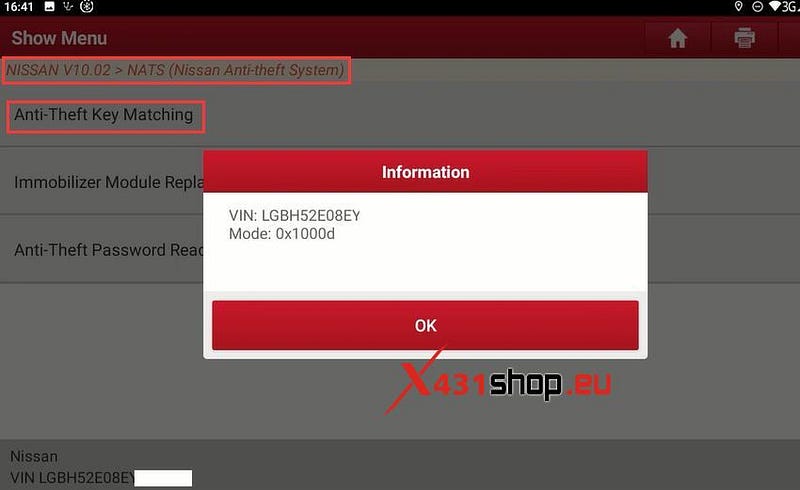
Select "Register Key"
This procedure erases all registered key IDs. Therefore, all of the customer's keys should be obtained before starting the process.
Click "Continue"
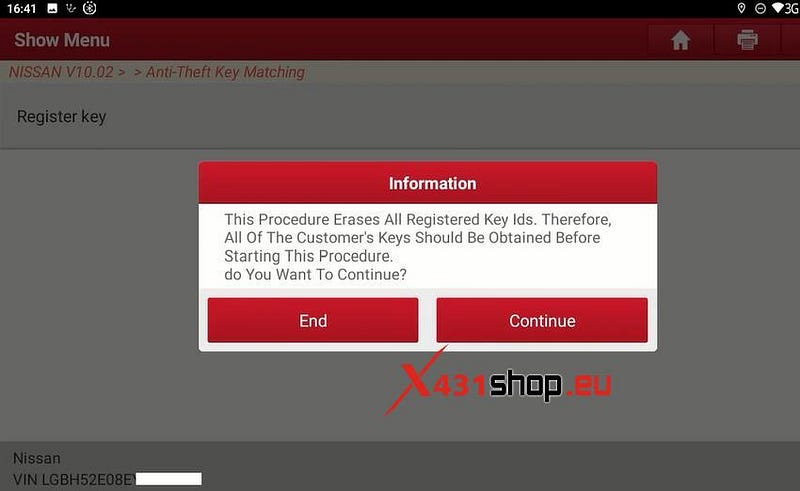
Set the vehicle to the following status, and then touch "OK"
- Ignition switch or power switch: Lock
- Hazard switch: On (For preventing BCM from entering into CAN communication sleep mode)
- P (A/T) or neutral (M/T)
- Battery voltage: More than 12.5V, Steering: not in fully locked
The igniiton switch status is ON.
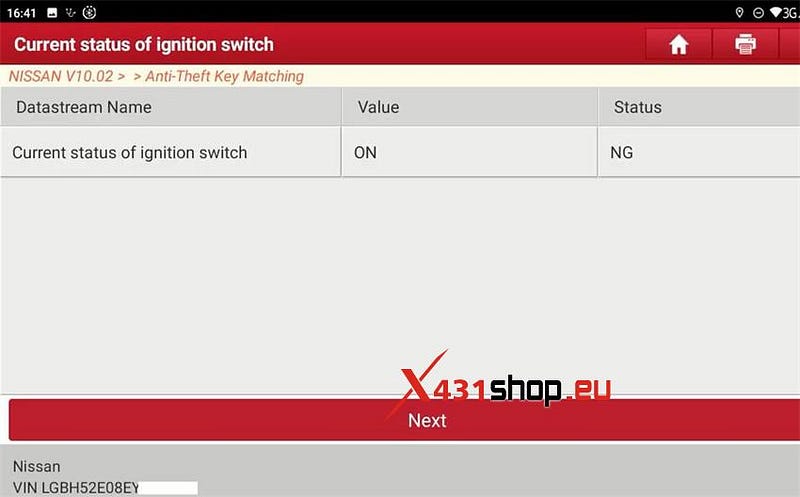
According to the following procedures to initialize ECU:
Press Push-button ignition switch for 2 seconds or more and turn ignition switch to the ON position. After performing this operation, the system automatically proceeds to initialization ECU.
Now the ignition switch status is OFF.
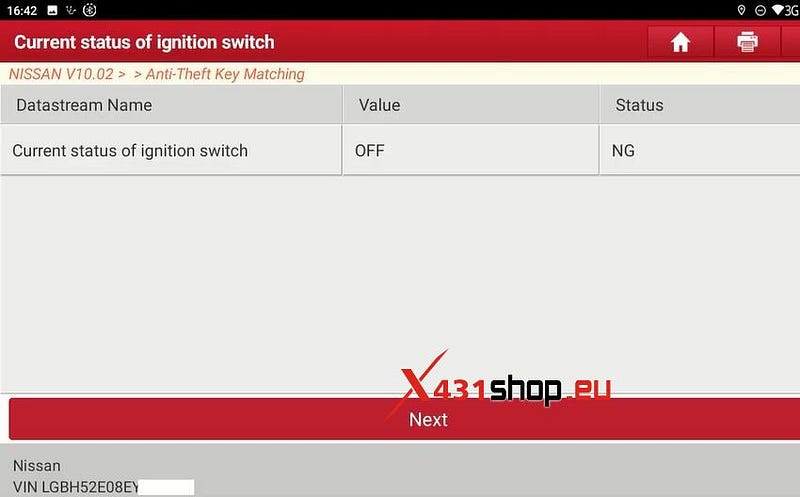
Perform key registration. Operate according to the following procedures.
- Press power switch and turn power switch to the OFF position.
- Press power switch once. Check that indicator on power switch blinks.
- Contact the back side of registered Intelligent Key to power switch within 5 seconds. Check that buzzer in combination meter sounds twice.
- Check that turn power switch changes automatically to the ON position and that security indicator blinks 5 times. Check that power switch turns ON.
- Press power switch and turn power switch to the OFF position. Wait for 3 seconds or more.
After key registration operation, the system returns to key registration mode. Therefore, it is necessary to end operation.
Operate According To The Following Procedures.
- Press power switch once. Check that indicator on power switch blinks.
- Contact back side of registered Intelligent Key to power switch. Buzzer in combination meter sounds for 2 seconds.
- Press power switch and turn power switch to the OFF position.
- Check that key warning lamp blinks 5 times when driver door is opened or closed.
- Check that security indicator blinks at intervals of approximately 3 seconds while power switch is in the OFF
Check the following items using all registered keys.
- Put Intelligent Key in the vehicle (within the inside key antenna detection area). Check that push-button ignition switch can change the ignition switch position and that it can start engine.
- Put the Intelligent Key outside of the vehicle (out of the inside key antenna detection area). Check that the ignition switch cannot be changed using push-button ignition switch.
- After completing above confirmation operation, touch 'End'. Check and erase DTC, only if the vehicle is Z12 model for North America. For remote control engine starter, check operation according to remote control engine starter installation manual.
Well done! X431 IMMO Plus/X431 IMMO Elite with X-431 Key Programmer generate and program new key to Nissan successfully.

At this point, all operations are completed and the key can be used normally.
Comments
Post a Comment