LAUNCH X431 IMMO Plus/Elite programming Peugeot 308(All Key Lost)
Today, I want to share my recent experience using the Launch X431 IMMO Plus to programming my Peugeot 308(all keys lost). I'll guide you through the main steps (basically divided into two steps), and highlight some crucial points for a smooth operation.
PS:LAUNCH X431 IMMO ELITE and X431 IMMO Plus are basically the same in IMMO function. So applies to X431 IMMO ELITE and X431 IMMO Plus.

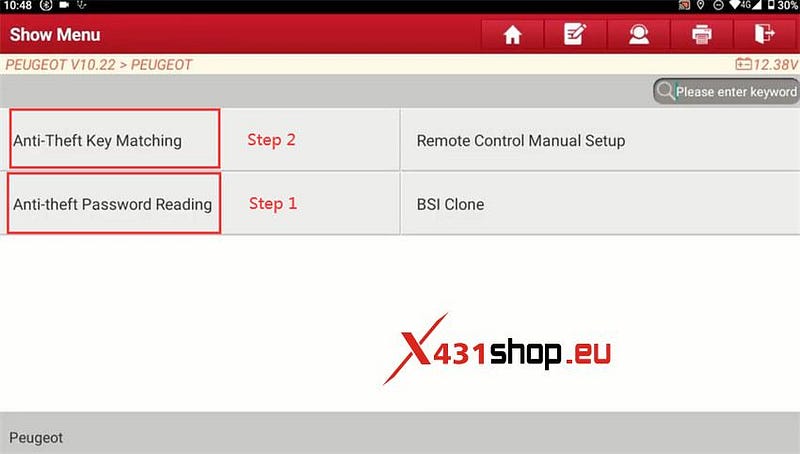
Step 1: Reading Anti-Theft Key Password
The first step involved reading the anti-theft key password. It's important to ensure a proper connection between the X431 IMMO device and the vehicle. Also, make sure you have a stable internet connection throughout the process. Select the appropriate options on the device: IMMO >> Peugeot V10.22 >> Peugeot >> Anti-theft Key Password Reading >> All Lost Anti-theft Password Reading >> BSI >> Automatic Scan.
A couple of things to keep in mind:
Ensure the BSI Control unit voltage is sufficient. A low battery can lead to
function failure.
Internet access is crucial for this operation, so check
that your device is connected to a Wi-Fi network.
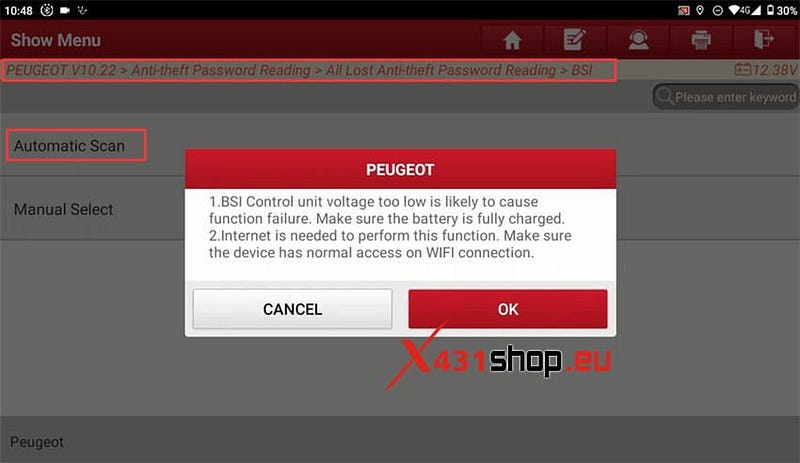
Once these prerequisites are met, press the double-flash switch, and the device will read out the anti-theft key password successfully. Don't forget to write it down for future use.
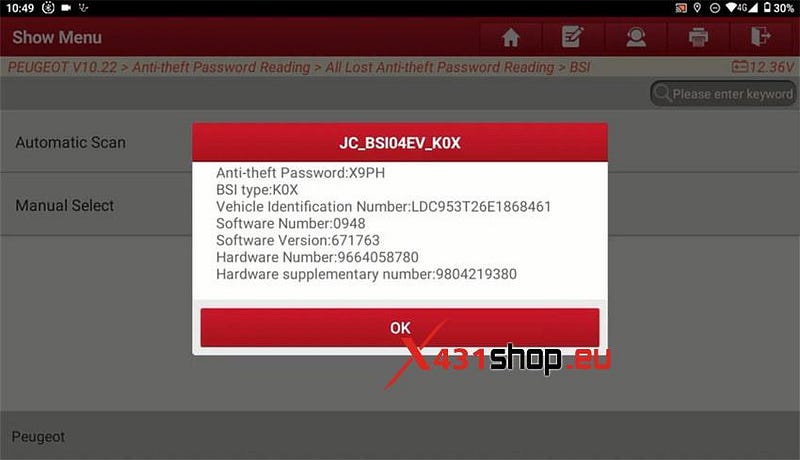
Note: [Wiper start], [headlamp ON] are normal when performing this function. If you mind it, plugging out fuse at relative position will prevent it from starting.
Step 2: Matching Anti-Theft Key
Now, onto the key matching process. Select "Anti-Theft Key Matching" on the device, and it will prompt you to read out the VIN and car model. Choose "Automatic Scan" to identify the VIN, mode, car model, and system.
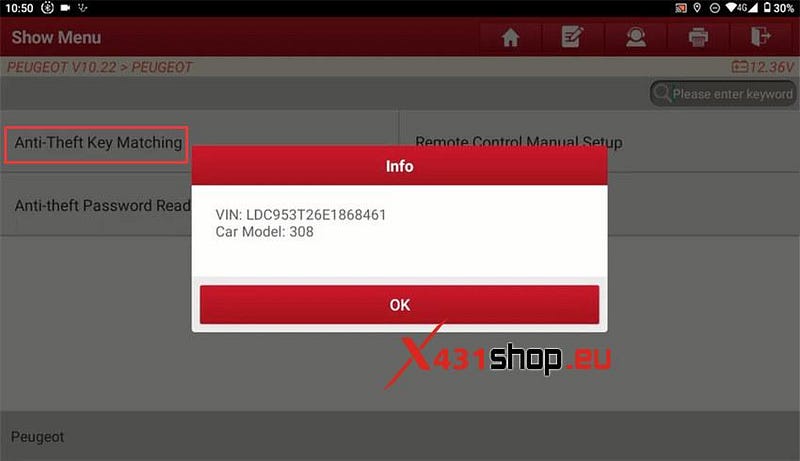
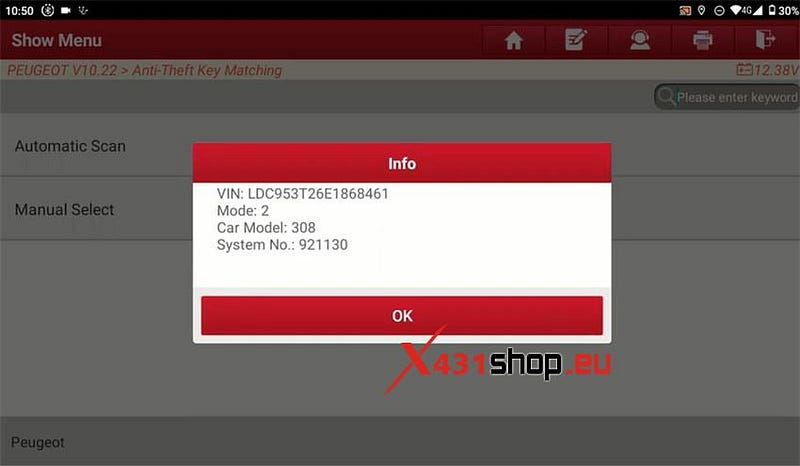
Select "Programming Of Keys" and make sure you have the confidential code and all the vehicle's keys. A crucial warning here is that keys not programmed during this procedure will can't start the engine. If a new key is needed, all keys can be reprogrammed.
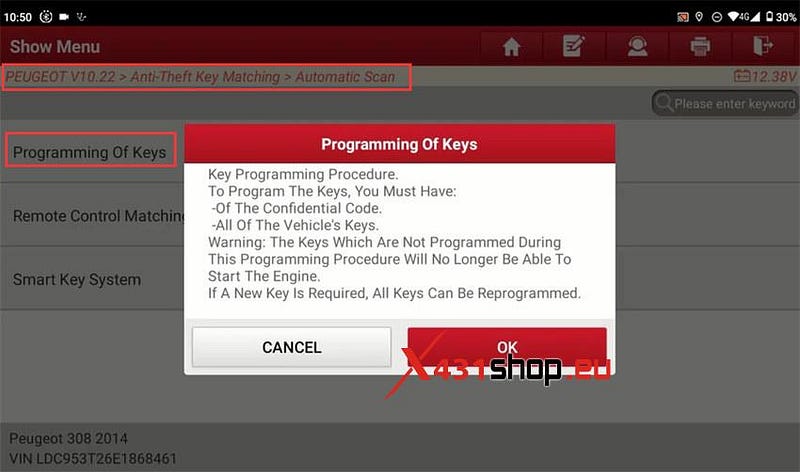
To carry out programming of the keys, electronic keys or hands-free remote controls, enter the confidential code.
Warning:
If an error is made when entering the
confidential code, programming will be forbidden.
You can confirm the
confidential code using the specific procedure for your country.
Whether you
are in the process of downloading, replacing, or initialising the BSI, the
diagnostic tool will automatically use the code already entered at the time of
the initialising of the confidential code.
Enter the 4-digit confidential code, enter it again to confirm.

Confidential code is correct. The built-in systems interface is ready for programming of the keys or hands-free remote controls.

Enter the key number to be learnt (i.e.2)
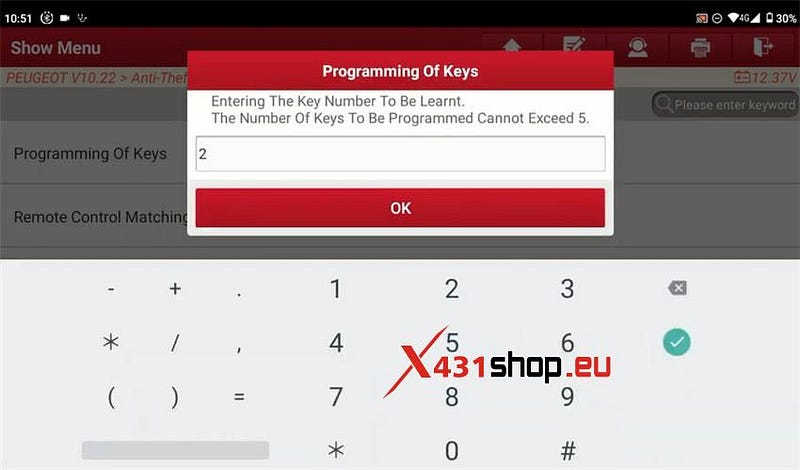
Switch off the ignition(You have 15 seconds within which to switch on the
ignition positive (+APC) using the key to be programmed).
Switch off ignition
and remove key. Ok, you has program the first key successfully with X-431 IMMO
Plus.

Insert the next key in the ignition, and repeat the above same steps to program. Key programming is completed, now the numbers of key programmed is 2.

Imperative Precautions Before Engine Start:
Ensure the handbrake is engaged.
For automatic gearboxes, verify the gear
lever is in position 'P' (Park).
For manual gearboxes, confirm the gear lever
is in neutral.
In fact, I refer to another user's experience in programming Peugeot 408, so Launch X431 IMMO Plus should support Peugeot 308/408 AKL (all key lost) programming.
Comments
Post a Comment