LAUNCH X431: How to Scan QR Code to Share Diagnostic Reports
Good news! LAUNCH X431 scanners (all series of tablet scanners) now support QR code sharing of diagnostic reports.
How to Scan QR Code to Share Reports?
User Info->My Report
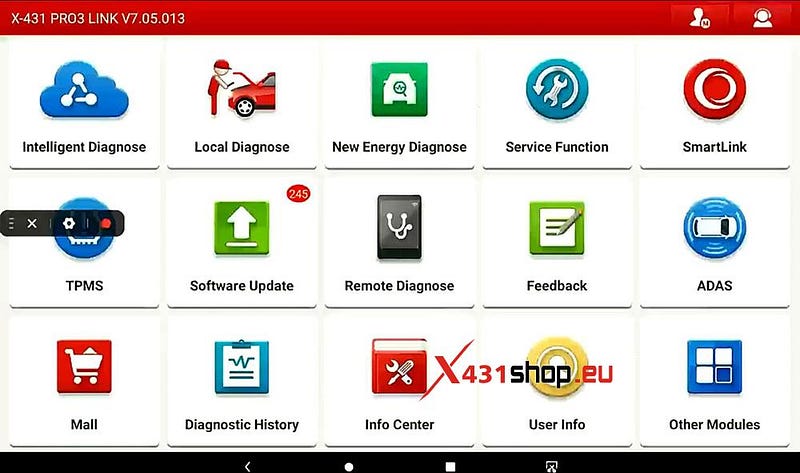
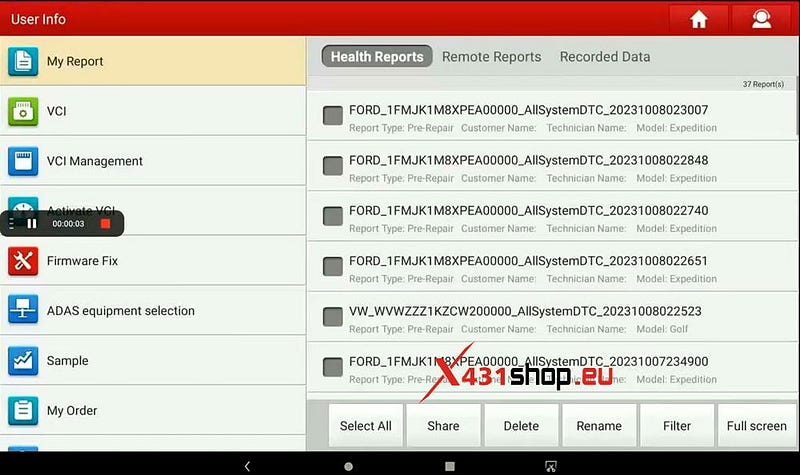
Select desired reports and press Share->Share->Share by QR Code

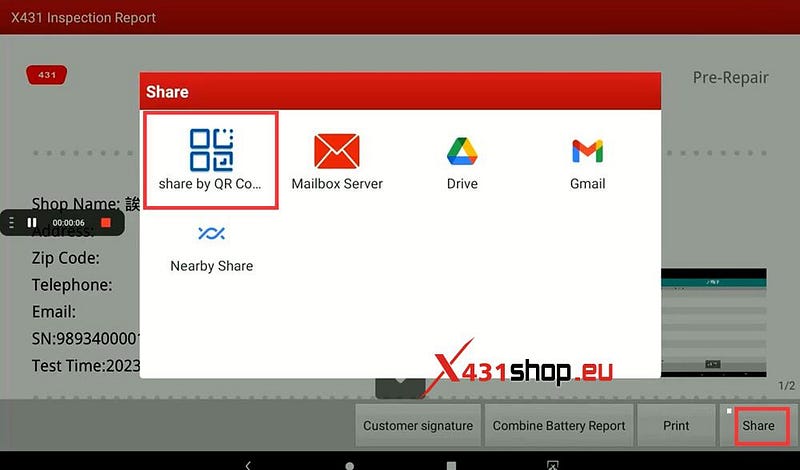
Scan QR code to share diagnostic reports.
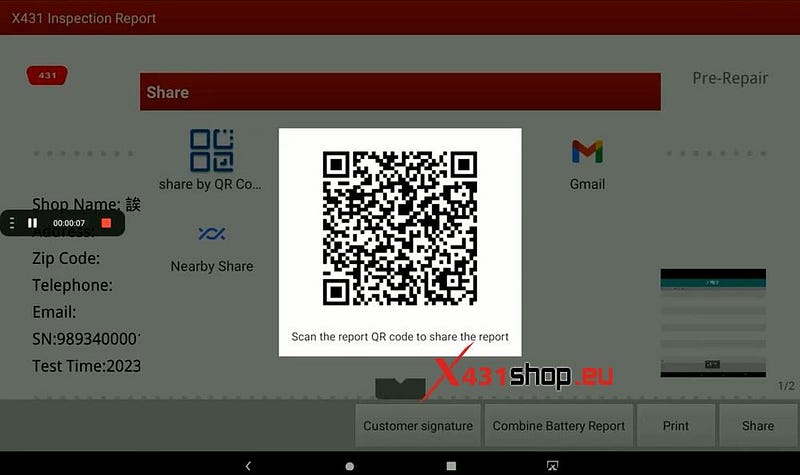
Comments
Post a Comment