Launch CRP429C "Serial Has Not Been Registered" Solution
Problem:
I had a problem updating my Launch CRP429C obd2 scanner. When i press update, it said serial has not been registered. Any clue?

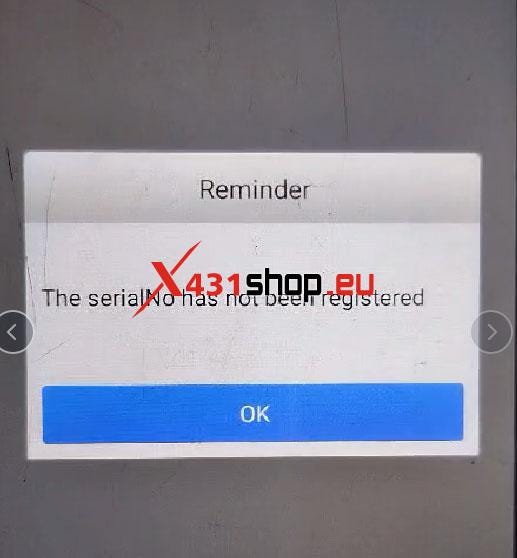
Solution:
Usually network issue.
Change another network and try again.
If still the same problem happens, clear cache or reset to factory setting, then update software again.
Comments
Post a Comment