How to enable heavy-duty truck diagnostic function of Launch X431 PAD?
Launch X431 PAD VII/PAD V can support the diagnosis of diesel heavy-duty trucks, but a software license for the truck needs to be purchased separately.

How to purchase Launch X431 heavy duty software?
Software license and heavy duty adapters kit can is available here:
Contains:
1. 1 Year Heavy Duty Truck Software Renew Card/PIN Card (Online
activation)
2. 1 set adapters for trucks
NOTE: Software license alone is also available if you have got alternative truck adapters.
How to activate heavy duty license by PIN/Renew card?
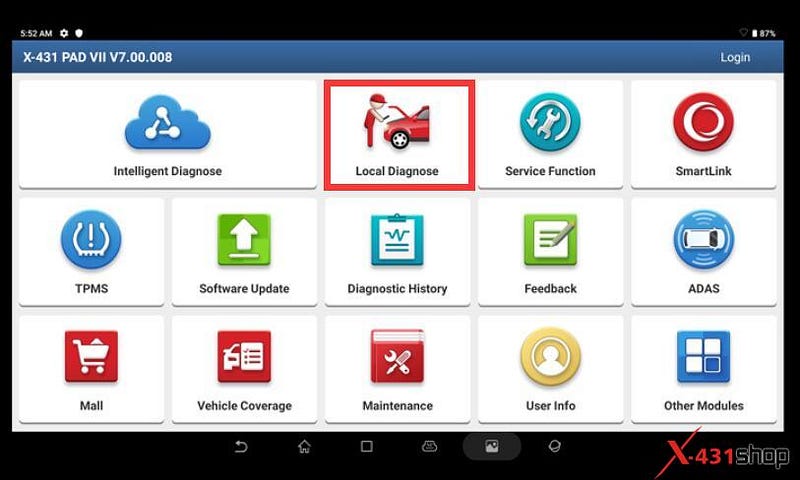
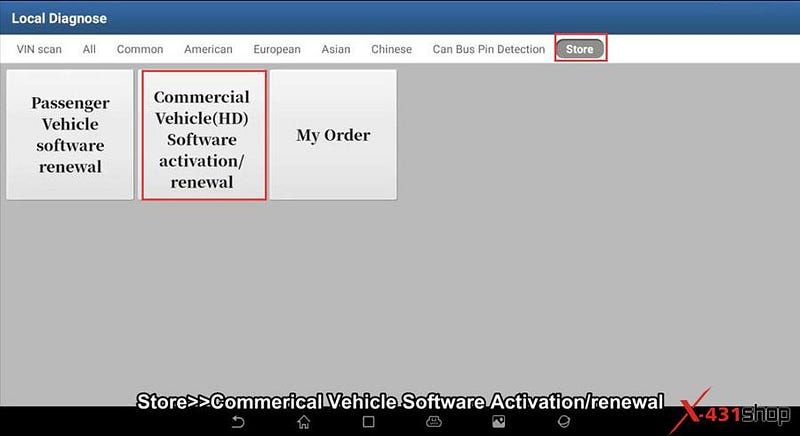

X431 PAD will ask to submit a 24-digit renew card pin code
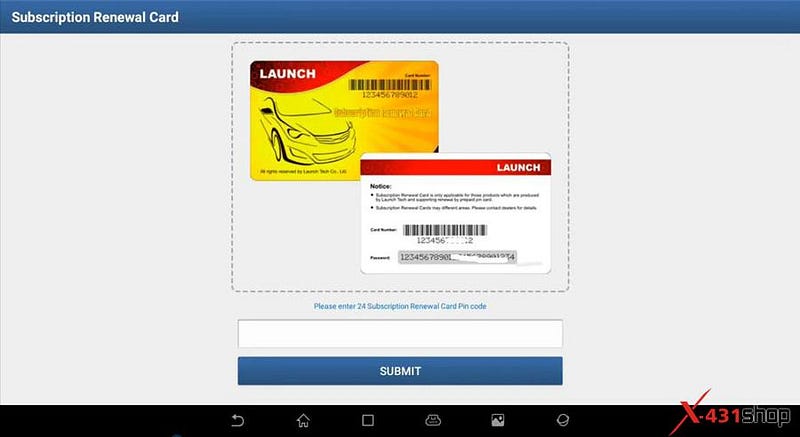
The 24-digit pin you can find on the activate letter in the adapter package (check link above)
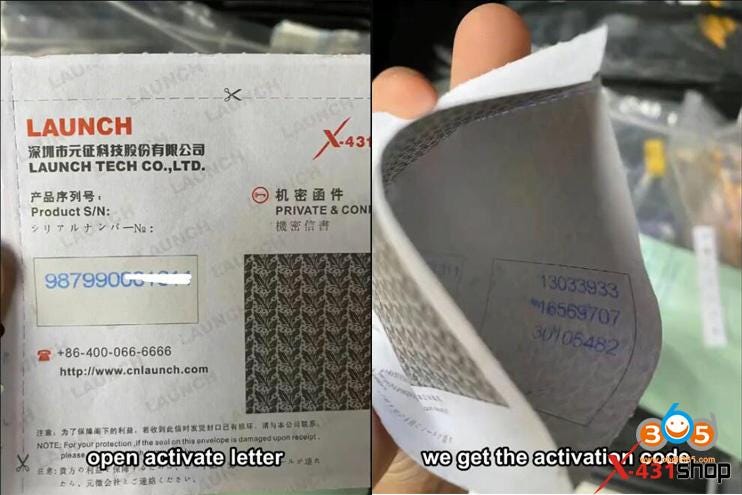
Manually enter pin code and sumbit
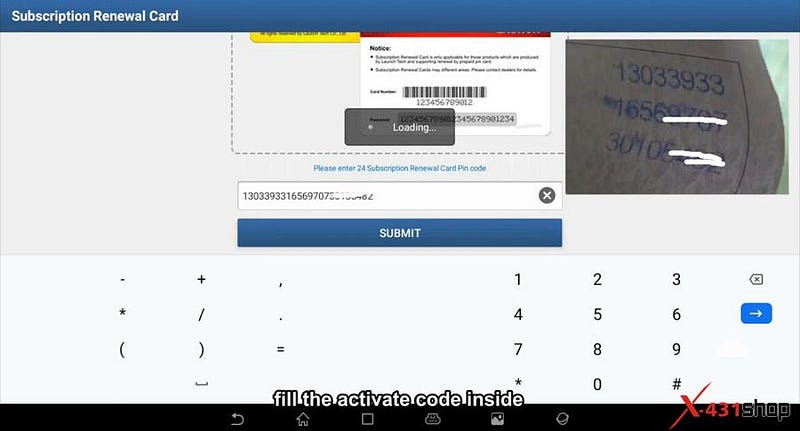
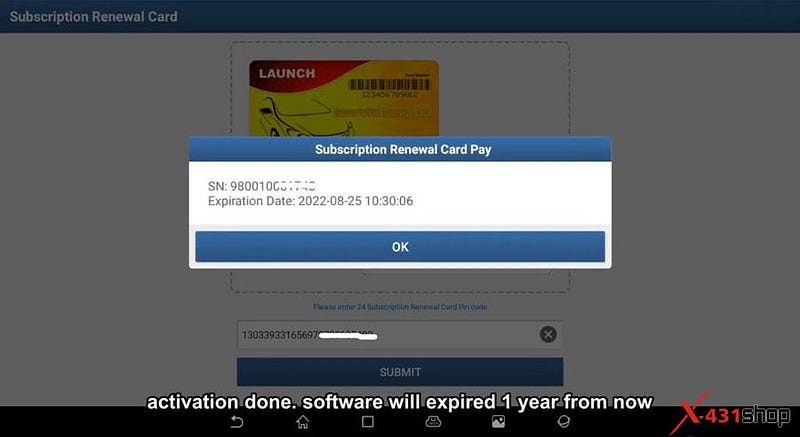
Activation done. Software will expire 1 year from now
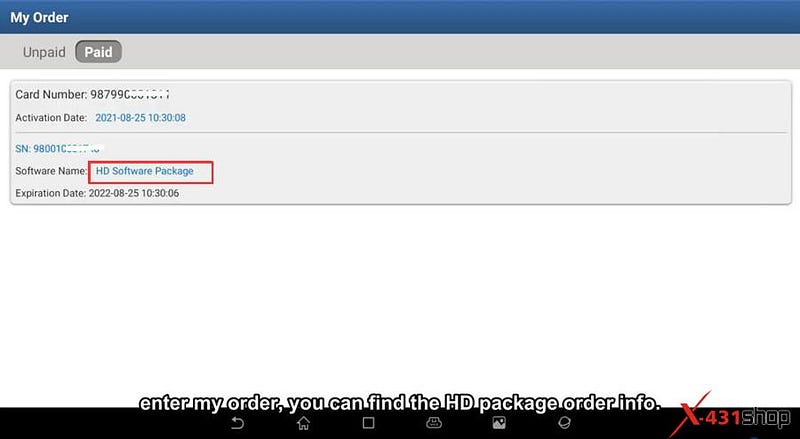
Go to My Order, you can find the HD package order information.
NOTE: Cannot perform Heavy-duty programming, only diagnosis.
Comments
Post a Comment