Launch X431 PAD V/ VII method to start SCN online programming
Launch X431 PAD V / PAD VII supports SCN encoding, but user equipment in some regions does not enable it by default. You can refer to the following methods to enable online SCN encoding in the device.
Launch X431 PAD V/PAD VII online programming is limited to North America. After opening the SCN coding menu through this method, it can also be used in other regions. The SCN coding function menu will not be displayed on the home page, but can be found on the corresponding diagnostic interface.
Before configuration
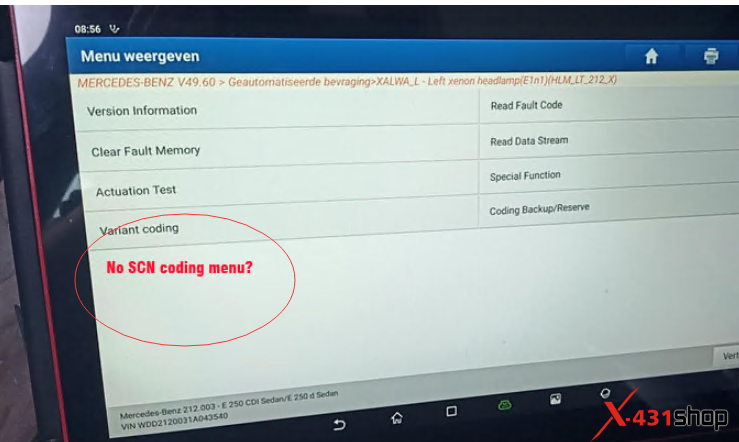
After configuration
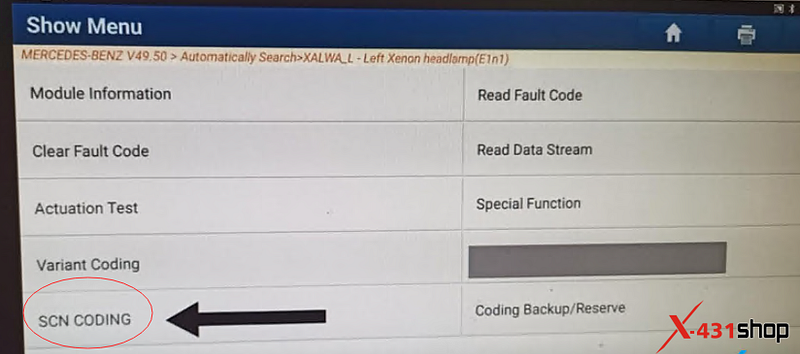
Enable SCN Coding Menu:
Go to Others- Device- File
Management — cnlaunch — X431PADV (or X431PADVII) — assets — StdCfg.ini file
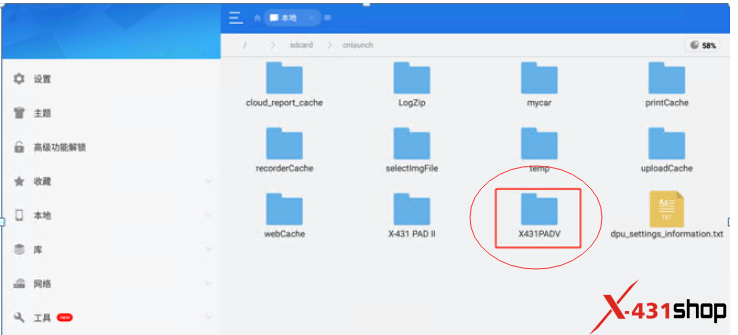
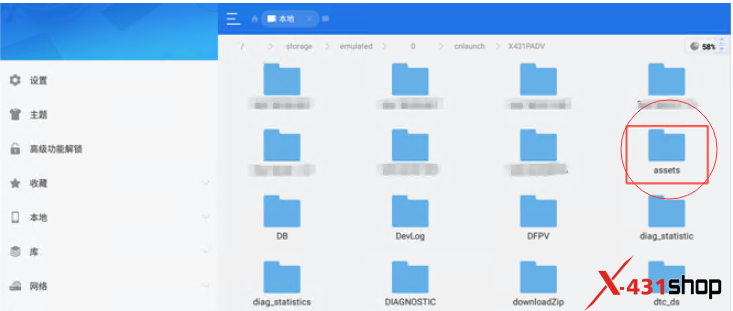
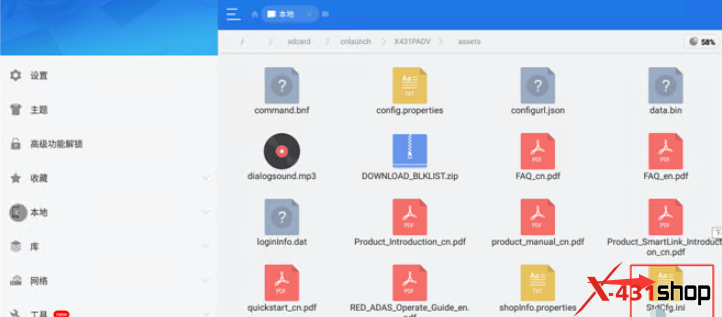
Open StdCfg.ini file in txt format.
Edit the txt, search for OnlineFlash
and Flash lines, the default value is set to 0 which means current diagnostic
software without online programming function. Change OnlineFlash and Flash value
to 1 (OnlineFlash1 and Flash1), then save.
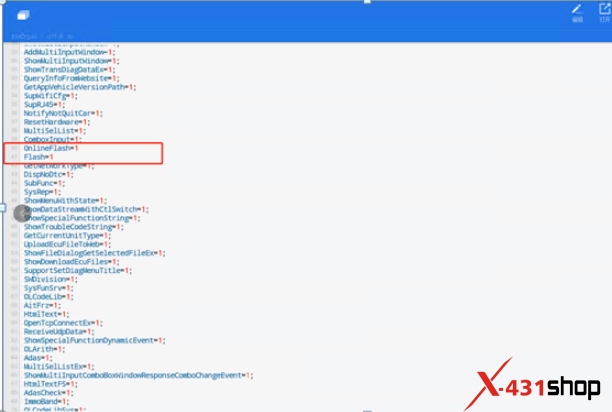
The SCN coding function is enabled.
Comments
Post a Comment