Launch X-prog3 PC Software Download, Install and Activation
Where to download Launch X-prog3 PC software? How to activate PC software?
Check instructions below.
NOTE: Launch X-prog3 PC adapter and standalone ECU programmer use different software although function is the same.

This is X-prog3 PC Adapter

This is Launch X431 ECU Programmer standalone version.
Where to Download Launch X-prog3 PC software?
Visit https://en.cnlaunch.com, go to Service tab->Download
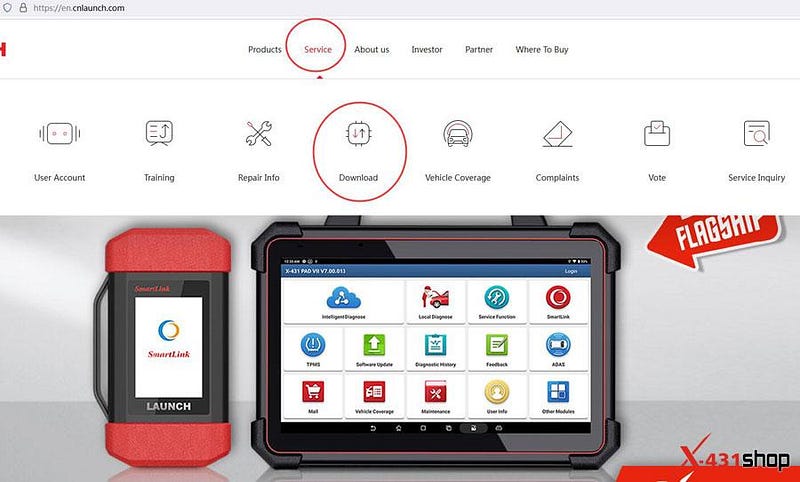
Download corresponding PC software.
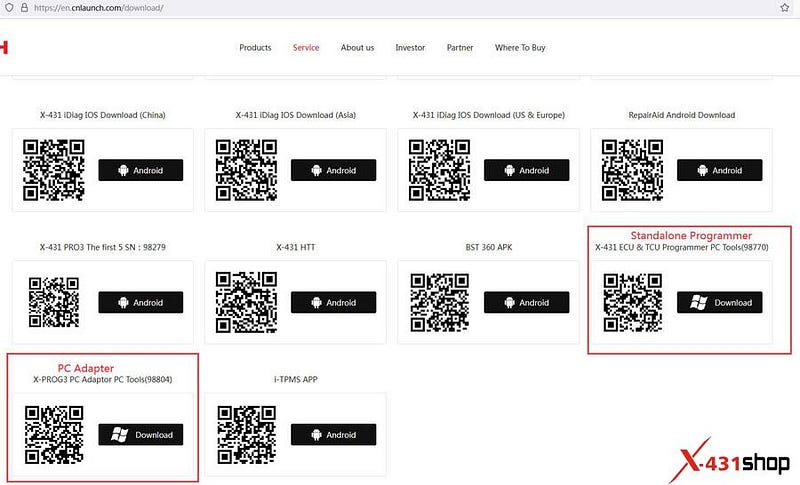
Download X-431 ECU & TCU Programmer PC Tools for standalone version
Setup Name: ECUClone_PC
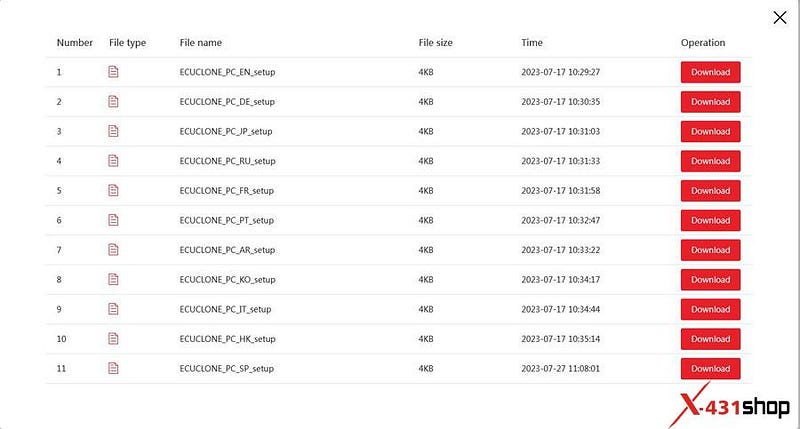
Download X-prog3 PC Adapter PC Tools for PC Adapter
Setup name: IMMOProg_PC
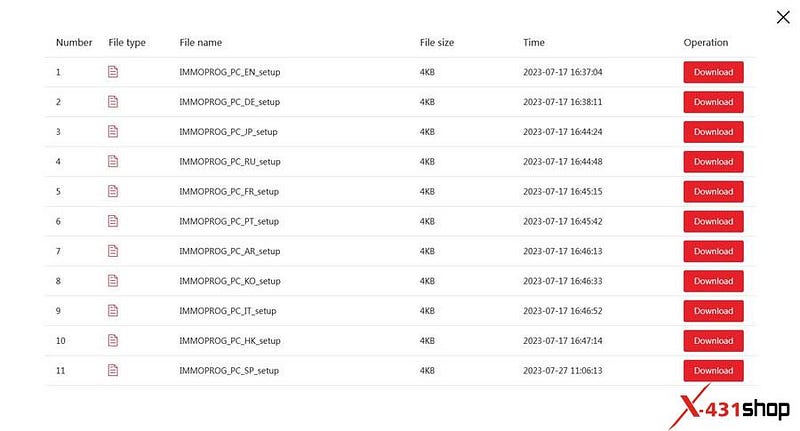
Install setup tool. Select setup language you desired.
*You cannot change language later in software.
How to Install Launch X-prog3 PC software?
Take Windows 10 as an example.
Run IMMOProg_PC.setup as Administrator
Save destination location to C://
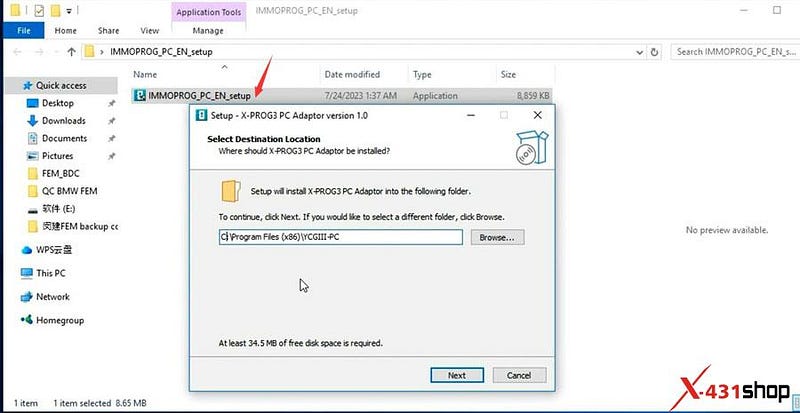
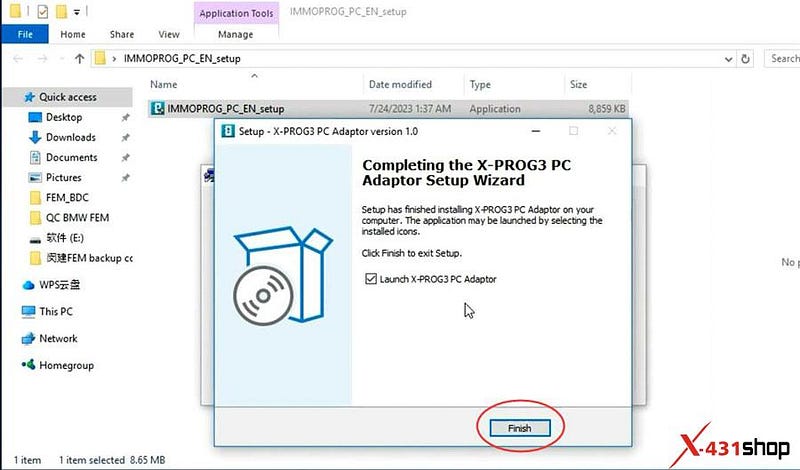
Install device driver
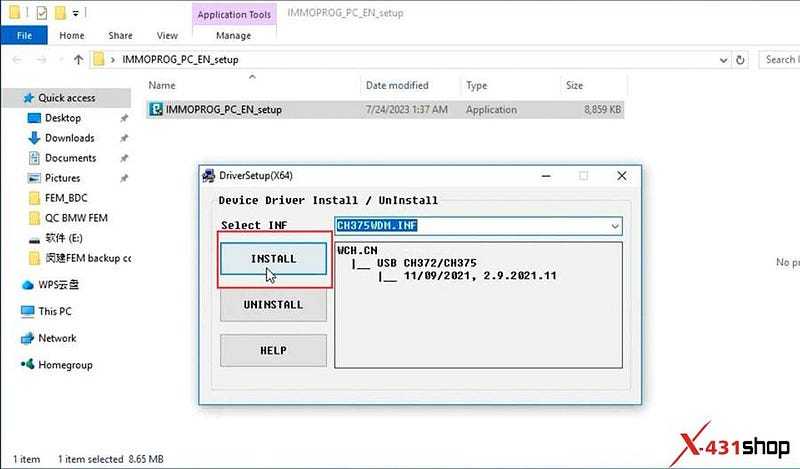
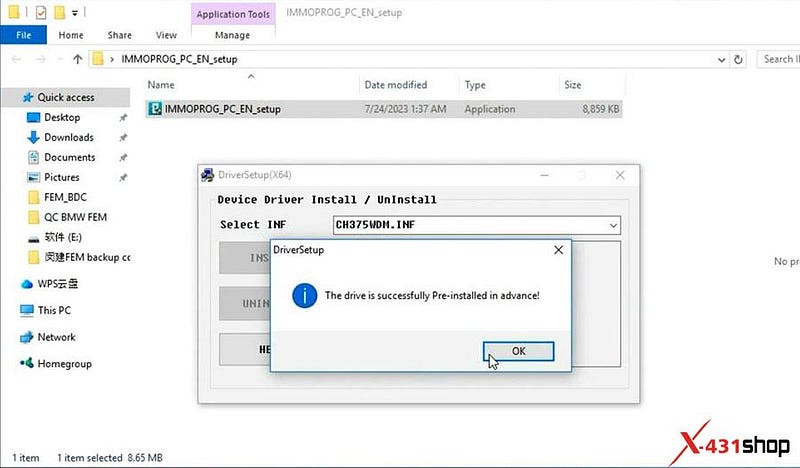
How to Activate Launch X-prog3 PC software?
After software installation, connect PC adapter or standalone programmer with laptop, run PC software.
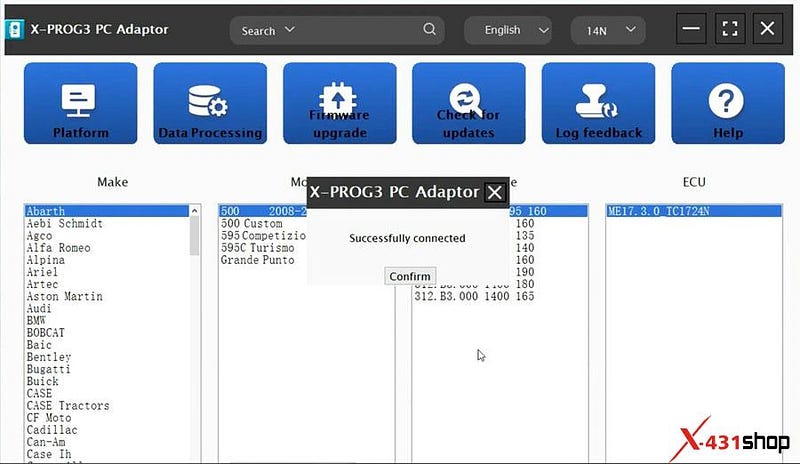
Software will ask for activation. Input device serial number and activation key (tear off the password paper).
Press Activate.
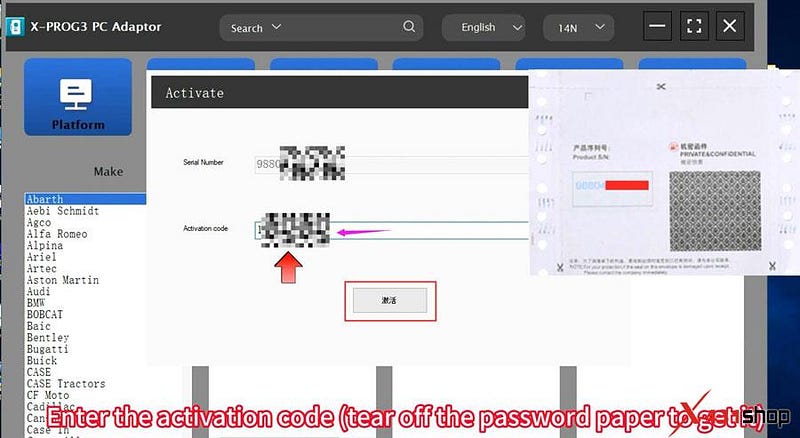
Software is ready to use.
Comments
Post a Comment