How to Upgrade & Setup Launch X431 Key Programmer?
Launch X431 Key Programmer is now can be added to your LAUNCH X431 IMMO Elite, X431 IMMO Plus, X431 PAD VII and PAD V. Purchase the new set and update your X431 to get car key programming & remote function.

Function
Supports chips types includes 8A, 8C, 8E, 4C, 4D, 4E, 48, 7935, 7936, 7938, 7939, 11/12/13 to do below:
- Read transponder
- Generate transponder
- Detect frequency
- Detect ignition switch coil signal
- Generate X431 remote
- Set type of super chip
- Set type of wireless remote
- Unlock Toyota smart key
- Compatible with Launch super chip &VVDI super chip


How to Upgrade & Set Up X431 Key Programmer?
Login >> Update
Launch X431 will automatically pop up an upgrade prompt: "Do you want to install an update to this existing application? You existing data will not be lost"
Install >> OPEN
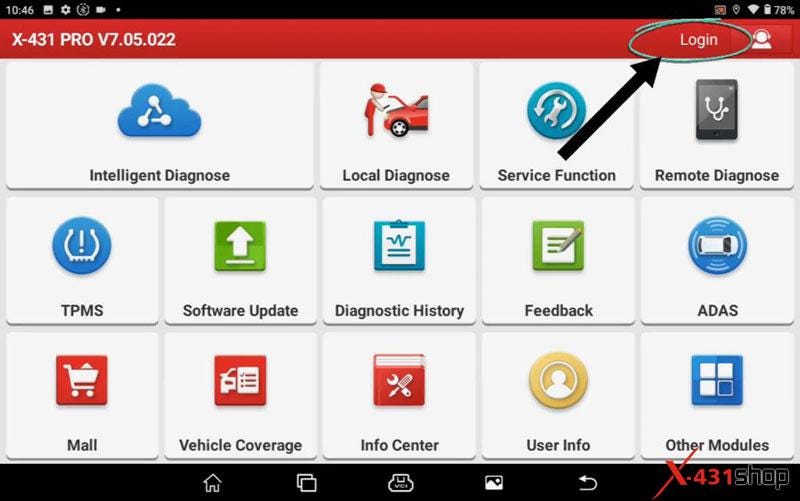
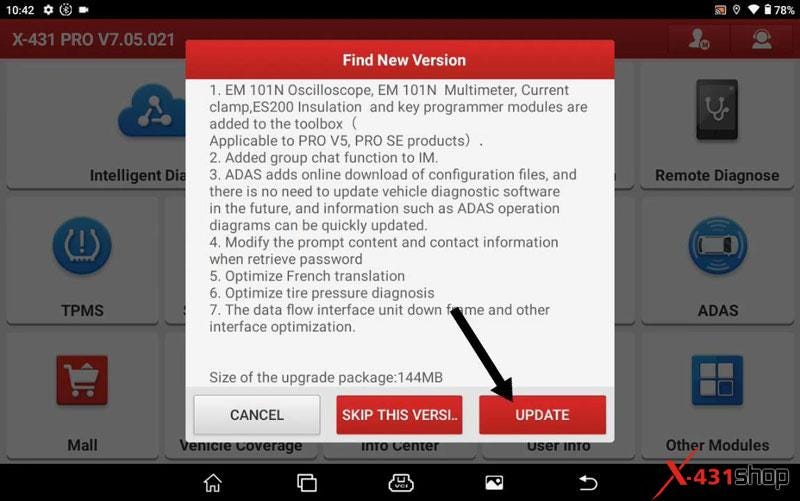
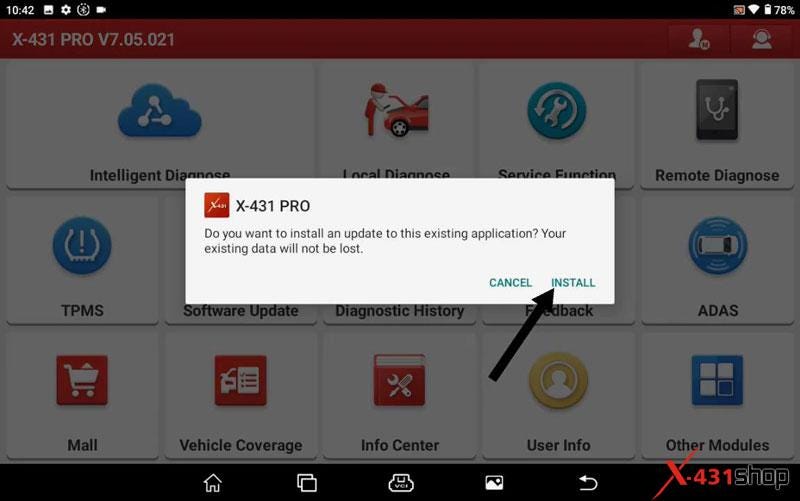
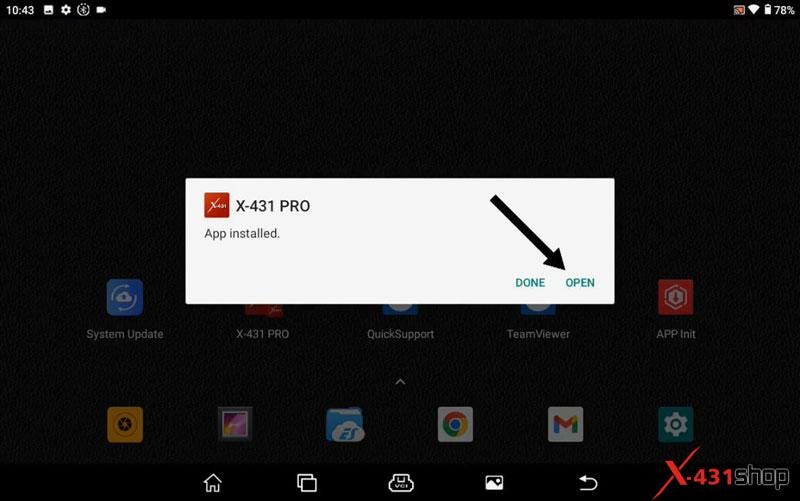
Software Update >> Update >> All start
Software has been successfully installed.
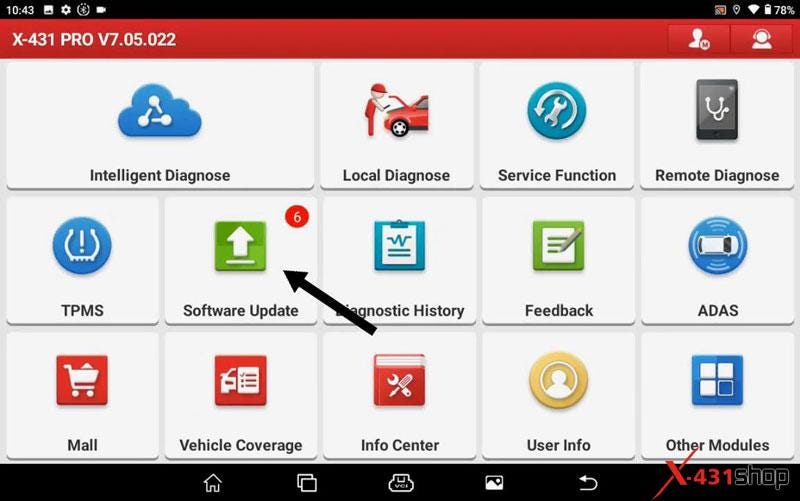
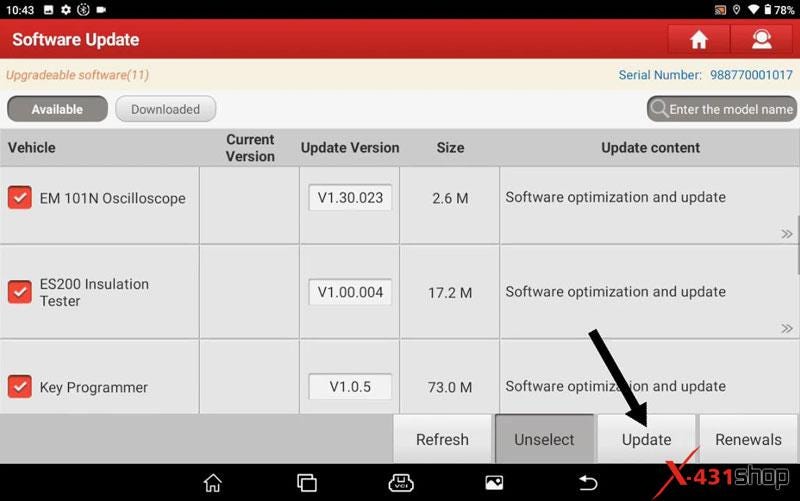
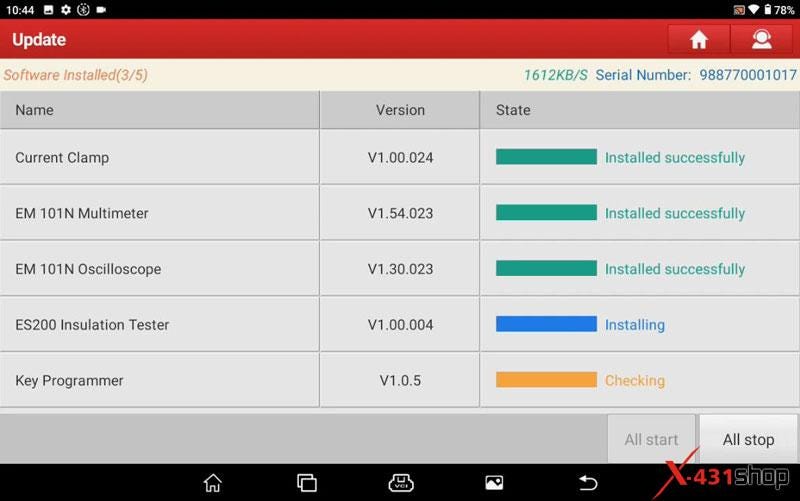
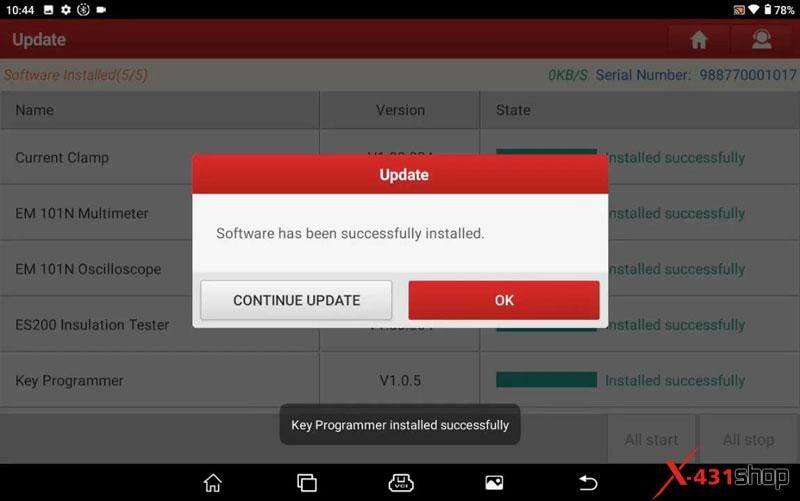
Other Modules >> Toolbox >> Key Programmer >> Update
Firmware update >> Update
Remote database update >> Update
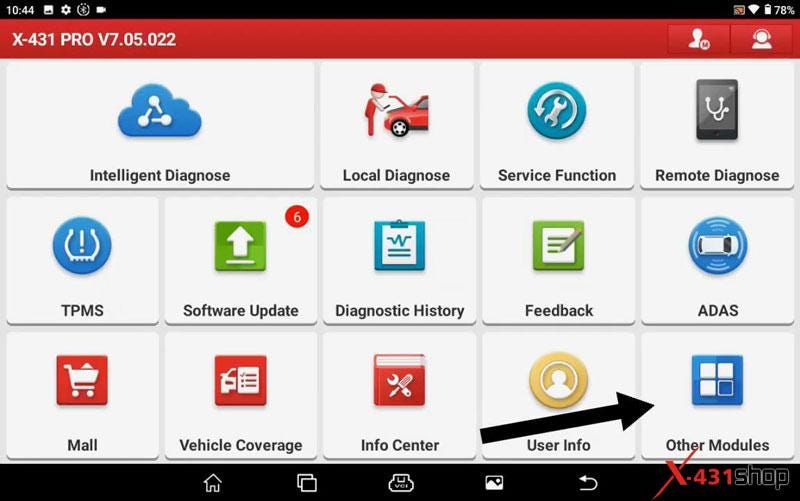
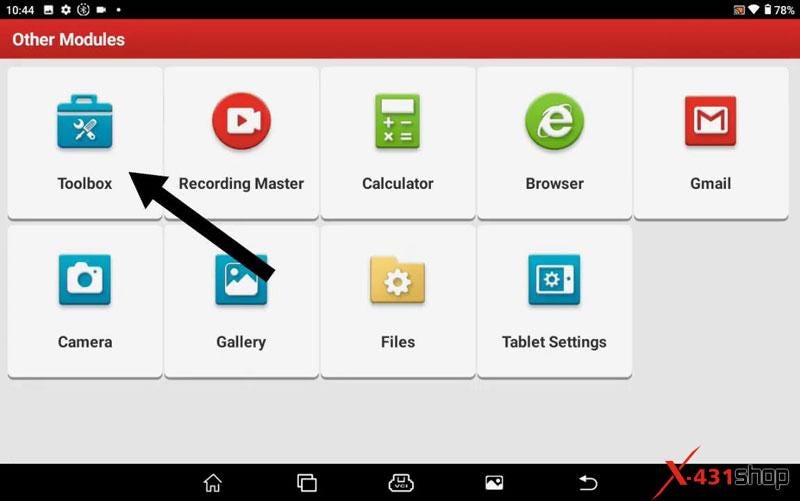
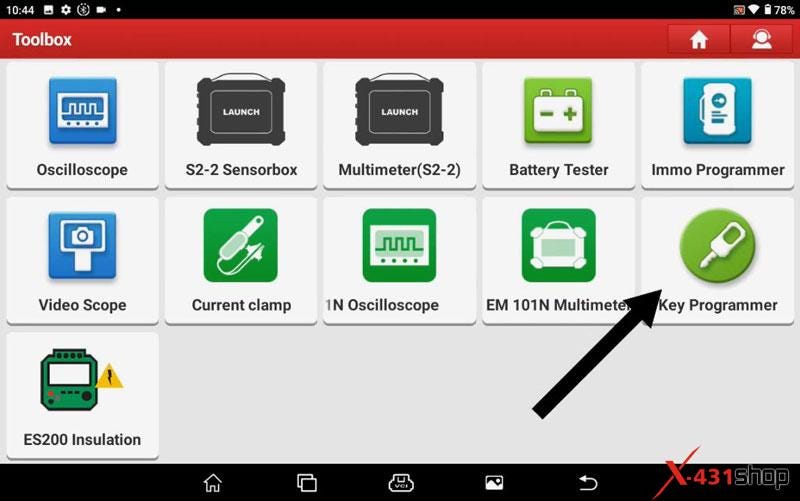
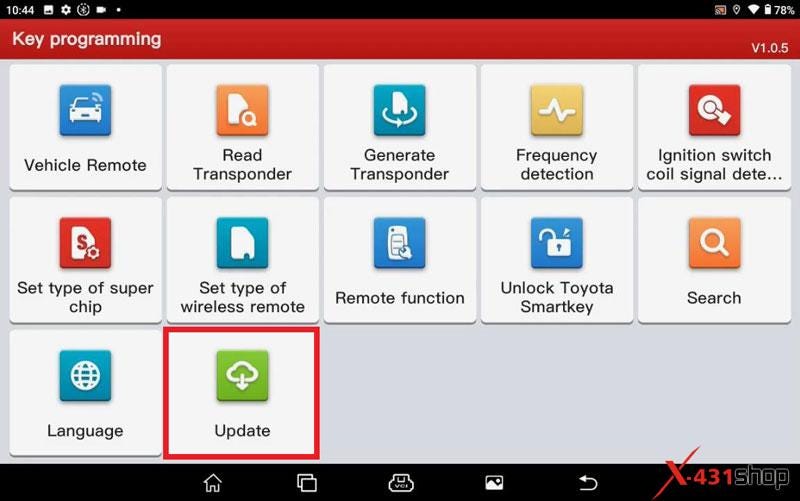
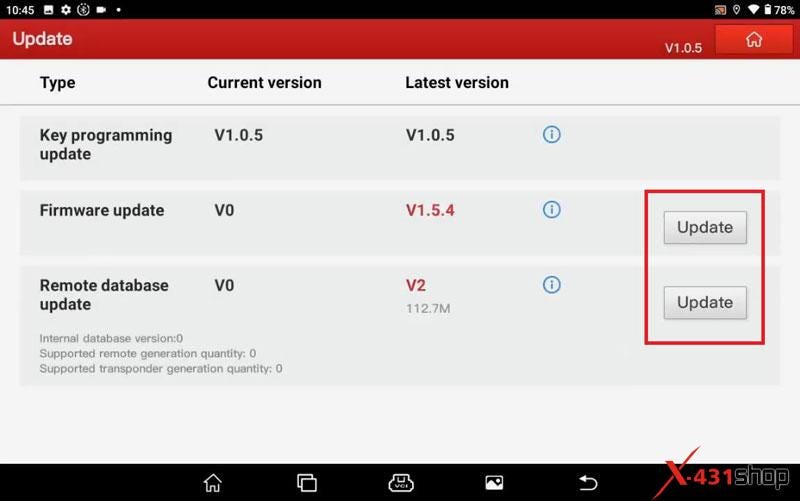
Comments
Post a Comment