How to bind Launch X431 HD3 to X431 diagnostic device
The Launch X431 HD3 Heavy Duty Module can be used with the X431 series diagnostic instruments (LAUNCH X431 V+, LAUNCH X431 PRO3S). You need to bind HD3 to the X431 diagnostic instrument before use. You can refer to the following steps.
Firstly, follow the above procedure to register as a car member (open the envelope in X431 V+).
Secondly, enter "User Info".
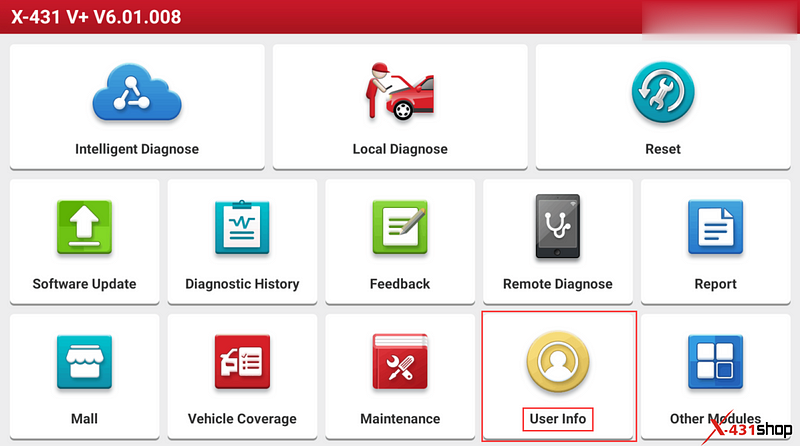
Thirdly, take out the envelope in HDIII adapter, select "Activate VCI" and then follow the prompt to input the serial number of activation code.
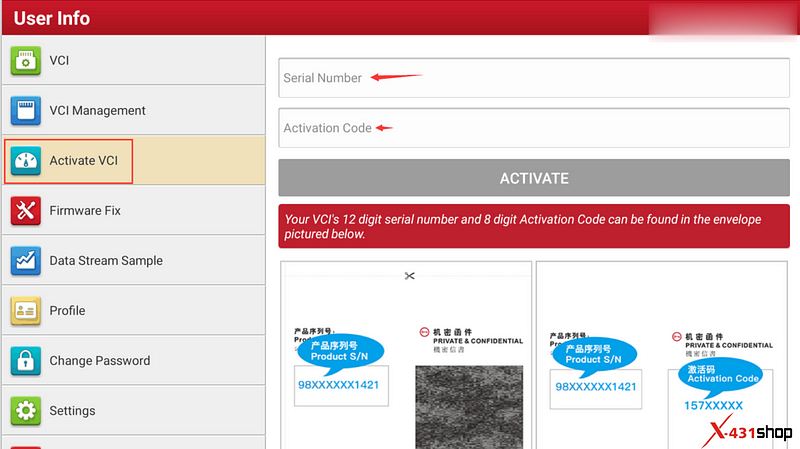
Finally, go to the car account to bind the truck module. After that, click on "Update" to update all cars and trucks brands.
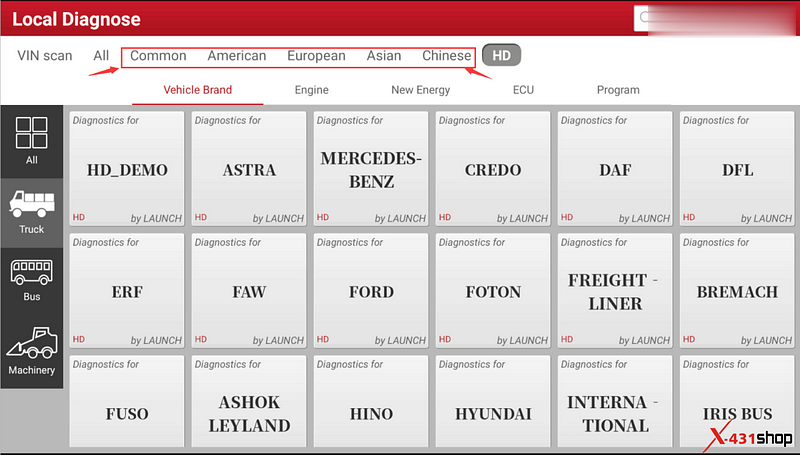
Okay, now the HDIII is bound to the X431 diagnostic instrument. If you have any questions, please contact us.
Contact us:
Email: Sales@X431shop.eu
WhatsApp: +86 18054815707
Comments
Post a Comment